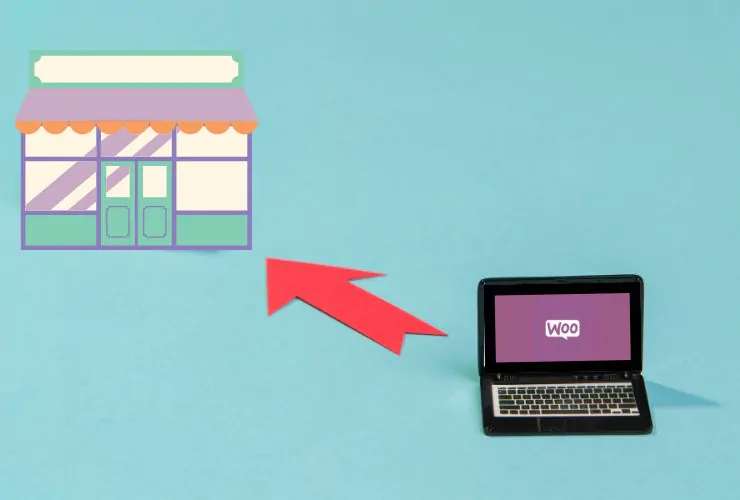Running a WooCommerce store creates exceptional opportunities for you to grow your business online, gain new customers, and drive sales. However, as you grow your store, you become a more inviting target to cyber criminals. Hackers are constantly looking for weak points in your digital footprints. They will try to exploit any kind of vulnerabilities they can find, which could mean massive data breaches to you that could costs hundreds of thousands of dollars in lost data, business, fines, and rebuilding your brand.
Securing your WooCommerce store is not just a technical matter or a box that you have to tick, it is key to growing trust with your customers and the ongoing success of your business as a whole. Luckily, there are established processes that any WooCommerce store owner can put in place to make the site and customer data secure.
1. Keep WooCommerce, WordPress and plugins updated.
The cheapest and simplest way to ward off attacks is to keep all your software up to date. WooCommerce, WordPress core, and any installed themes or plugins regularly release updates that patch security issues and fix known vulnerabilities.
If you have the option available to automate updates or schedule reviews daily, you’re closing off security gaps to hackers while maintenance occurs.
2. Utilize Strong Passwords and Enable Two Factor Authentication (2FA)
Weak passwords provide an easy entrance into your shop for hackers. When instructing your team (especially the administrators), encourage unique and complicated passwords. Two factor authentication requires a second layer of authentication from users, such as an app on their phone, or a text message code.
3. Secure your site with SSL
SSL encryption secures sensitive information—like payment details and logins—from transmission to server delivery. Many hosting providers offer SSL for free through Let’s Encrypt. Use HTTPS across your entire store to secure all customer interactions.
4. Limit Login Attempts
Often, brute force attacks are directed to a store trying multiple combinations of passwords. Limiting the number of times a user can try to log in can help prevent this. Plugins like Wordfence or Login LockDown allow you to set limits on login attempts, blocking IP addresses after a certain number of failed logins.
5. Utilize Security Plugins
Security plugins provide comprehensive protection with malware scanning, firewall setup, and even suspicious activity detection in real time. Security plugins such as Wordfence, Sucuri, and iThemes Security can be leveraged to bolster your protection on WooCommerce sites.
6. Backup Your Store Regularly
data loss can occur from random events, such as hacks. It’s a good idea to regularly backup your data to make it easy to put your store back into operation. UpdraftPlus and BlogVault can automate, backup, and store your data off-site so it will be safe.
7. Security of Your Hosting
The hosting provider you choose plays a significant role in the security of your store. Always go with providers that have security protections. Some of the things to look out for are firewalls, malware scanning, DDoS protection, and any secure managed WooCommerce hosting services. Managed hosting has the benefit of potentially providing automatic security updates every time there is a new plugin, theme or WordPress update. Managed hosting servers monitor and regularly assess threat potential to help reduce the risks to your data from malicious attacks.
8. Limit Access and Permissions
When it comes to store access and permissions, some users do not need administrative privileges. Think carefully about what roles and access permissions you give users. Grant trusted individuals appropriate roles, limit admin access to what’s necessary, and regularly audit user accounts to remove unneeded access. This can go a long way in limiting damage caused by a compromised (hacked) account.
9. Disable File Editing in WordPress
Hackers, once into your WordPress admin and site, will typically try to alter the theme or plugin files from within the WordPress dashboard. To reduce their chances of successfully doing this, make sure to disable file editing in WordPress by adding the following line to your wp-config.php file: define(‘DISALLOW_FILE_EDIT’, true);
10. Monitor your Store for Suspicious Activity.
Being vigilant and proactively monitoring can frequently alert you to a security threat before too much damage is done. Setup monitoring alerts for any unusual login attempts, unexpected file changes, or unexplained increases in traffic. The sooner you identify you have a problem the sooner you can act to resolve it.
Why Partner with Empirical Edge for WooCommerce Security
At Empirical Edge, we recognize the challenges of securing WooCommerce stores. Our experienced development team provides security as part of WooCommerce development lifecycle for online businesses. We can help you set up a secure WooCommerce store, including security protocols, settings, and features that are tailored to your needs.
Our WooCommerce security services include:
- Security audit and assessment of risks
- Configuration and installation of security plugins and firewalls
- Updating and patching WooCommerce, plugins, and themes
- Backup solutions and disaster recovery
- Monitoring and incident response, to maintain service for your store around-the-clock
We are working in partnership with you to secure your store, while monitoring and advising on specifications needed for performance and scale – either for a new WooCommerce store, or for an existing one.
Conclusion
Keeping your WooCommerce store secured is an ongoing process that takes work, tools, and knowledge. By implementing best practices—consistent updates, strong passwords, SSL encryption, security plugins/backups, and monitoring—your store will be less at risk for hacking.
If you want to ensure that your WooCommerce store is fully secure and optimized, Empirical Edge can help. Reach out to us today for WooCommerce development and security services, and let us assist you in building a safe and reliable online business.