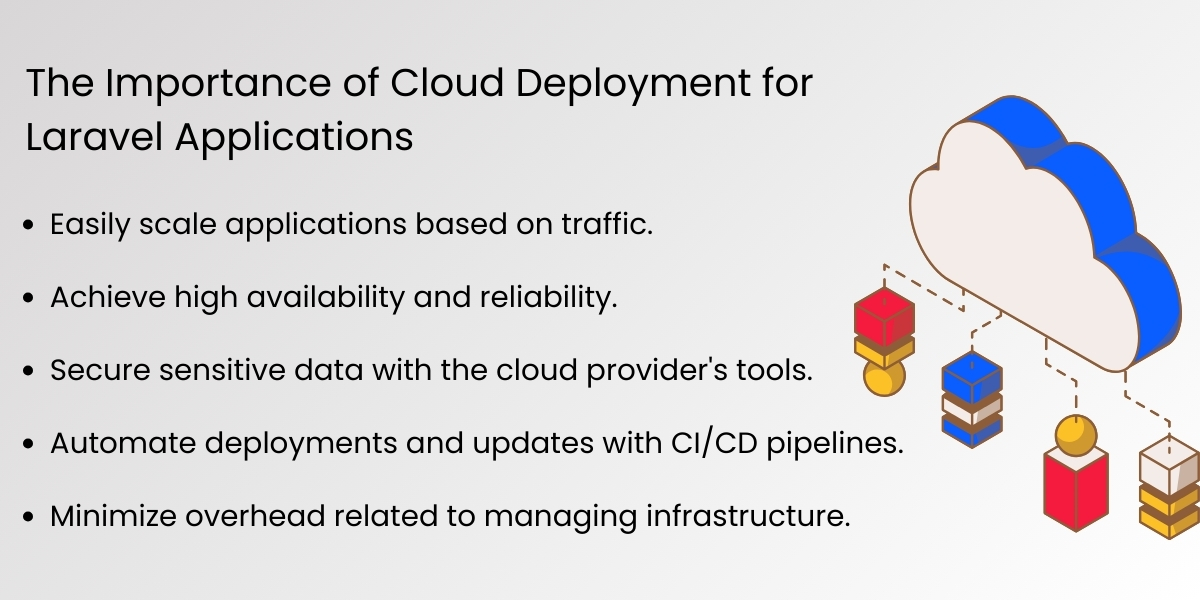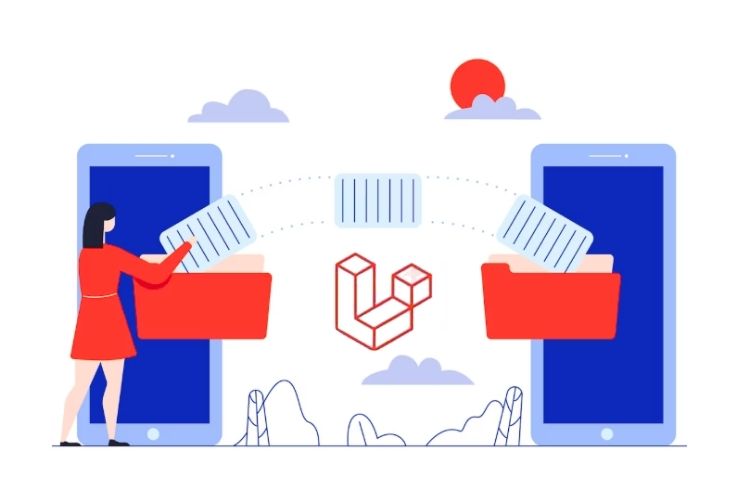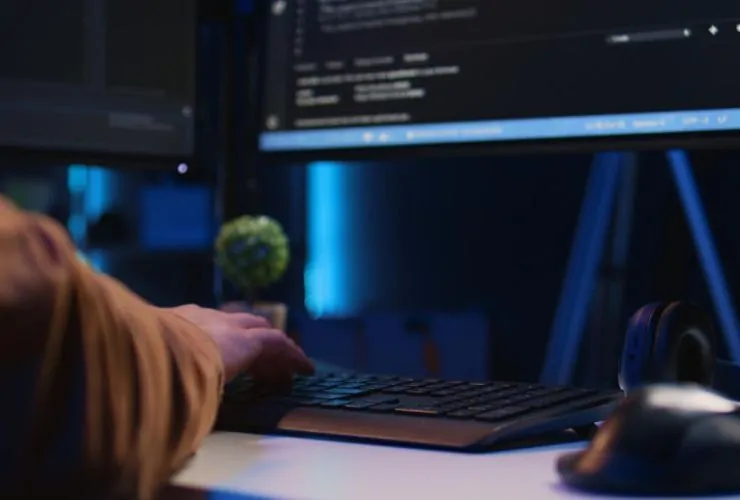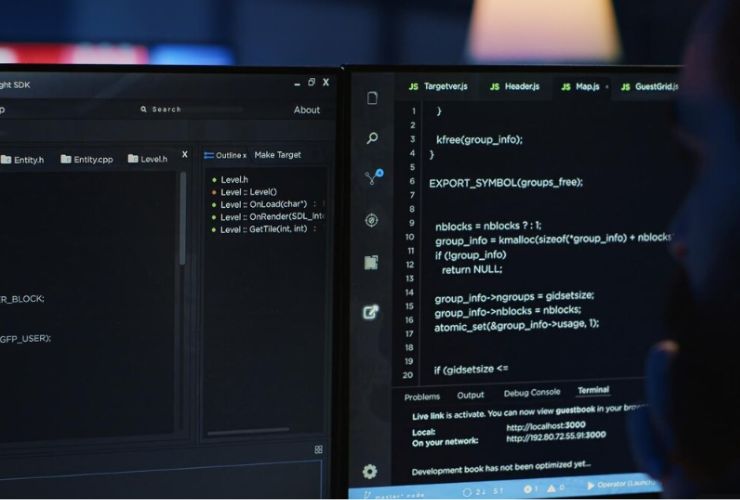Deploying a Laravel application to the cloud is a critical step for scaling your project, improving performance, and ensuring security. Popular cloud platforms such as AWS, Azure, and DigitalOcean provide flexible and reliable infrastructure to host Laravel applications in production environments.
In this guide, we’ll explore the best practices, deployment options, and step-by-step procedures for hosting Laravel applications on these cloud providers.
Deploying Laravel on AWS
Amazon Web Services (AWS) provides services, including EC2, RDS, and S3, all of which are suitable for hosting Laravel applications. Key steps include:
- Setup an EC2 Instance – Start an instance using a Linux based operating system to run your Laravel.
- Install Required Software – Install PHP, Composer, MySQL/PostgreSQL, Nginx/Apache.
- Configure Environment – Setup the .env file, database connection, and file storage permission.
- Deploy Code – Upload your Laravel application using Git, SFTP or CodeDeploy.
- Setup SSL and Security – Use AWS Certificate Manager to enable HTTPS and configure your security groups.
- Optional: Utilize RDS and S3 – Separate your database and file storage to scale your application.
AWS is right for applications needing an enterprise-grade scaling option, in addition to utilizing other AWS services.
Laravel Deployment on Azure
Microsoft Azure offers App Service, SQL Database, and Storage solutions designed for Laravel applications. The deployment steps are as follows:
- Create an App Service – Select a Linux web app running PHP support.
- Configure Database – Use Azure Database for MySQL or PostgreSQL and configure it as part of the app service.
- Deploy Laravel Code – Use Git, GitHub Actions, or Azure DevOps pipelines.
- Environment Configuration – Update environment variables for production including setting the debug mode to false.
- Enable SSL and App Monitoring – Use Azure Monitor to set performance monitoring the app and then enable to support HTTPS on the app.
Azure is an excellent option for companies already using Microsoft products and services or companies looking to implement integrated DevOps processes.
Laravel Deployment on DigitalOcean
DigitalOcean is a common choice for small to medium businesses as the ease of use and cost-effectiveness of the solution is ideal. The deployment steps include:
- Create a Droplet – Select Ubuntu as the operating system.
- Install LEMP/LAMP Stack – Install PHP along with either Nginx or Apache, then install MySQL and Composer.
- Deploy Laravel Project – Clone your project using Git or upload your files using SFTP as a workaround.
- Configure Environment and Permissions – Set .env variables and set permissions for storage.
- Secure Your Server – Configure your firewalls, SSH keys, and SSL certificates.
- Optional, use Managed Databases – DigitalOcean offers their version of managed databases using MySQL or PostgreSQL if you’d like to scale the database more easily.
DigitalOcean is a good option for developers looking for simplicity and low costs to deploy quickly.
Effective Strategies for Deploying Laravel Applications
- Use environment variables to manage configuration.
- Enable caching for routes, views, and config.
- Use queues when doing heavy work in the background.
- Implement logging and monitoring to measure application health.
- Back up databases, and any other storage you may have, regularly.
- Utilize CI/CD tools to eliminate downtime and automate deployments.
These are some best practices you can follow to ensure your Laravel application is running efficiently, securely, and reliably in production — whether you are on AWS, Azure, or DigitalOcean.
In Closing
Running a Laravel application on the cloud, particularly, AWS, Azure, or DigitalOcean will allow you to scale your application nicely while improving performance and security. Each of these platforms has its benefits, and my suggestion would be to consider your project needs in combination with your familiarity with cloud services.
Deploy Your Laravel Application with Confidence
Ready to launch a secure, scalable, and high-performing Laravel application? Partner with Empirical Edge to streamline cloud deployment across AWS, Azure, or DigitalOcean and ensure your application is production-ready with modern best practices.
Frequently Asked Questions
Laravel cloud deployment involves hosting a Laravel application on cloud platforms like AWS, Azure, or DigitalOcean to improve scalability, security, and performance.
Cloud deployment allows developers to scale applications easily, achieve high availability, automate updates, and reduce infrastructure management overhead.
The right platform depends on your project scale, budget, and cloud expertise, as each provider offers flexible and reliable infrastructure.
Typical steps include launching an EC2 instance, installing required software, configuring environment variables, deploying code, enabling SSL, and optionally using services like RDS and S3.
DigitalOcean is popular for its simplicity and cost-effectiveness, helping developers deploy applications quickly without complex infrastructure.