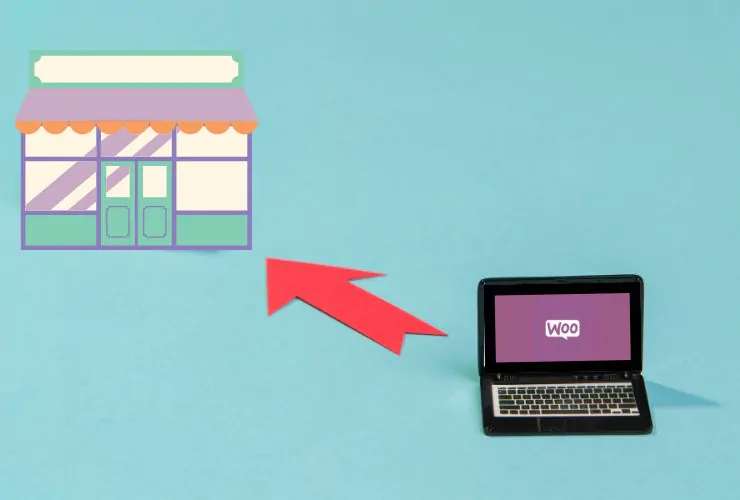In the competitive world of e-commerce, website speed and performance are crucial for delivering an excellent user experience and driving sales. WooCommerce stores, particularly those handling high traffic or large product catalogs, often face slow load times, which can result in abandoned carts, frustrated customers, and reduced conversions.
1. An Overview of Caching in WooCommerce
Caching allows for temporary storage of a copy of your website’s content so that its users can access it quicker. WooCommerce utilizes heavy amounts of dynamic content such as product, cart, and checkout pages, making caching slightly more involved than static websites.
Best practices for caching in WooCommerce:
- Page caching: Page caching plugins such as WP Rocket, W3 Total Cache, or LiteSpeed Cache can be added to your plugin list to cache copies of the pages on your site. You should exclude pages that have moving parts such as checkout, cart, and user account pages in order to maintain functionality.
- Object caching: Object caching can be done with Redis or Memcached, which store objects in memory rather than querying the database for every request. This may reduce load on the server and speed up response time when the database is heavily populated.
- Browser caching: You can configure your website to store static assets (CSS, JavaScript, images) in the user’s browser, which saves time in the future because the static assets do need to be downloaded when the user returns to the site.
- Fragment caching: You can cache specific parts of a page as one, rather than the entire page, which gives you the ability to cache portions of a page that do not have moving parts while still gaining the speed benefits of caching. A common scenario would be a product page displaying a number as a state of stock level for a product.
Pro tip: If you’re making changes to your caching settings or update the plugin for cache, always override the settings in a staging environment to avoid breaking the cart or checkout functionality.
2. Utilizing a Content Delivery Network (CDN)
A Content Delivery Network (CDN) distributes the content of your website amongst different servers around the globe, delivering it from the server closest to the customer visiting your site. This technique reduces latency, speeds up page loading times, and ultimately improves the performance of your store for customers across the world.
Best practices for CDN with WooCommerce:
- Static Assets Delivery: Use a CDN to serve images, CSS, JavaScript, and fonts to relieve your server and improve response times.
- Combine with Caching Plugins: Using a CDN with caching plugins produces additional speed improvements, and will guarantee that your store loads quickly under high-load conditions.
- SSL/HTTPS Support: Make sure your CDN provides support for secure socket connections to allow your customers to transact safely, particularly on checkout and payment pages.
- Regional Optimization: Choose a CDN that has the highest density of servers in regions where most of your customers are located, to maximize content delivery speed.
Common CDN providers for WooCommerce: Cloudflare, StackPath, BunnyCDN, KeyCDN.
3. Merging Caching and CDN for Peak Performance
Combining caching and CDNs, can lead to significant speed and performance improvements for WooCommerce stores.
How to effectively combine:
- Enable page and object caching for dynamic content.
- Route all static assets (images, CSS, JS) through the CDN.
- Do not cache dynamic pages like the cart, checkout, or account pages.
- Performance testing tools like GTmetrix, Pingdom, and Google PageSpeed Insights are great for testing for speeding improvements and tweaking your cache settings.
Example – A store with over 500 WooCommerce products worked to implement Redis object caching and added a CDN from Cloudflare. Result – Load times were reduced from 4.2s to 1.6s, bounce rates dropped by 30%, and conversion rates went up by 18%.
4. Extra Advice for WooCommerce Performance
Apart from caching and CDN, there are more optimization methods you can take to ensure that your sites perform as quickly as possible:
- Image Optimization: Compress images with TinyPNG or ShortPixel and deliver images in the WebP image format so they download even faster!
- Minimize CSS, JavaScript, and HTML: Reduce file sizes to speed up rendering and eliminate unnecessary code.
- Use Lazy Loading: Load images and videos only after the initial page load when the user begins to scroll down the page.
- Database Optimization: Delete post revisions, transients, and spam comments from your database regularly.
- Select a High-Performance Host: Use managed WooCommerce hosting providers such as SiteGround, Kinsta, or WP Engine, which will have a specialized optimized WooCommerce server, PHP versions, and caching.
- Enable GZIP Compression: Reduce your website files to make their transfer more efficient.
- Ongoing Performance Monitoring: Monitor your load times and identify performance bottlenecks using tools such as New Relic, GTmetrix, and Google PageSpeed Insights.
5. Mobile Performance is Important
With over 70% of e-commerce traffic coming from mobile devices, ensuring that your mobile sites perform as fast as possible is critical. Both caching and CDN strategies should consider mobile responsiveness:
- Make sure your CDN also delivers responsive images based on the device type.
- Provide caching strategies that prioritize mobile users when there are competing requests from desktop users.
- Ensure that you test performance regularly using the Google Mobile-Friendly Test and PageSpeed Insights.
In summary
For WooCommerce stores that want to provide fast, reliable, and enjoyable shopping experiences for customers, implementing the best practices of caching techniques and CDNs is key. Proper caching reduces server load and a CDN speeds up accessing content globally.
When combined with other strategies (image compression, minification, and lazy loading), and high-performance hosting, these practices optimize your site’s SEO, customer satisfaction, and conversion rate.
By focusing on performance optimization, your WooCommerce store can get ahead of the competition, meet the demands of the modern online shopper, and maximize revenue in a crowded e-commerce marketplace.
Supercharge Your WooCommerce Store with Advanced Performance Optimization
Empirical Edge helps businesses build high-performance online stores with proven optimization strategies. Partner with our experts to create a faster, scalable, and customer-focused shopping experience.
Frequently Asked Questions
Caching stores temporary copies of website content so users can access pages faster, helping reduce server load and improve overall store performance.
Effective approaches include page caching, object caching (using tools like Redis or Memcached), browser caching for static files, and fragment caching to store specific parts of dynamic pages.
No. Dynamic pages such as cart, checkout, and user account pages should be excluded from caching to avoid breaking store functionality.
Yes. Enabling page and object caching while routing static assets through a CDN can dramatically improve speed—one example reduced load time from 4.2 seconds to 1.6 seconds and increased conversions.
With over 70% of e-commerce traffic coming from mobile devices, stores should ensure CDN delivery supports responsive images and prioritize caching for mobile users.