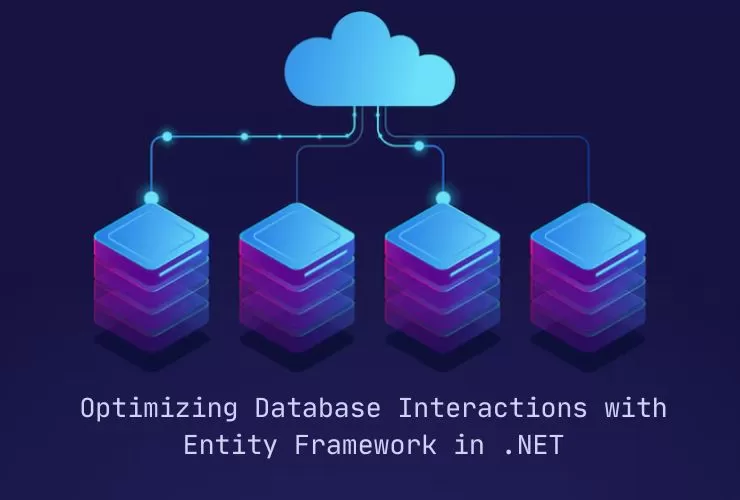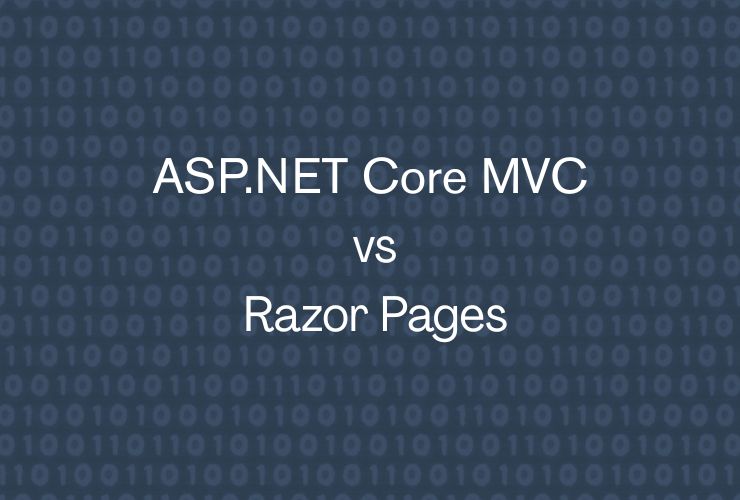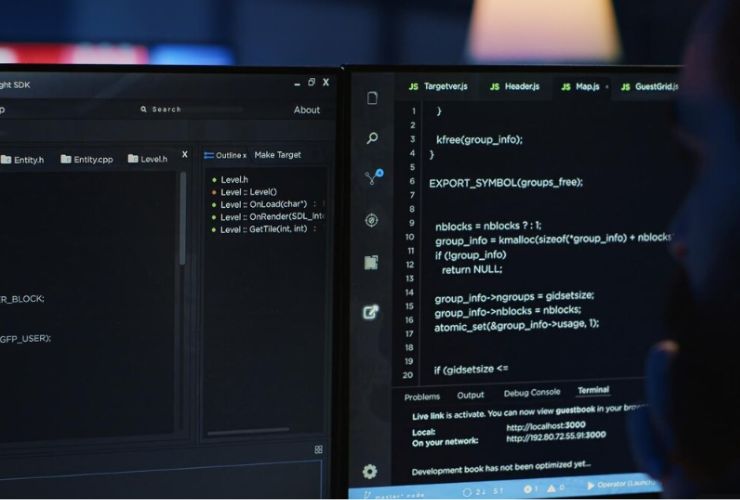Improving .NET App Performance with Entity Framework Optimization
One of the cornerstones in building scalable, high-performance applications is database management. Entity Framework is the Object-Relational Mapper (ORM) for .NET that streamlines database operations by reducing the gap that exists between relational databases and applications built with.NET. This, however, only unfolds if developers use best practices and implement the correct principles toward optimal performance.
1. Understand Loading Strategies
Entity Framework provides three primary loading strategies for retrieving related data. Each serves a specific purpose and choosing the right one based on your application’s requirements can significantly improve performance:
- Lazy Loading: Loads related data only when it is accessed for the first time. While this minimizes initial query complexity, it can lead to multiple database calls, negatively impacting performance in scenarios requiring large datasets.
- Eager Loading: Retrieves related data along with the primary data in a single query. Use this when you know you’ll need the related data upfront, reducing the overhead of multiple queries.
- Explicit Loading: Offers manual control over when related data is loaded. This approach is ideal for cases where you want precise control over database interactions.
Best Practice: Evaluate your application’s data access patterns to choose the most efficient strategy and avoid unnecessary database queries.
2. Optimize Queries
Improper queries will increase the time taken for applications. By optimizing the data retrieved, you can bring the execution time down as well as resource utilization dramatically by:
- Filter Data: Always query only the fields you need by using Select() and avoid fetching unnecessary data.
- Pagination: For handling large datasets, implement pagination by using Skip() and Take() to fetch data in manageable chunks.
- Avoid N+1 Problem: Use Eager or Explicit loading of related data instead of making repeated calls to the database.
Best Practice: Frequently check and optimize the SQL that is generated by EF with tools like SQL Profiler.
3. Use Asynchronous Operations
Asynchronous database operations prevent blocking threads, enhancing application responsiveness, especially under heavy loads. EF Core provides asynchronous methods such as ToListAsync(), FirstOrDefaultAsync(), and SaveChangesAsync() to manage queries without freezing the application.
Best Practice: Always prefer asynchronous methods for I/O-bound tasks to improve concurrency and user experience.
4. Manage Change Tracking
Change tracking in EF keeps track of the modifications made to entities and applies the updates to the database. Although it’s useful, it may be a source of overhead in read-intensive scenarios:
- For read-only queries, use AsNoTracking() to disable change tracking, reducing the execution time of the queries.
Best Practice: Use AsNoTracking() for any query that does not update an entity.
5. Leverage Caching
Caching is a powerful tool to reduce repetitive database queries:
- In-Memory Caching: Store frequently accessed data in memory for quick retrieval.
- Distributed Caching: Use distributed solutions like Redis or Memcached for scalability in large applications.
Best Practice: Implement caching layers for data that rarely changes, such as dropdown lists or lookup values.
6. Simplify Migrations and Updates
Migrations simplify managing schema changes by providing an organized way to apply incremental updates to the database:
- Plan migrations carefully and test them in staging environments to ensure they don’t introduce performance issues.
- Use EF Core’s migration commands to track changes and apply updates seamlessly.
Best Practice: Keep migration scripts clean and avoid unnecessary alterations to reduce deployment risks.
7. Monitor and Profile Performance
Continuously monitoring performance will help identify bottlenecks in your EF usage:
- Use tools like EF Core Logging, Application Insights, or SQL Profiler to measure query execution times.
- Regularly review logs to identify long-running queries and optimize them.
Best Practice: Periodically profile database interactions to uncover inefficiencies and improve performance.
8. Avoid Overloading the Context
EF’s DbContext should be used judiciously to avoid memory issues and degraded performance:
- Limit the lifespan of the context to the duration of a single unit of work.
- Avoid loading large datasets into a single context to prevent excessive memory consumption.
Best Practice: Implement a repository or unit-of-work pattern to manage DbContext effectively.
Conclusion
Entity Framework certainly simplifies database operations for .NET developers, but getting the most out of it requires a well-defined strategy. Knowing loading strategies, optimising queries, leveraging caching, and monitoring performance is going to help you to build high-performance applications which scale well. Implement all these best practices to unleash the full potential of EF and deliver seamless experiences to your users while maintaining strong backend performance.
About Us
At Empirical Edge, we approach every development challenge with a performance-first mindset. Our experience with .NET and Entity Framework goes beyond just building applications — we help businesses solve real-world data access challenges through efficient design, smart query handling, and scalable architecture. Whether you’re optimizing an existing system or building from scratch, we work closely with your teams to ensure your application performs reliably as it grows.