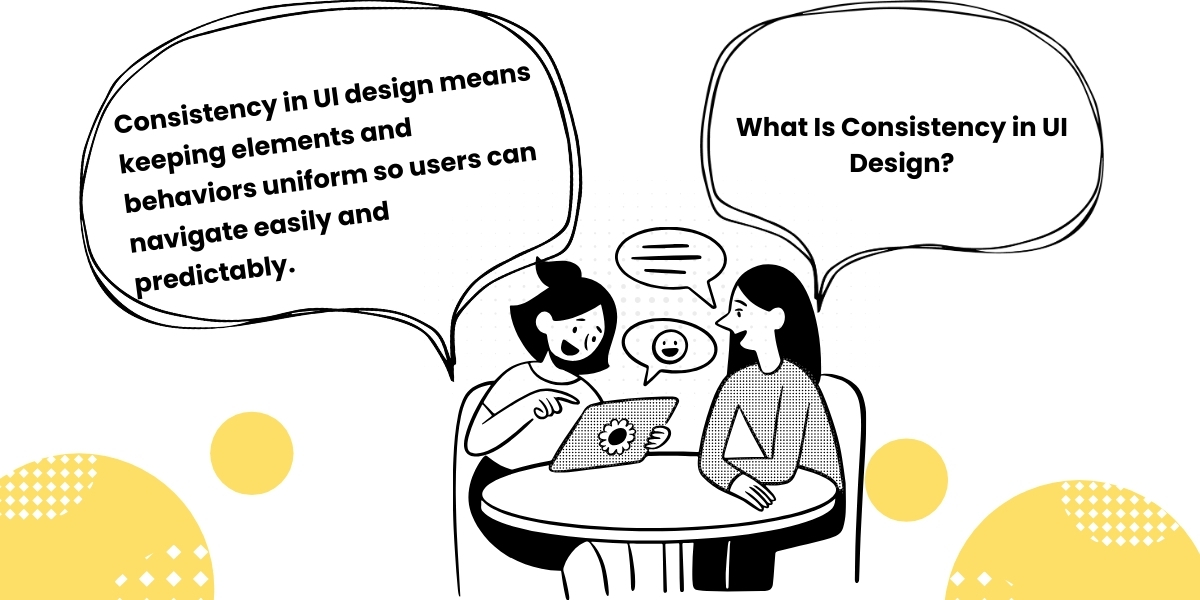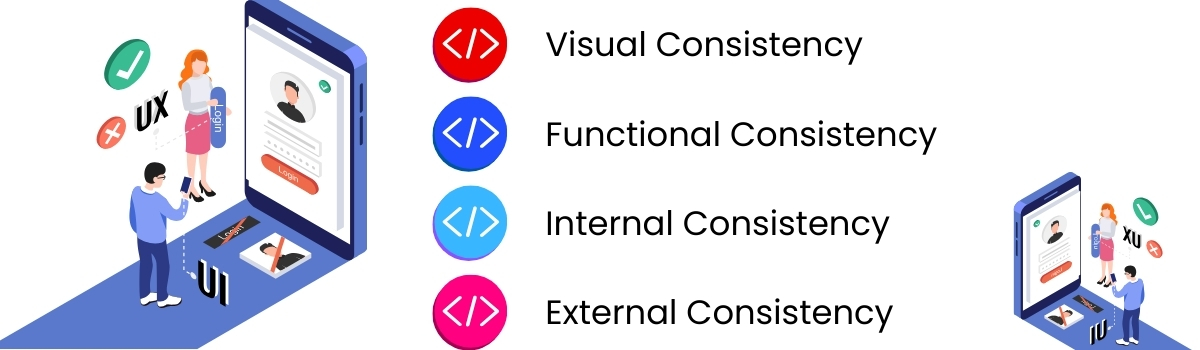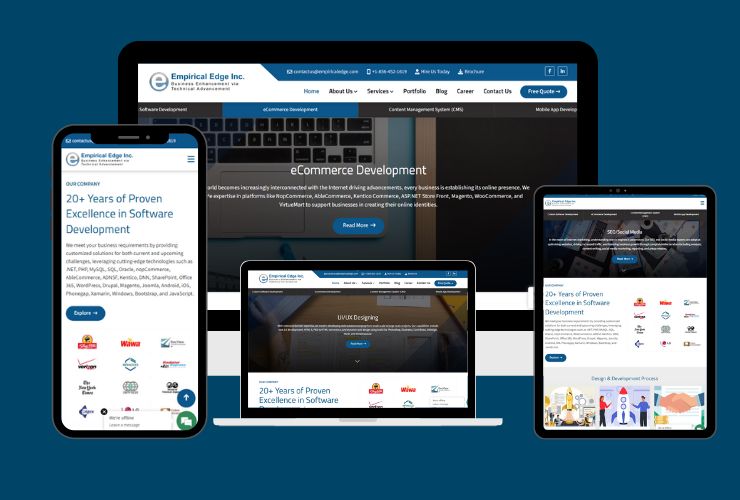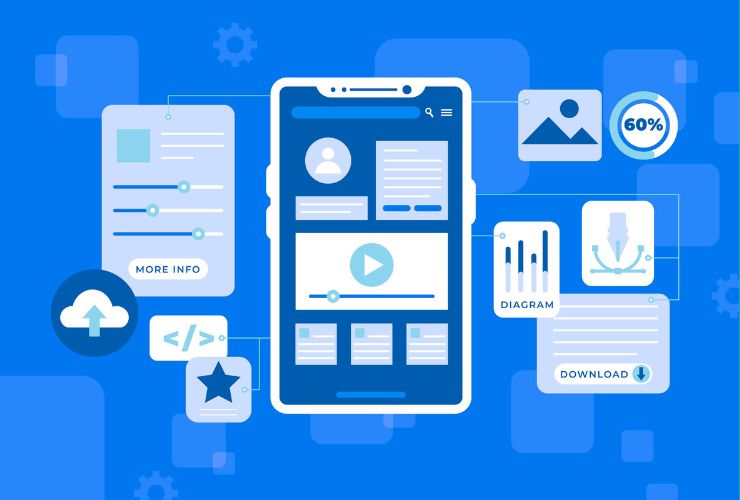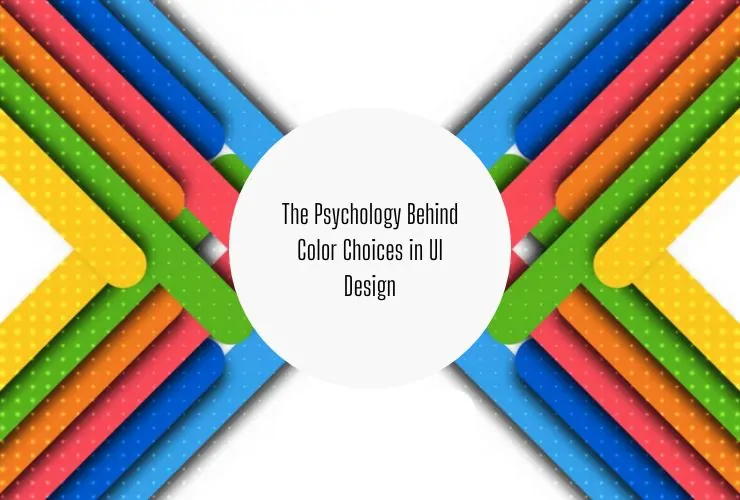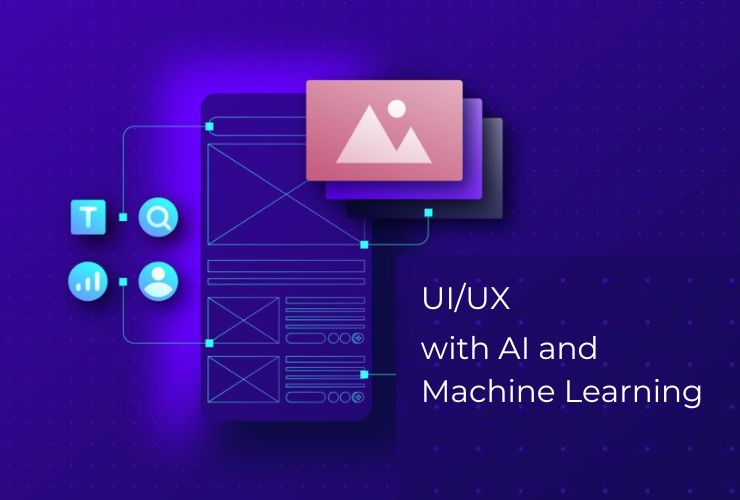In the fast-paced world of digital design, users expect smooth, predictable, and visually cohesive experiences. Whether they’re browsing a website or navigating a mobile app, familiarity makes users feel comfortable and confident. This is where consistency becomes the cornerstone of great UI design. It’s the silent design principle that often goes unnoticed when done right — yet its absence can immediately frustrate users.
Consistent UI design builds trust, improves usability, and creates a sense of reliability across your brand’s digital presence.
What Is Consistency in UI Design?
Consistency in UI design means maintaining uniformity in visual elements, interactions, and overall experience across an application or brand. It ensures that users don’t have to relearn how your interface works on every screen.
A consistent interface aligns typography, colors, buttons, layouts, icons, and interactions so that everything feels connected and familiar. This not only reduces cognitive load but also strengthens brand identity.
Types of Consistency in UI Design
There are a various levels of consistency that will yield the best possible experience for your users:
Visual Consistency:
Ensures that the same design elements – color, typography, iconographies, and space – are used throughout the product. This creates a cohesive and polished design.
Functional Consistency:
Ensures that interactions and behaviors stay consistent and predictable. For example, a swipe gesture that deletes an item in one area should also cause the same outcome in another.
Internal Consistency:
Ensures that a product remains consistent within itself. Similar pages, layouts, and actions should look and behave the same way.
External Consistency:
Ensures that a design conforms to standard visual conventions in similar industries and user expectations. Standard icon treatments, grammatical conventions, and gestures (such as a hamburger icon for navigation) ensure that users can interact effectively, without chance of misunderstanding.
The Importance of Consistency in UI Design
Supports Usability:
When users can identify patterns, they can interact with your product more quickly. Consistent elements minimize the learning curve, therefore making your interface easier to use.
Builds Trust and Credibility:
A consistent design looks professional and trustworthy. Users are more likely to trust a product/service that looks cohesive and considered.
Creates User Efficiency:
Repetition in both layout and behavior supports users in exploring outcomes, which speeds up navigation and decision making.
Supports Brand Identity:
Visual consistency across different platforms and other touchpoints reinforces brand familiarity and emotional connection with users.
Reduces Cognitive Load:
Every time a user has to learn a new pattern on a new screen, is less time they are spending completing their goals. Consistency allows users to focus on their task instead of learning how the interface works.
Achieving Consistency in UI Design
Establish a Design System:
Create a central resource of reusable UI components, style guidelines, and interaction rules. Software like Figma, Sketch, or Adobe XD helps make design systems easier to manage.
Adhere to Brand Guidelines:
Establish clear rules for colors, typography, spacing, and imagery to ensure all designs are appropriate for the brand’s style.
Follow Familiar UI Patterns:
Use design patterns that users already understand, such as navigation bars, form layouts, and button placements.
Consistent Feedback and States:
Use consistent hover effects, loading animations, and error messages throughout an app.
Work with Developers:
Communication between designers and developers throughout the project ensures consistency from design prototypes to final implementation.
Conduct Regular Design Audits:
Periodically check your product to find inconsistencies that must be reconciled as a product changes and grows.
Examples of Consistent UI in Action
Google: Google creates a unified layout, use of typography and color across Gmail, Drive and Calendar to reinforce familiarity.
Apple: iOS interfaces use consistent gestures, icons, and design principles that provide a similar experience for users as they move between products.
Spotify: Spotify maintains its signature green palette and clean layout consistently between mobile and desktop platforms to help provide a familiar experience as a user moves between products.
Typical Mistakes That Break Consistency
- Utilizing inconsistent button styles or color palettes.
- Utilizing inconsistent fonts or spacing.
- Altering the navigation position from page to page.
- Introducing additional variants of icons or micro interactions that are not required.
- Ignoring responsive behavior across devices.
- Minimizing these mistakes results in clarity and avoids confusing the user.
Conclusion
Consistency can appear to be a minor element, but it is the invisible force that makes great UI design great. When users feel at ease and in control, they are much more likely to be engaged with the brand.
Creating visual, functional, and behavioral patterns which are consistent will increase usability and establish an experience that feels smooth. Remember – great design is not just about how things look, it’s about how things function together.
Make Your UI Consistent — Better Usability Starts Here
Frequently Asked Questions
UI consistency means keeping visual elements (colors, typography, icons) and interactions uniform across an application so users don’t have to relearn how to use it.
Consistency enhances usability, builds trust, and creates seamless experiences that feel intuitive and reliable to users.
Consistent UI reduces cognitive load, strengthens brand identity, speeds up navigation, and makes digital products easier for users to understand and engage with.
The main types are visual consistency, functional consistency, internal consistency within the product, and external consistency with user expectations.