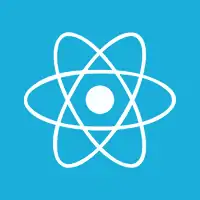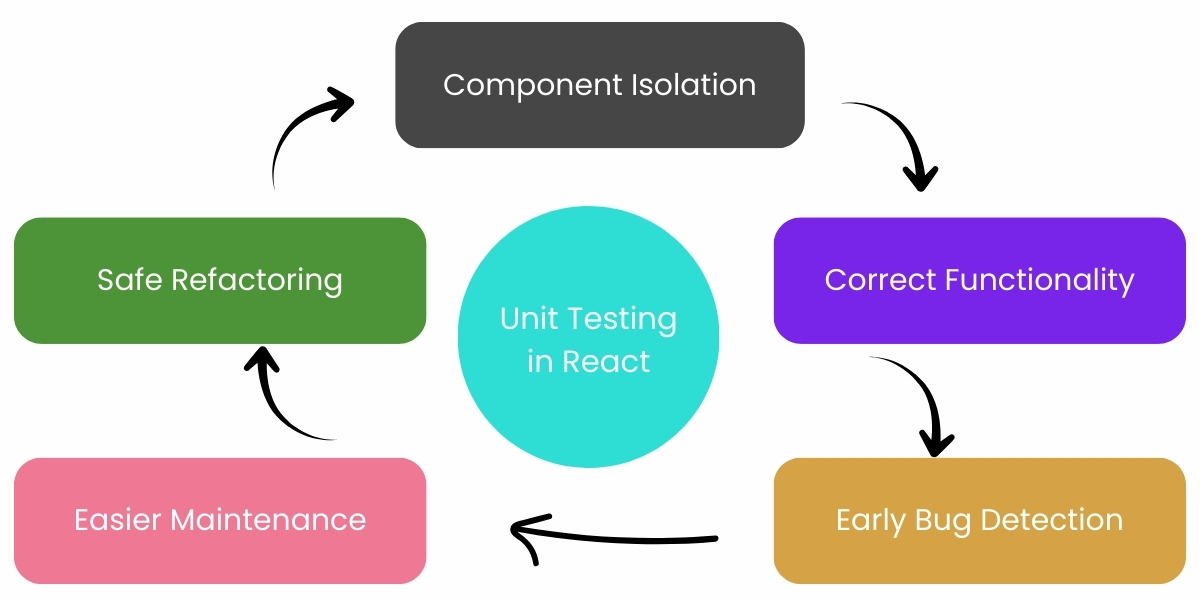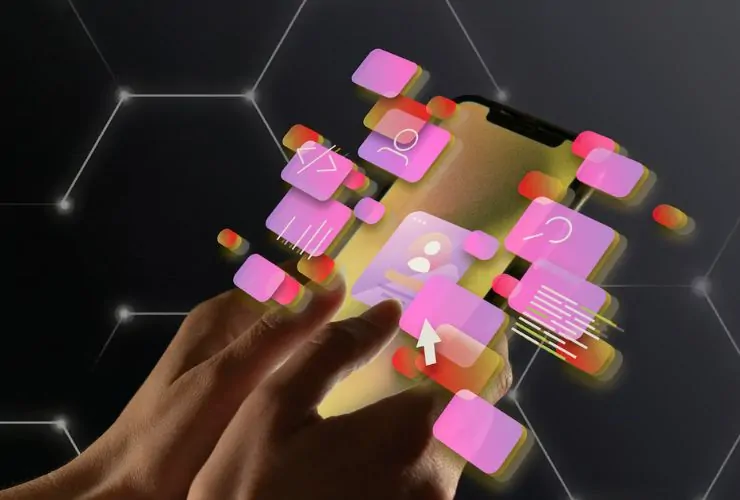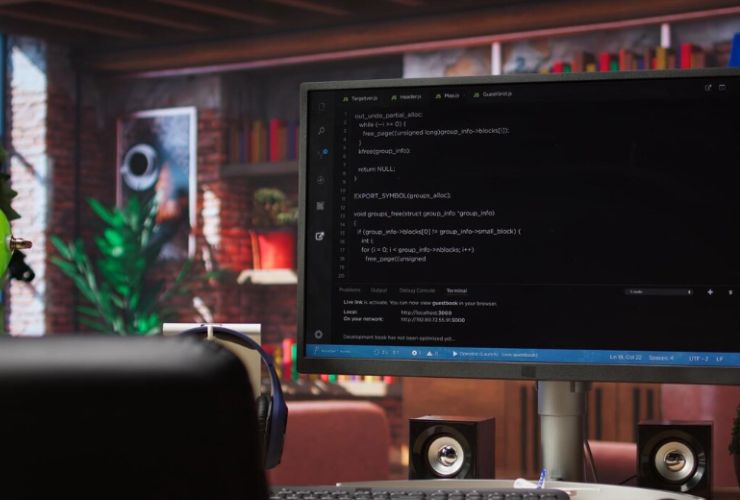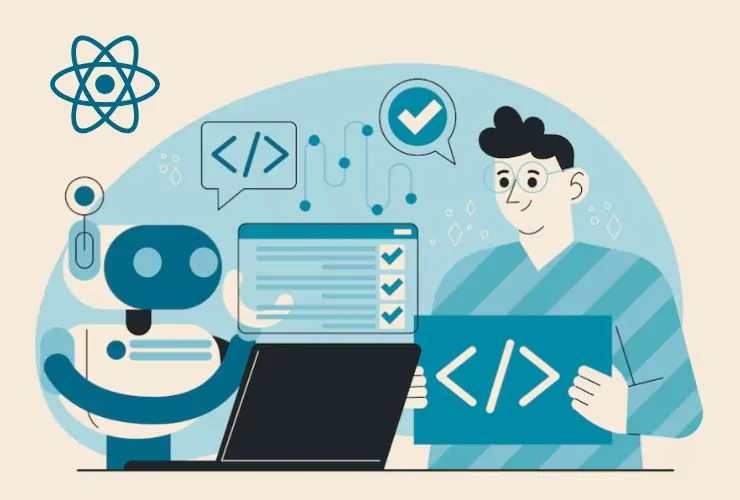In the fast-moving space of mobile application development, the reliability and stability of apps is paramount. Bugs, misfires, or inconsistent user interface behaviors can all lead to a poor user experience which can lead to negative feedback. Unit testing is an approach that takes place before integrating features into an app, and it aims to ensure that each separate piece of code works well and is bug-free to ensure the app is stable.
For developers working in React Native, the leading and best testing system for mobile application development is Jest. It is fast, great to configure, and works right out of the box with JavaScript and React components. You can find that even testing small UI components with logic or something more complicated will yield positive results in Jest. Testing in Jest is simple thanks to the structure of the framework, its alias built-in tools, and the items you need for configuration. This guide will review everything you will need to feel confident about unit testing in React Native using Jest.
What Is Unit Testing?
Unit testing is the act of testing individual parts or “units” of an application – for example functions, modules, components – to verify that they behave as expected. The primary purpose is verifying that each piece of code works as expected in isolation, and then to integrate it with other pieces of code.
With unit testing, developers can quickly identify where bugs appear, prevent new bugs when adding code, and improve the overall quality of the application. Unit testing is a way to work smartly, and save time and money during the development cycle.
Some of the major benefits include:
- Early bug detection: Bugs are caught before they are able to reach production.
- Improved code confidence: Developers can confidently produce changes and not worry that they are breaking existing functionality.
- Increased maintainability: Transparent tests can serve as documentation for how code should behave.
- Easier collaboration: More developers can work on the same piece of code with less concern for conflict.
Reasons to Use Jest for React Native Unit Testing
Jest is the default testing library used in React Native applications, developed and maintained by Meta (formerly Facebook). It’s easy to use, fast, reliable, and developer-friendly.
Here are some of the reasons why Jest is popular when unit testing React Native applications:
- Zero Configuration: Jest works with no configuration out of the box in many React Native applications, which means no complicated setup is required.
- Fast and Efficient: Jest runs your tests in parallel, which greatly speeds up test running.
- Coverage Reports: Jest provides reports out of the box when you run tests, letting you know what parts of your code were tested and not tested.
- Snapshot Testing: A unique feature where developers can more easily identify unexpected changes to the UI over time.
- Rich Mocking Capabilities: Jest makes it easy to mock external dependencies such as APIs, timers, and modules, making it easy to test your code in isolation.
Overall, Jest not only simplifies testing, but it also increases your productivity as a developer, as it provides all of the important testing features in one testing framework.
Setting Up Jest in React Native
Most React Native projects now include Jest out of the box when developers create them using the React Native CLI or Expo. If you’re starting from scratch, you can install it quickly and easily. Once you set it up and configure it, Jest integrates into your workflow, allowing you to run tests with a single command.
Once you install Jest, configure its settings to match your project’s needs. Set up the testing environment, create mock functions, and extend Jest matchers for clearer assertions. Proper configuration builds a solid foundation, keeps your testing environment consistent, and ensures accurate results.
But if you also use Jest with React Native Testing Library, it will allow you to run more realistic tests that prove to be much more relevant to actually testing user interaction and the behavior of your components instead of just testing the implementation details in your components.
Writing and Understanding Unit Tests
Writing and Understanding Unit Tests A unit test in React Native is, at its most basic level, the testing of one function or component at a time. When testing a button, the unit test checks that the label renders correctly, responds to user interaction, and calls the function when pressed. Each test generally has three steps that are very basic:
- Render (or initialize) the component or function you are testing.
- Simulate the user behavior or user input (clicking a button, calling a function, etc.)
- Validate the expected behavior (the output or UI) for the function or component you are testing.
Unit testing helps developers write more readable, modular code and gain a deeper understanding of how each part of the app behaves in isolation.
Snapshot Testing for UI Regression
Snapshot testing is an added feature in Jest where the rendered output of your component is saved at one point in time. The snapshot serves as a reference for later tests. If the next time you run the test, the output is markedly different, Jest will let you know and you will verify the inspect the output change. Snapshots are particularly useful in UI intensive React Native applications where components change often. By snapshot testing, the team can compare a new output to a stored snapshot in order to ensure that the UI did not regress to its old visual and works as intended once again.
Unit Testing in React Native Best Practices
To maximize your experience with Jest and write valuable tests, consider the following best practices:
- Test small, focused components: Each test should only validate one specific behavior. This allows you to debug easily while keeping your test suites quick.
- Use descriptive and clear test names: Write a test name that describes what’s being validated to allow for quick reading.
- Mock anything that is external: Don’t make unnecessary API calls, access databases, or use async calls by mocking it out.
- Automate in CI/CD: Integrate Jest with your CI/CD pipeline to run tests automatically whenever you push code or create a pull request.
- Combine with the React Native Testing Library: It’s a number of utilities that focus on simulating real user interactions, to ensure your tests are testing real usage vs internal implementation.
Following the preceding practices will help ensure your test suite is reliable, maintainable, and working in your favour as your app evolves.
Common Issues to Avoid
React Native with Jest tests are simple, however, they can encounter some common issues that effect accuracy or efficiency:
- Disregarding Asynchronous Behavior: Many React Nativecomponents make use of asynchronous functions. Not managing this behavior with async/await or act() wrappers can lead to false positives or flaky tests.
- Forgetting Cleanup: It is important to reset your mocks, timers, and test data each time you run your tests. You should always try to avoid cross-test pollution.
- Overrelying on Snapshot Testing: Snapshots are meant only to complement logic-based test cases, not replace them. They could lead you to overlook nuances in behavior if used as the only type of test.
- Testing Implementation Detail: Tests should always focus on results, not with how a piece of code is written internally. You want to make sure your test validates a given result, not that the code under test is doing a certain thing.
Being aware of these issues can help you develop and maintain a clean, effective testing process.
Conclusion
Unit testing with Jest in React Native is one of the best ways to build effective, maintainable mobile applications. It gives developers the ability to catch issues early, validate changes to UI or the logic you wrote, and deploy changes fearlessly.
Jest’s simplicity, performance, and rich ecosystem make it a top choice for developers seeking an efficient and scalable testing workflow. When combined with a disciplined testing strategy and continuous integration, Jest transforms testing from a tedious task into a core part of quality development.
Start with small, meaningful tests, expand coverage over time, and let Jest handle the heavy lifting—ensuring every release of your React Native app is as reliable as the last.
Boost React Native Quality with Easy Jest Testing
Frequently Asked Questions
Unit testing in React Native means testing individual code units like functions or components to verify they work as expected — and Jest is the recommended testing framework for this purpose.
Jest is fast, easy to configure, works out of the box with React Native, offers snapshot testing, coverage reports, and rich mocking features for dependencies.
React Native projects often come pre-configured with Jest, but you can also install it manually and configure presets and mocks to match your app testing needs.
Snapshot testing lets you capture a component’s rendered output at one point and compare it with future runs, helping detect unintended UI changes.
Test coverage reports show how much of your code is exercised by tests — helping you find untested areas and improve reliability.