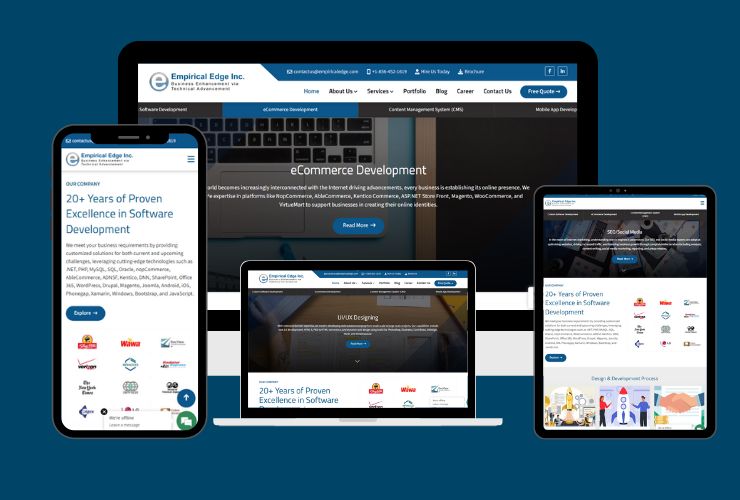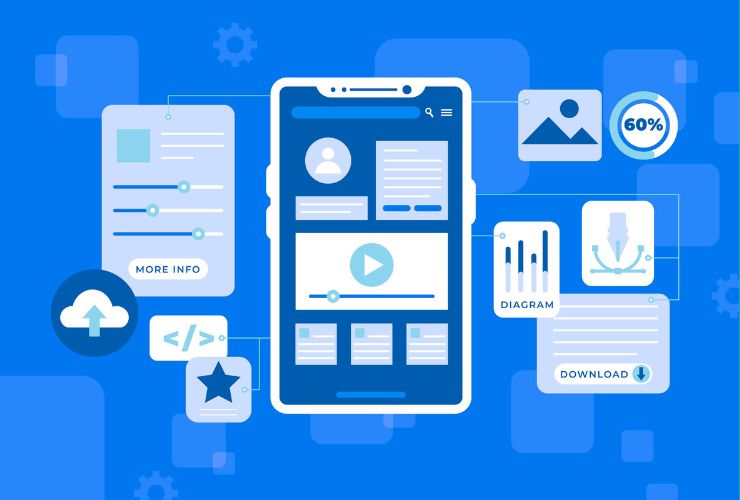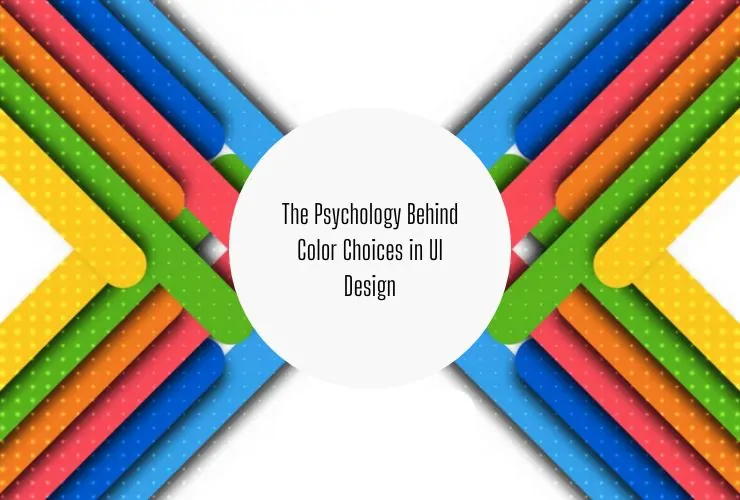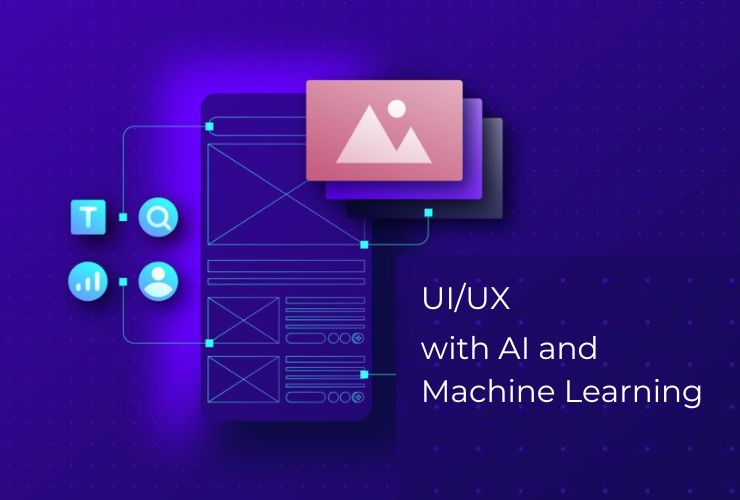UI/UX design is fast-paced and demanding; a good set of tools is, therefore, necessary. These tools help a designer to look for an intuitive, visually appealing, and user-friendly experience. Whether you’re a beginner or a seasoned professional, mastering the following list of top tools will improve your process, productivity, and efficiency.
1. Figma
Figma is one of the favorites for many UI/UX designers because of its cloud-based functionality along with excellent collaboration features. It allows teams to work on designs in real time, making it perfect for remote collaborations. The intuitive interface and robust prototyping tools streamline the design process.
2. Adobe XD
Adobe XD is a powerful tool for designing and prototyping user experiences. It integrates very seamlessly in the Adobe Creative Suite, so it’s popular with those designers who work with others in the Adobe products. Voice prototyping, responsive resizing, and plugin integrations are just a few features it supports.
3. Sketch
Sketch is a vector-based design tool popular for being lean and efficient. Many use it specifically to create wireframes, prototypes, and highly detailed UI designs. Sketch is super extensible with its broad catalog of plugins.
4. InVision
InVision is excellent for prototyping and collaboration, translating static screens into interactive prototypes that make it more straightforward to communicate an idea with clients and stakeholders, while InVision’s features for instant feedback can really make the review process streamlined.
5. Canva
Canva is awesome for quick, visually appealing designs. It may not be as feature-intensive as Figma or Sketch, but it has plenty of templates and is perfect for creating marketing assets, social media visuals, and so much more for quick mockups.
6. Axure RP
Axure RP: Axure can generate interactive and highly detailed prototypes. Its ideal for UX designers to construct complicated user flows or even elaborate wireframes. Axure also supports conditional logic and dynamic content.
7. Procreate
To date, Procreate is still a must-have for designers who work extensively in hand-drawn elements. Though popular among illustrators, it is also fantastic for creating custom UI elements or brainstorming visual concepts.
8. Marvel App
Marvel is a user-friendly tool for prototyping and wireframing. It has a simple interface, making it ideal for beginners, and provides a variety of integrations to make the design process more effective.
9. Zeplin
Zeplin makes sure that the designs are translated perfectly into code by providing high-detail design specs, assets, and style guides between designers and developers.
10. Miro
Miro is a collaboration digital whiteboard to facilitate brainstorming, journey mapping, and ideation with teams. It is excellent for workshops and early-stage design processes.
Conclusion
To master the tools for UI/UX design, it elevates the workflow, improves collaboration, and enhances your ability to deliver user experiences that really work. As the design industry continues to advance, knowing what’s the latest regarding the tools and trends is going to be what keeps you current in your field.