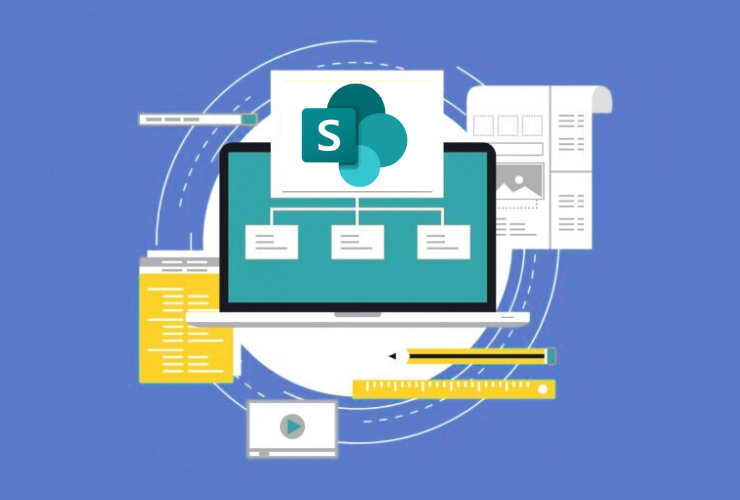SharePoint development is customizing Microsoft SharePoint to meet specific business objectives. SharePoint development allows organizations to customize their intranet, document management systems, automate workflows, dashboards, and allow integration with third-party tools into customized solutions. By utilizing the capabilities of SharePoint Framework (SPFx), the Power Platform, and Microsoft 365 APIs to build solutions that allow scale, security, engagement, and user-driven design. SharePoint development enables organizations to improve team collaboration, drive operational efficiencies, and amplify team productivity.
Supporting the Modern Workplace
With digital workplaces moving more towards remote and hybrid models, organizations are looking for more than simple storage, they are looking for an ecosystem that provides connectivity, real-time collaboration, secure content sharing, and effective communication. Microsoft SharePoint provides those capabilities, with SharePoint as part of the Microsoft 365 suite. SharePoint provides the organization a single source of factual documentation, tasking, updates, and collaboration, free from disruption across departments and locations.
Feature-Rich & Future-Ready
From SharePoint’s robust and powerful features; such as document versioning, permission-based access, Microsoft Teams integration, automated workflows with Power Automate, and customizable intranet portals, an organization can create a digital workspace that is resilient and flexible. SharePoint development allows companies to go beyond out-of-the-box functionality, enabling them to design solutions that align perfectly with their unique workflows, compliance needs, and long-term digital strategy.
These are the most powerful SharePoint features that help make it a valuable resource for managing remote work.
1. Document Libraries with Version Control
- Bring all your file storage to one area by using SharePoint’s document libraries.
- Team members can coauthor documents in real-time within the document libraries.
- Version history ensures nothing is lost.
- Access permissions ensure any documents are secure.
This eliminates any need for slow email exchanges with document attachments, and ensures everyone is using the latest version of any document.
2. Microsoft Teams Integration
- SharePoint seamlessly integrates directly into Microsoft Teams, creating a combined digital workspace.
- Files that are shared in Microsoft Teams, are only downloadable, storage, and live edits to files occur in the SharePoint library.
- Users can continue to collaborate on documents in Teams using the familiar Office interface.
- It increases productivity and collaboration without swapping between applications.
- Teams + SharePoint = collaboration in real-time from different devices and locations.
3. Custom Intranet Portals
You can create a branded intranet portal for your employees to use to:
- Access company news, policies names and updates
- Navigate tools and links relevant to their position
- Create community with announcements and feedback sections
Having a centralized portal allows…
4. Power Automate to automate workflows
Eliminate repetitive tasks with Power Automate (previously known as Microsoft Flow):
- Automate approval requests
- Trigger notifications and alerts
- Manage onboarding checklists and document routing
- Less manual intervention means more time for productive work.
5. External secure sharing
SharePoint has the ability to allow controlled external sharing and collaboration with partners, vendors or clients.
- Share links with view or edit access
- Expire links or prevent downloading
- Use audit logs to keep track of activity
Provides an easy way for remote teams to share and collaborate outside the organization without sacrificing security.
6. Mobile access
The SharePoint mobile app allows users to:
- View files, announcements and newsfeeds
- Access sites and libraries anywhere
- Stay connected while traveling or away from the office
It keeps remote workers engaged—no matter where or when.
7. Lists and Task Management
Use SharePoint Lists to create trackers for tasks, assets, or project milestones:
- Integrate with Microsoft Planner or Power Apps.
- Assign roles and due dates.
- Provide view into activities and progress.
- Great for keeping remote teams organized and accountable.
SharePoint features are designed to enhance collaboration, content management, and team productivity within organizations. Key features include document libraries with version control, real-time co-authoring, customizable intranet portals, secure external sharing, task tracking with SharePoint Lists, and seamless integration with Microsoft Teams and Power Automate. Whether you’re managing projects, sharing knowledge, or automating workflows, SharePoint provides a flexible and secure platform to support modern workplace needs—both on-site and remote.
Conclusion
SharePoint allows teams working from different locations to work together, collaborate and stay productive. SharePoint’s features are incredibly flexible; from file sharing, workflows, to building a custom portal, SharePoint is the perfect destination for remote and hybrid work. At Empirical Edge, we help unlock full