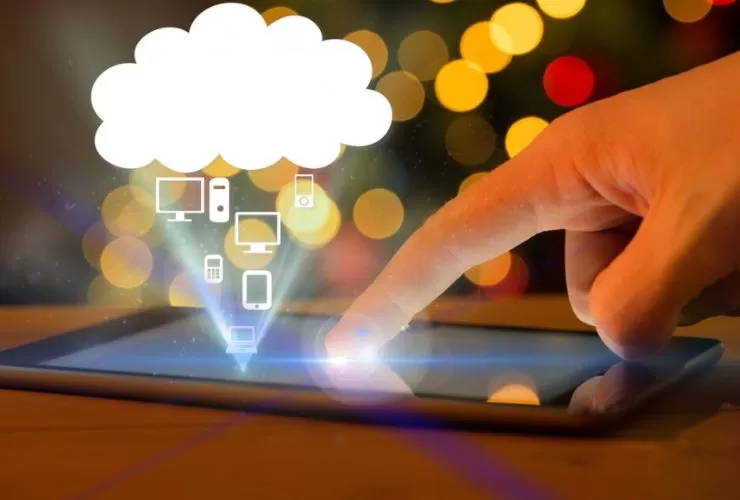Operating a prosperous online store is more than simply configuring items to be sold online and accepting payments for orders. The key to making your nopCommerce store shine brighter than your competitor’s stores is customization — producing a better experience for your customers and creating more sales. Customizing your store’s design, user experience, and functionality means you’ll have a store that is not only professional but converts visitors to customers! With that, we provide you with the following top customization tips to improve your nopCommerce store:
1. Use an Attractive and Responsive Theme
The initial impression is fundamental. You want the theme of your store to represent your store, and utilizing a responsive and attractive design across devices depicts reliability of your store’s professionalism. Additionally, well-designed themes build user trust; therefore, this will help successfully reduce bounce rates or any difficulties connecting with users on your online store.
- Tip: Think about the theme’s color scheme, fonts, and layouts in terms of your brand personalization.
- Pro Tip: Use high-resolution banners and hero images on the homepage to grab a user’s attention immediately.
- Example: A clothing store might choose to use a minimalist theme while utilizing large product images to showcase clothing details, while a gadget store might focus on bold and sleek layouts for their gadgets.
2. Improve Navigation and Menu Design
An effective navigation system is crucial for allowing users to find products with ease so they can complete a purchase in a timely manner without frustrations. If users have to sort through complex menus, or if category headings are unclear, users may leave before they make a purchase because they are unsure what to do.
- Tip: Consider employing mega menus, dropdowns, and search filters when you have a large catalog of products to help reduce bounce rate, and increase conversions.
- Advanced Tip: Incorporating “breadcrumb” navigation, which tracks the user’s path through your store, is a great navigational tool.
- Example: If you were a store selling consumer electronics, you could display products by product type (phones, laptops, accessories, etc.) and subsequently implement filter options for brands (Samsung, Apple, Lenovo), price, and features / specifications.
3. Include Product Pages and Custom Layouts
Your product pages are the entry point for users decision making towards a purchase. While custom layouts may include images and video, presenting clear and concise details about the product is a great way to boost customer viewing time as well as conversion rates.
- Tip: Create product pages using tabs or an accordion style which provides both clarity as well as a simple format for organizing product details, specifications, reviews, or other FAQs.
- Advanced Tip: Also consider including 360-degree styling product views or demonstration videos, or both, to help provide users with a better visual.
- Example: A furniture store can demonstrate how comfortable a sofa is visually, by using short video of a sitting, as well as providing images from different angles.
4. Set Up Custom Plugins and Extensions
Plugins and extensions support and expand the functions of your store; they offer you the opportunity to build a more seamless shopping experience. You can use them for payments, shipping, marketing automation, and much more.
- Tip: Use trusted plugins that have been vetted to avoid performance or security issues.
- Advanced tip: Depending on your business needs, you may want to invest even further in custom-built plugins to support your unique operations (e.g., a custom plugin could offer a dynamic pricing calculator or subscription management tool for customers).
- Example: A subscription box store may incorporate a customer subscription management plugin to manage recurring orders and automated reminders.
5. Personalize User Experience
You can increase engagement, conversions, and customer loyalty through personalization. Optionally, you will allow customers to have individualized experiences by customizing to their unique tastes.
- Tip: You can target specific user segments based on their behaviors, purchase history, location, or preferences, which you can use offer specific targeted offers or other personalized content.
- Pro Tip: Use pop-ups or notifications specific product recommendations or reminders for abandoned carts.
- Example: An online bookstore may recommend books based on the previous purchases a customer has made or an individual’s browsing history.
6. Streamline Your Checkout Process
An efficient, smooth checkout process reduces cart abandonment and leads to greater sales. Customizing your checkout experience guarantees that a customer is able to purchase quickly and easily.
- Tip: Use one-page checkout or guest checkout options to increase the speed of conversions.
- Advanced Tip: Use multiple payment gateways, coupon code fields, and pre-filled shipping information to improve the customer experience.
- Example: A cosmetics store can use a single page to checkout with PayPal, credit card, and Apple Pay options.
7. Optimize for Search Engine Optimization
Customizing your store for search engine optimization will guarantee you better visibility and generate organic traffic and sales. Proper search engine optimization setup will ensure your store ranks competitive on Google and other search engines.
- Tip: Optimize product titles, descriptions, meta tags, URLs, and images.
- Advanced Tip: Establish a proper site hierarchy, and make use of schema markup, and optimize for mobile search engine optimization.
- Example: With an electronics store, long-tail keywords within product descriptions like “the best gaming laptop for under $1000.”
8. Add Interactive Features
Interactive elements enhance user engagement and drive repeat visits. Features like wishlists, product comparisons, and live chat ensure a better shopping experience.
- Tip: Use visual call-to-action buttons and/or banners to optimize conversions.
- Advanced tip: Implement gamification elements, such as points and/or badges, to incentivize consumers to engage more.
- Example: A fashion store could allow users to create wishlists, compare outfits, and/or chat with stylists for guidance/advice.
9. Implement Multi-Language and Multi-Currency Options
Your store could broaden your reach and increase revenue by servicing international audiences and customers. Language(s) and Multi-currency options provide an uninterrupted experience for international shoppers.
- Tip: Use custom location-based language and/or currency options.
- Example: A travel gear store could display prices in USD, EUR, or GBP and/or translate other markets.
10. Consistently Review and Refresh Your Store
Customization is not a one-off project. By consistently looking at your analytics, soliciting user feedback, and keeping apace with trends in your niche or market, you can modify your store to ensure it remains timely and relevant.
- Note: Some key performance indicators (KPIs) to track are conversion rates, bounce rates, and average order value and spend.
- Advanced Note: Consider updating your product pages, banners, and promotions seasonally, to keep your store fresh.
For example, for a holiday-themed sale, you can leverage thematic banner images, a limited-time discount promotion, and personalized product recommendations.
In Conclusion
Customizing your nopCommerce store is vital for the best possible user experience and increased sales opportunities; it allows you to begin to build an online brand that distinguishes your store from others. A store that has the best possible and optimized theme, well thought out navigation, personalized experiences, plug-ins, interactivity, and a global layer is a great starting point to differentiate your store in this extremely competitive online marketplace.
A store that is optimized and consistently refreshed will not only attract users, but it will also foster valuable engagement and interactions throughout their purchase journey which can allow future customer activity and engagement, thus will lead to a sustainable level of success. With consistent analyses and updates, your nopCommerce store can be a leader in the online marketplace and achieve long-term and sustainable growth.