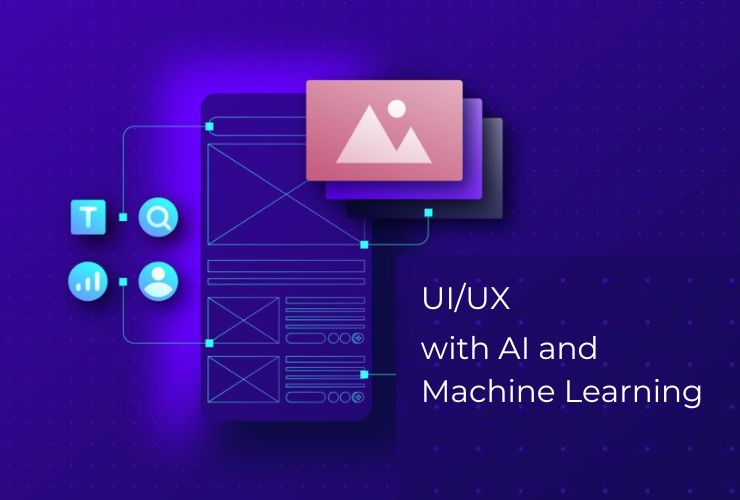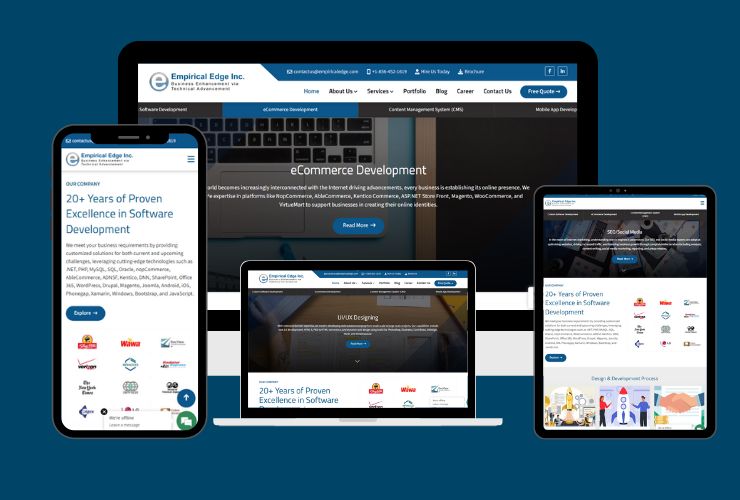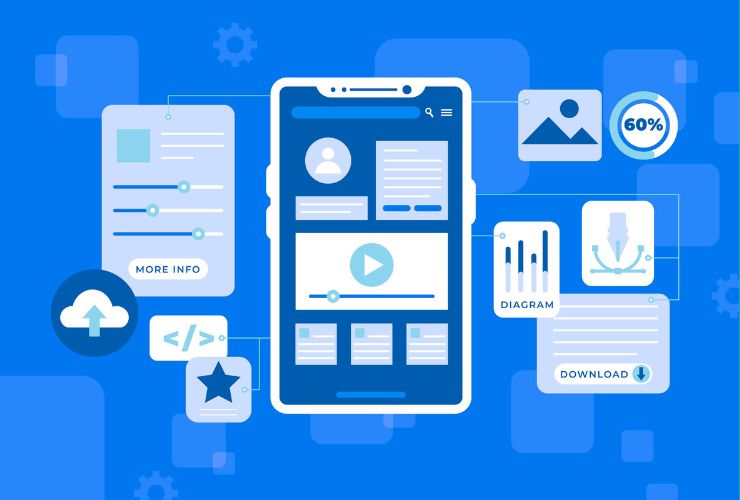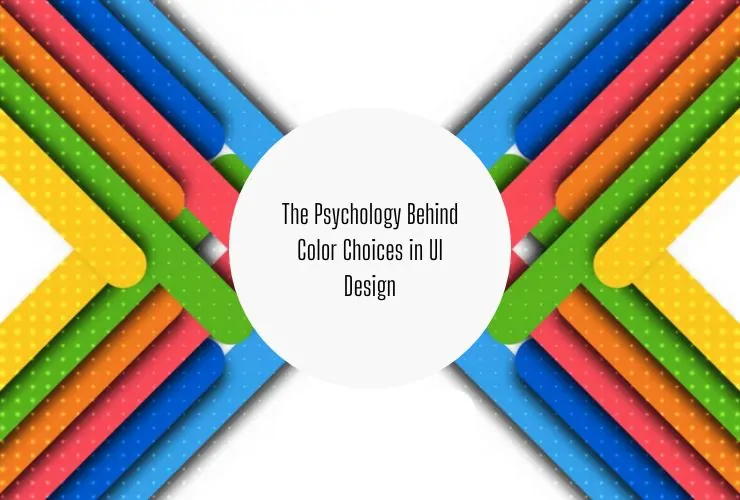With technological evolvement, UI/UX design is in a tremendous shift with AI (Artificial Intelligence) and ML (Machine Learning) playing the crux role. It not just a trend but is all the powerful tools changing how designing UI and UX will ever look like. Let us learn how AI and ML are changing UI/UX design and the future it’ll make for it.
1. Personalized User Experiences
AI and ML enable highly personalized experiences by analyzing user behavior and preferences. For instance, e-commerce platforms recommend products based on a user’s browsing history, creating a tailored shopping journey.
Example: Netflix uses AI to suggest shows and movies tailored to individual preferences.
2. Predictive Analytics for Better Decision-Making
Machine Learning algorithms analyze past user interactions to predict future behavior. Designers can leverage these insights to create intuitive interfaces that anticipate user needs, reducing friction in user journeys.
3. Conversational Interfaces and Chatbots
AI-driven chatbots and voice assistants are transforming how users interact with applications. They are enhancing customer support and creating seamless conversational experiences.
Example: Alexa, Siri, and Google Assistant illustrate how conversational UI can make things simpler.
4. Adaptive Design Systems
AI enables dynamic interfaces that adapt to user preferences in real-time. For example, websites can adjust font sizes, layouts, or color schemes based on individual user needs, enhancing accessibility and usability.
5. Automated Design Processes
AI-powered tools like Adobe Sensei and Figma’s AI plugins streamline design processes, generating prototypes, layouts, and design elements automatically. This allows designers to focus on creativity rather than repetitive tasks.
6. Enhanced Usability Testing
AI tools provide real-time data on how users interact with a product. By analyzing this data, designers can quickly identify pain points and optimize usability.
Example: Tools like UsabilityHub and Lookback use AI to gather user feedback efficiently.
7. Predictive UI for Seamless Interaction
Predictive UI integrates AI to guide users through their tasks by predicting their next steps. This reduces cognitive load and enhances the overall user experience.
8. Voice and Gesture-Based Interfaces
The integration of AI with gesture recognition and voice commands is redefining interactivity. These intuitive interfaces offer a hands-free and engaging user experience.
Example: AR applications in gaming or hands-free navigation systems.
9. Ethical Considerations in AI-Powered Design
With great power comes great responsibility. Designers must address ethical concerns, ensuring AI-driven interfaces respect privacy, minimize bias, and prioritize inclusivity.
Conclusion
AI and Machine Learning are not replacing designers but empowering them to create more innovative, personalized, and user-centric experiences. As these technologies continue to evolve, the potential for UI/UX design is boundless. By embracing AI and ML, businesses can stay ahead in delivering cutting-edge user experiences.