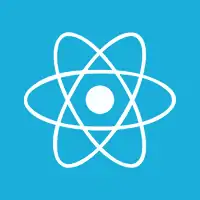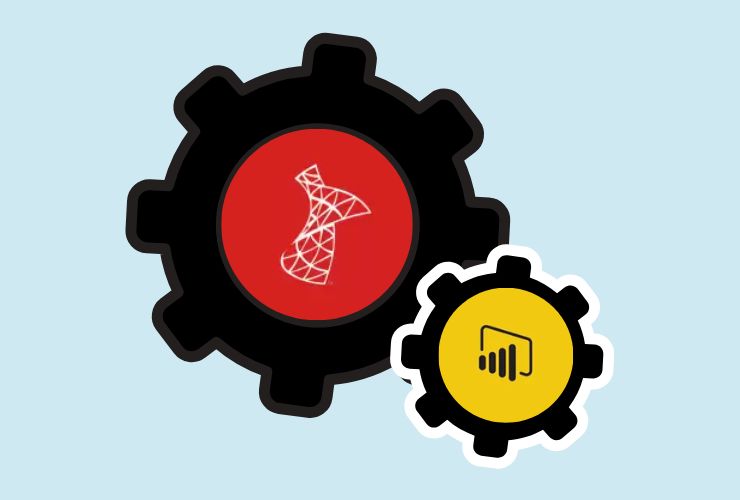SQL databases serve as the foundation of modern applications. Although writing simple queries is necessary, stored procedures, triggers, and views will elevate your DB skills to the next level. These features help enforce business logic, preserve data integrity, improve performance, and develop applications faster.
Improper use, however, can lead to bad performance, inconsistent data, and difficult maintenance. Understanding and implementing best practices will ensure your SQL database performs well, is secure, and can continue to fulfill business requirements well into the future.
1. Stored Procedures: Streamlining Database Logic
Stored procedures are pre-defined sets of SQL instructions that perform specific actions. They offer a structured way to manage repeating or complicated processes, enforce business rules, and centralize all logic related to the database.
Best Practices:
- Centralize Reusable Logic: Avoid having the same SQL queries repeated in multiple applications with stored procedures.
- Keep Procedures Modular: Each stored procedure should be allowed to do one, clearly defined task. This best practice guarantees maintainability.
- Parameterize Procedures: Stored procedures can accept input parameters, which make them flexible and adaptable to unique situations.
- Implement Error Handling: Develop stored procedures to handle exceptions and errors gracefully while preserving data integrity and other essential processes.
- Review and Optimize: Regularly review application performance and optimize stored procedures whenever performance problems arise.
By utilizing stored procedures correctly, you can eliminate redundancy, enhance performance capabilities, and make the database’s upkeep far easier.
2. Triggers: Automating Data Management
Triggers are automated tasks that occur as a result of certain occurrences, like inserting, updating, or deleting data in a table. They can be valuable for auditing purposes, business rules enforcement, and consistency across the database.
Best Practices:
- Use Triggers In Moderation: Triggers are powerful features, but in moderation is key because the performance or debugging can suffer.
- Keep The Logic Simple: Logic in triggers should accommodate essential work only; complex work is typically more suitable in the application layer.
- Avoid Trigger Nesting: Multiple triggers nested triggers can produce unpredictable results and introduce additional performance issues to the database.
- Audit And Logging: Triggers are a great way to capture data changes, logging history, or create an audit trail.
- Test Thoroughly: Always test triggers in a controlled environment before introduction into production that could lead to unintentional data problems.
Used correctly, triggers provide an automating solution to ensuring data integrity while minimizing human touch points.
3. Views: Simplifying Complex Queries
Views are virtual tabular data structures based on a SQL query. It provide users with a simplified method of working with complex queries and provide a higher level of security by minimizing exposure of sensitive underlying tables.
Best Practices:
- Simplify Querying: It is possible to combine a query involving a complex series of joins into a single view exposing a simplified data interface.
- Control Data Access: Access to tables with sensitive columns can be reduced through the use of views to provide only the necessary data.
- Optimize for Performance: Avoid views with too many joins or calculations involving high-cost data calculations, as it can detract from query performance.
- Use Indexed Views If Required: Frequent access to a view can be facilitated with the use of an indexed view.
- Keep Views Read-Only If Possible: This will alleviate risk for inadvertent data changes.
By presenting data in a clear and simplified way, views provide developers and analysts with a method to quickly identify relevant data.
4. General best practice across stored procedures, triggers, and views.
- Document Everything: Documenting everything from the beginning will help ensure that the logic in your database will be understandable and maintainable to another developer.
- Review and Refactor Regularly: Databases change and evolve over time. When you review your stored procedures, triggers, and views over time you can maintain performance and their usefulness.
- Watch performance: Watch the execution times and database load to find out how frequently slow or inefficient operations are executed.
- Test it: Any changes need to be tested in the development or staging environments to prevent those changes from becoming an issue in your production environment.
- Be Consistent: Business rules and logic need to be applied consistently in all the database objects.
Following these best practices will encourage a healthy and maintainable SQL db environment that has reliable performance.
5. Practical benefits of best practices
- Better performance: By applying some of these best practices, the stored procedures, triggers, and views will be more optimized and decrease query processing and return times while improving application responsiveness.
- Better data integrity: Automated triggers and standardized procedures can guarantee that your data will remain consistent and reliable.
- Easier maintenance: By using modular and appropriately documented objects, updates and troubleshooting are easier.
- Better Security: Using views and permissions in controlled access will help provide a layer of protection against unauthorized access to users.
- Easier scalability: A well-designed database will support future customer growth and application growth.
Using best practices will result in stability, reliability, and efficiency for the long-term in an organization’s SQL environment.
Conclusion
Stored procedures, triggers, and views are more than just technical features. They are essential tools for building reliable, high-performing, and secure databases.
When implemented with care, they help organizations maintain data integrity, optimize performance, simplify application logic, and support scalability. Regular review, proper documentation, and adherence to best practices ensure that your SQL database remains a strong foundation for your applications.
Investing time in these practices now prevents costly errors later, making your database future-ready and resilient.
Build High-Performance Databases with Expert SQL Development
Unlock the full potential of your database with optimized stored procedures, smart triggers, and secure views. Empirical Edge helps businesses design scalable, high-performance data architectures tailored for modern applications.
Frequently Asked Questions
Stored procedures are precompiled SQL programs that automate repetitive tasks, triggers execute automatically when specific database events occur, and views are virtual tables created from SQL queries to simplify data access.
Stored procedures improve performance by reducing network traffic, enhance security by restricting direct table access, and promote code reuse across applications.
Triggers are ideal for enforcing business rules, maintaining data integrity, and automatically logging changes whenever data is inserted, updated, or deleted.
Views simplify complex queries, provide an additional security layer by exposing only required data, and help maintain consistency across applications.
Together, stored procedures, triggers, and views streamline data operations, enforce rules automatically, and improve overall database efficiency—key factors for scalability.