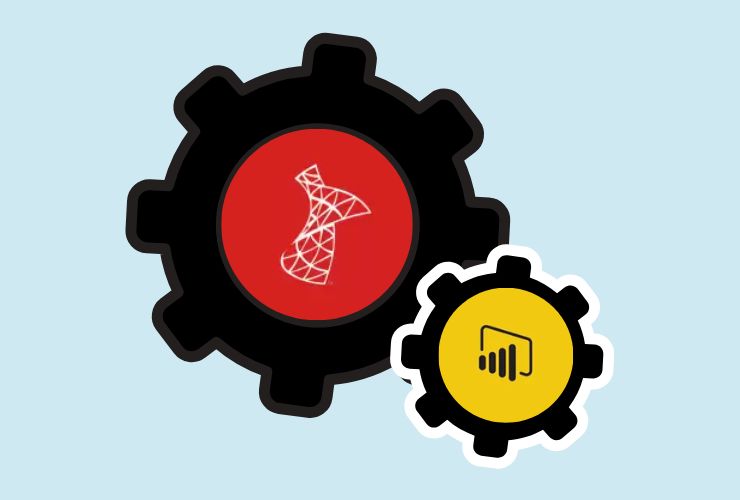Database performance is one of the leading considerations in today’s data-driven world that can help or hinder business applications. And while SQL Server is an incredibly powerful platform, it won’t automatically provide you optimal speed and efficient usage without appropriate tuning. Infinitely slowing queries, ineffective indexing, and poorly managed resources will result in (among other issues) degraded application performance, poor user experience, further strained resources, and even costly infrastructure.
In order to capitalize on the advantages of SQL Server performance, database administrators and developers must be proactive about their optimization strategies. Good practices surrounding indexing, query design, resource allocation, and monitoring, will allow SQL Server to operate in perfomed at peak performance, better supporting reliability, scalability, and total return on investment.
1. Optimize Your Indexing Strategy
Indexing is like having a map of the database. A correctly designed index will allow SQL Server to access the data quickly without scanning each table.
- Consider clustered indexes (for columns which are regularly searched and column vars with range queries).
- Regularly rebuild or reorganize fragmented indexes (consider query execution times).
- Create non-clustered indexes for frequently used filter operations (or sorts).
- While it might be tempting to overindex (which can slow insert, update, and delete performance), you’ll want to watch for index overuse if it becomes contrary to speed.
Pro tip: Use SQL Server Dynamic Management Views (DMVs) to track index usage activity to see what indexes are working for you and not just being “there.”
2. Write Effective Queries
Efficient queries are an important part of SQL Server performance. Poorly constructed queries degrade the application and waste server resources in the process.
- Always select the specific columns you need instead of issuing SELECT*.
- Join wisely. Ensure that your joins are being indexed properly, and are doing what they need to be doing.
- Try to avoid cursors. Use a set-based approach to the problem instead (especially when working with big datasets).
- Review your execution plans frequently to identify expensive query operations.
3. Monitor and Optimize Server Resources
- Database performance is not just reliant on queries – it also relies on effective resource management.
- Make sure the server process has enough memory (RAM), which will alleviate disk I/O and make caching much better.
- Monitor and balance CPU workloads to avoid bottlenecking.
- Configure temporary database (tempdb) optimization with multiple data files and properly sized at startup.
- Invest in fast, performant data storage (SSDs) to speed up read/write operations.
4. Apply Good Database Maintenance Practices
- Systematic maintenance allows SQL Server databases to run efficiently.
- You should update statistics frequently to allow the optimizer to run on accurate data.
- Automate index rebuilding and reorganizing.
- Regularly schedule database integrity checks (DBCC CHECKDB) to identify corruption early.
- Archive or delete historical and unused data so your database is more manageable.
Pro Tip: Use SQL Server Maintenance Plans or your own custom PowerShell scripts or databases for automated or low-touch types of database maintenance.
5. Use Caching & Stored Procedures
- By caching and stored procedures you could increase SQL Server performance.
- You can possibly decrease the overhead associated with query compilation and increase execution speed through stored procedures.
- You can use query result caching for results that may be reused frequently.
- You can use application-level caching when you have heavy read workloads.
Pro Tip: You should parameterize stored procedures to help with the reuse of the execution plan.
6. Use Tools to Monitor Performance
- Monitoring performance in real-time will help you stop the slowdown from getting to Users.
- Use SQL Server Profiler or Extended Events to trace SQL Server performance.
- Use PerfMon and DMVs in SQL Server to gain insight into resources being consumed by your workload.
- Use third-party monitoring tools in SQL Server for proactive alerts and custom dashboards.
Pro Tip: You can set up automated alerts to notify DBAs before performance falls steadily to an outage.
7. Scale and Prepare for Growth
- As data increases in volume, performance tuning will also change. Scalability will provide your SQL Server environment for current and future workloads.
- You can use partitioning to assist with larger tables.
- You can potentially use read replicas or log shipping for a high-load read-heavy environment.
- Consider cloud-based SQL Server deployments that can be leveraged for elasticity and being available globally (Azure SQL Database, AWS RDS).
Pro Tip: Try to plan your capacity ahead of time so you can evaluate current trends and predict growth.
Conclusion
SQL Server performance optimization is not a one-time activity—it’s a continuous process. By implementing indexing strategies, writing efficient queries, managing resources, maintaining databases, and leveraging monitoring tools, organizations can ensure SQL Server remains fast, stable, and scalable.
With proactive optimization, businesses minimize downtime, reduce costs, and deliver seamless experiences to end-users. Whether you’re running on-premises or in the cloud, these best practices are essential for maximizing SQL Server’s true potential.