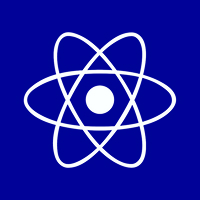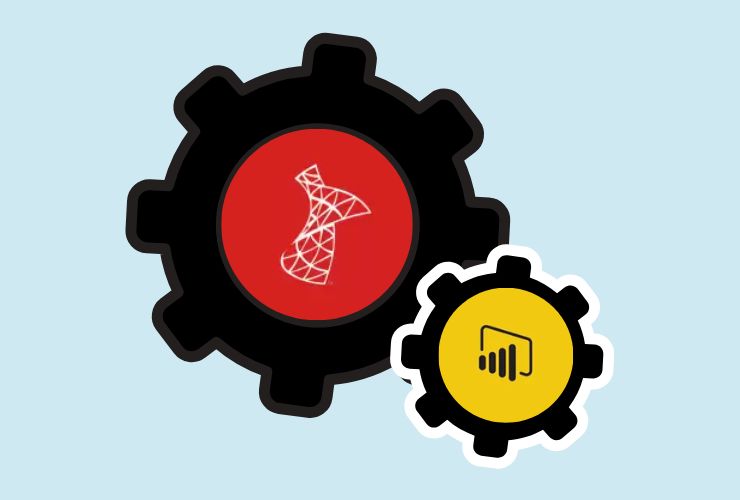In today’s data-driven business environment, organizations require real-time insights to make informed decisions. SQL Server Business Intelligence (BI) solutions allow organizations the ability to turn raw data into useful information through reporting, analytics, and dashboards. Companies can reap the benefit of SQL Server BI by improving operational efficiencies, identifying opportunities for advancement, forecasting trends, and staying a step ahead of their competitors.
This guide will identify the leading components, how to implement the components of SQL Server BI, best practices, and optimization for SQL Server BI solutions.
1. What is SQL Server Business Intelligence?
SQL Server BI is a combination of tools and services that allow organizations to analyze data, prepare reports, and visualize analysis. Components of SQL Server BI include:
- SQL Server Integration Services (SSIS): Capture Extract, Transform, Load (ETL) from different sources of all types.
- SQL Server Analysis Services (SSAS): For OLAP, predictive analytics, and data mining
- SQL Server Reporting Services (SSRS): Generate interactive and paginated reports that are mobile/phone-friendly using customizable reporting templates.
- Power BI Integration: Create reporting dashboards and visualizations from SQL Server data using Power BI for live interactive reporting visualizations.
Using all of the components, organizations can be armed with meaningful intelligence from raw data to steer strategic direction and performance.
2. Benefits of Implementing SQL Server BI
Implementing SQL Server BI offers numerous advantages:
- Improved Decision-Making: Gain insights from historical and real-time data to make timely, informed decisions.
- Data Consolidation: Combine multiple data sources into a single source of truth for consistent reporting.
- Enhanced Productivity: Automate reporting and analytics, reducing manual effort and errors.
- Predictive Analytics: Identify trends, forecast performance, and plan business strategies proactively.
- Scalability: Grow your BI solution as data volume and user requirements increase.
Example: A retail chain can use SQL Server BI to analyze sales trends, optimize inventory, monitor regional performance, and plan marketing campaigns effectively.
3. Process for Implementing SQL Server BI
1: Understand the Business Needs
- Define business goals and Key Performance Indicators (KPI) and reporting or analytics requirements across the functions of the business.
- Review existing data sources and their formats, current infrastructure and architecture of database systems.
- Identify if there are multiple systems which may need to be integrated to do this.
2: Data Integration & ETL
- Utilize SQL Server Integration Services (SSIS) to bring together data from multiple on-premises and cloud-based sources.
- Organize disparate data to a standard structured format suitable for analytics.
- Load the data into a data warehouse to facilitate reporting and analytics.
3: Data Modelling and Analysis
- Create OLAP (On-Line Analytic Processing) cubes with SQL Server Analysis Services (SSAS) with a view to enable deep multidimensional analysis and data querying, with a focus on performance and ease of querying from the end user perspective.
- Design and create specific data models for querying and analytics depending on the reporting (tabular) and business metric (kpi) requirement and goal.
- Create data models that have parallel hierarchies, and calculated fields and measures from underlying datasets, data models, OLAP cubes, etc.
4: Reporting & Visualization
- During reporting and visualization phase develop business-user-oriented dashboards without getting tied into organizational silos with complete use of SQL Server Reporting Services (SSRS) and Power BI.
- Schedule every report & dashboard to be delivered, once a week, even better twice a day to keep information factual and immediate.
- Implement proper RBAC (Role Based Access Control) to ensure only the proper business users see proper sensitive business information.
5: Go Live and Optimize
- Validate, at the end-user perspective, if the BI solutions work to your performance and accuracy and usability goals.
- Ensure proper speed is maintained as ETL and reporting and analysis gets easier by optimizing ETL processes, queries and indexes.
- Train and teach every business user how to effectively use the dashboards and reports in making better, quicker, and more informed business decisions.
4. Advanced Analytics and Real-Time BI
Contemporary BI solutions built on SQL Server offer an organization the opportunity to progress past static reporting.
- Predictive Analytics: Leverage historic data, looking backwards to help forecast and plan trends.
- Real-Time Dashboarding: Real-time monitoring of your operational, sales, supplier information, or all of it.
- Self-Serve BI: Allow business users to access their own data, visualise it, and report it without the reliance on heavy IT.
- Integration with AI/ML: Consider additional layering on top of your SQL Server BI solution for the integration of AI models to identify previously hidden patterns and provide better insights into decision-making.
Example. A logistics company can track the real time reporting of shipment data throughout the delivery process, up-to-date and in a visual format that shows potential delays first, allowing rerouting decisions made in advance through supported behaviours of the business dashboard.
5. Best Practices of SQL Server BI
- Link BI to Business Objectives: Ensure BI projects align to everyone’s strategic objectives.
- Quality Data: Ensure data is clean, consistent, and trustworthy. There is little value of trust is disengaged or incorrectly reported within a BI dashboard.
- Scalable Architecture: Plan for data growth, user growth, reporting growth. Data growth is one of the highest performance concerns for BI processing, continued relevancy is a concern for users across your business.
- Security & Compliance: Ensure encryption, access controls, and adherence with industry regulations.
- Continuous Monitoring: Score your BI solution infrastructure, user adoption and accuracy of reports.
- Iterative Refinement: Iterate on the reporting dashboard that visualise desired metrics and how the ETL process develops and supports business activity feedback through the “process” stage of business thematic groupings across vendors, suppliers and retailers.
6. Use Cases for SQL Server BI in the Real World.
- Retail: Use data to analyze sales trends, customer behavior, and inventory levels in order to improve processes.
- Finance: Using BI allows companies to track financial KPIs, identify anomalies, and comply with regulations.
- Healthcare: Use BI to analyze patient outcomes and resource utilization, as well as to assess operational efficiency.
- Manufacturing: Use BI to improve the supply chain, analyze production trends, and determine when downtime occurs.
- E-commerce: Create targeted marketing campaigns and dashboards to capture trends and measure consumer engagement.
7. How Empirical Edge Might Help
Empirical Edge offers SQL Server BI implementation services to help organizations transform their data into actionable insights. Areas of service include:
- BI Strategy & Roadmap: Aligning BI projects to your organizations overall strategy.
- Data Warehouse design and ETL implementation: Centralizing data for accurate reporting.
- OLAP Cube Modeling and Analytics (SSAS): Enabling quick and multi-dimensional analysis.
- Reporting and Dashboard Building (SSRS & Power BI): To ensure meaningful and interactive insights for your business users.
- Ongoing Support and Optimization: To ensure team user adoption, optimization for performance and scalability.
8. Challenges and Mitigation Strategies
1. Data Quality Challenges: Validate, clean, and standardize your data before the ETL process and put in procedures to conduct regular audits.
2. Performance Bottlenecks: Optimize queries, indexes and ETL processes.
3. Encountering Issues with user adoption: Provide training and enable self-service capabilities to help get BI adoption.
4. Security & Compliance Issues: Implement role-based access control (RBAC), encryption, auditing, monitoring and logging procedures to protect sensitive information.
5. Scalability Issues: Use cloud-hosted BI solutions or design a scalable Data Warehouse architecture (e.g., Snowflake).
Conclusion
Implementing SQL Server Business Intelligence allows organizations to make data-driven decisions, optimize processes, and gain a competitive advantage. By following best practices, leveraging advanced analytics, and partnering with experts like Empirical Edge, businesses can transform raw data into actionable insights, unlocking growth opportunities, operational efficiency, and measurable ROI.