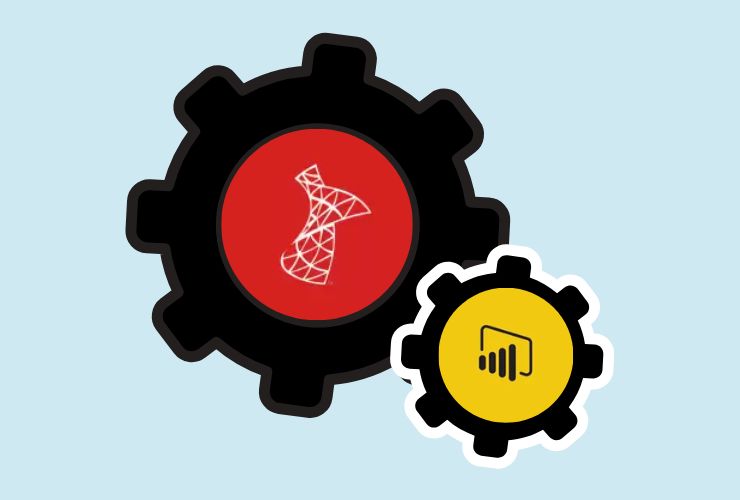As organizations continue to adopt cloud technologies, migrating SQL Server databases to Azure has emerged as a vital tactic to support increased scalability, flexibility, and cost optimization. Through a comprehensive migration process, businesses can do more than merely moving databases−they can minimize downtime, protect data integrity, and improve cloud performance.
Organizations can modernize applications based on Azure’s native cloud first features, enhance disaster recovery, and leverage cloud-based analytics, with AI, to drive business outcomes. This guide encompasses migration strategies, tools, best practices, and optimization of existing workloads to support an effective SQL Server Azure migration.
1. Why Organizations Migrate SQL Server to Azure?
Azure engagement brings several advantages to organizations:
- Scalability: Elastic compute and storage resources that can be tailored to adjustment workloads.
- Cost Optimization: Pay-as-you-go pricing and capacity-on-demand, can reduce initial capital outlay.
- High Availability & Disaster Recovery: Built-in redundancy, automated failover, geo-replication that support uninterrupted operations.
- Security and Compliance: Advanced encryption, threat and vulnerability detection, and compliance with certifications such as GDPR, HIPAA, and SOC compliance.
- Modernization: Cloud-enabled services for analytics, AI, serverless computing, and automation can allow organizations to innovate faster.
Example: Organizations that operate heavy operational reporting loads can migrate them onto Azure SQL Managed Instances or even Azure SQL Database and free on-premises workloads to complete transaction processing.
2. Evaluating your existing SQL Server environment
A complete evaluation allows you to plan and position for a potential migration.
- Enumerate Databases: Record for each database the size, version, dependencies, and criticality.
- Performance Metrics: Collect CPU, memory, and I/O metrics for sizeing cloud resources appropriately.
- Compatibility: Identify deprecated features and legacy configurations.
- Backup & Recovery: Review backup status and restore testing.
Pro Tip: Use Azure Migrate and Data Migration Assistant (DMA) to generate reports regarding the assessment in detail and to discover blockers or issues with migration.
3. Selecting the Azure SQL deployment model that is best.
Azure provides many deployment options based on business needs such as.
- Azure SQL Database (PaaS): Fully managed, scalable, and the best for new cloud-native applications.
- Azure SQL Managed Instance: Almost completely compatible with on-premise SQL Server from a functional standpoint, making it great for migration with low-level code changes.
- SQL Server on Azure Virtual Machines (IaaS): Provides same level of control as on-premise because you control the OS and SQL Server instance in a VM for legacy workloads.
- Decision Point: PaaS is always the least management, IaaS provides full control over the host OS, and Managed Instance provides flexibility with cost and nearly 100% compatibility.
4. Migration Strategies
Lift and Shift (Rehost):
This will migrate or move databases with little to no changes. This is the fastest migration method, but after the end of the migration, you might have to properly tune like for proper performance.
Replatform:
Some reduction in operation overhead and some improvements in scalability and HA / DR. This would be upgrading (or migrating to) a Managed Instance or PaaS.
Refactor / Modernize:
Even though it might be most effective long term, this method would most certainly incur a full redevelopment effort to redesign the applications so they use cloud-native services (i.e., elastic pools, serverless compute, or microservices).
Pro tip: Run the migration on non-critical databases first. A practice run would be beneficial to be sure about the migration method before moving higher priority workloads.
5. Migration Tools & Techniques
- Azure Database Migration Service (DMS) offers fully automated migrations with very low downtime, and it will allow you to track the progress of the migration as we are moving the database or group of databases.
- Data Migration Assistant (DMA) will examine the database and evaluate compatibility, and present blockers to ensure the migration is as successful as possible, even providing remediation recommendations.
- Backup and Restore is the traditional offline migration method to utilize for some possible one-time migrations to Azure VMs (IaaS) and to Managed Instances (PaaS).
- Transactional Replication will allow us to continue to replicate any data changes from on-premises to Azure during the migration.
Example: A financial services company successfully coordinated using the DMS tool to migrate thousands of databases with minimal downtime, while maintaining continuous reporting operations.
6. Performance Tuning After Migration
Once a workload has been migrated, optimization tuning can play a huge role in maintaining high performance in the cloud:
- Monitoring workloads for performance using Azure SQL Analytics and Query Performance Insights.
- Setting auto-tuning on indices and queries as it can correct performance issues, while minimizing manual tuning.
- Implementing Geo-replication for reports or disaster recovery needs.
- Making use of elastic pools to manage multiple databases with variable workloads.
- Reviewing queries’ performance, indexing strategy, and resource planning periodically.
7. Security and Compliance Considerations
Cloud migration is only part of the process; security is essential:
- Turning on Azure Defender for SQL to allow for anomalous behavior and potential threat detections.
- Providing encryption-at-rest and encryption-in-transit for sensitive data.
- Using role-based access control (RBAC) to assign granular permissions.
- Complying with any provisioned security set by GDPR, HIPAA, SOC, or ISO.
Example – healthcare organizations wanting to leverage cloud technologies to maintain a safe environment for their patient data while migrating their historical SQL workloads to Azure SQL Managed Instances.
8. Why Empirical Edge?
Empirical Edge specializes in SQL Server cloud migration services that focus on a seamless, secure, and high-performance deployment to Azure. We offer:
- Assessment and a migration plan for SQL Server to Azure
- Lift-and-shift, replatforming and modernization solution deployment
- Performance tuning, monitoring, and optimization in Azure
- Security hardening and compliance with industry standards
9. Common Roadblocks and Strategies to Stop these Roadblocks
1. Latency issues. Organization should consider bandwidth availability on their network and host regional data nodes close to their user base.
2. Compatibility gaps. Use DMA to find unsupported features and to fix them before migration.
3. Downtime. Consider transactional replication, use DMS with an online migration.
4. Cost. Track resource utilization and enable auto-scaling to avoid excessive invoicing.
Conclusion.
Moving SQL Server to Azure Cloud provides endless possibilities for scale, availability, and modern cloud capabilities
By following a clear outline for migration, utilizing the tools available from Azure, optimizing performance, and putting in place a strategy for security, organizations can expect a high availability application that meets security compliance and improves operational efficiency for the organization.
Working with an experienced group of SQL Server and Azure specialists like Empirical Edge, can make part of the migration process efficient and more secure to ensure a successful migration and to prepare for the future. In sum, organizations should expect lower costs while maximizing their business value, while taking the worry of down time out of the picture.