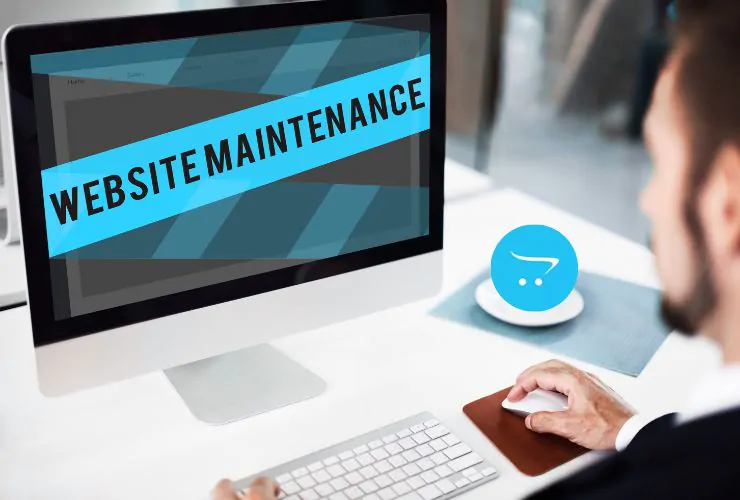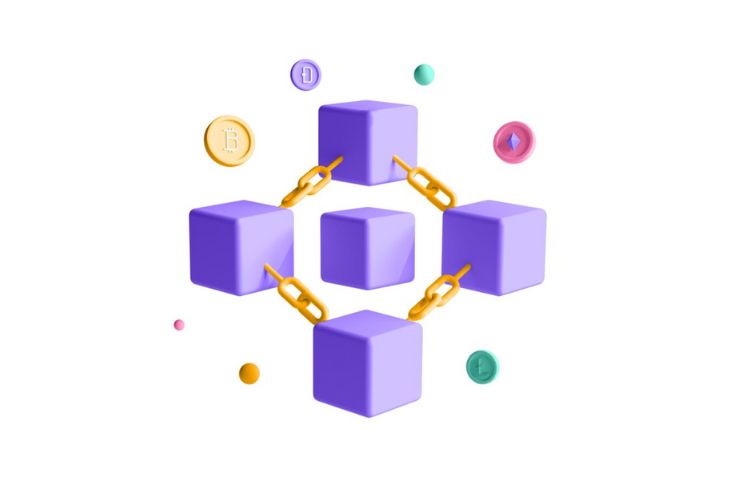The design of your online store is imperative not only visually but to help build trust, engagement, and increased conversion rates. Themes in OpenCart define the way the storefront will look and feel. Choosing the right theme and customizing it to reflect your brand are crucial steps to create a successful eCommerce store.
This guide focuses on selecting the best OpenCart theme and customizing it for your business.
1. Why Your OpenCart Theme is Important
A theme does more than just look pretty. A theme affects:
- User Experience: Clean navigation and quick loading pages have customers finding what they are looking for quickly.
- Mobile Usability: With mobile shopping on the rise, you need a responsive design.
- SEO: Structured, clean coded themes provide better SEO functionality.
- Conversion Rate: A well-designed layout will engage users better and will direct users more effectively to calls to action.
2. How to select the right OpenCart theme
Keep the following considerations in mind when searching for themes:
- Responsive: The user experience should adapt seamlessly to each device, including so you want to make sure it is responsive across all devices-desktop, tablet, and mobile.
- Lightweight & fast: Speed is important for SEO and conversions, so choose a theme that is lightweight without a lot of bloat.
- Customization: There are some OpenCart themes that will allow you to change colors, fonts, banners, and layouts without having to do much coding.
- Browser Compatibility: Make sure the theme displays and functions properly on all the major browsers (Chrome, Safari, Firefox, Edge).
- Multi-language & Multi-currency: If you are going to have a customer base from an international market, you will want search for these options.
- Developer Support and Update Requests: It is nice to have a theme from a supplier who offers reliable support and products that stay updated with the latest version of OpenCart.
3. Popular places to find OpenCart themes
Here are some recommended places to check for OpenCart themes:
- OpenCart Marketplace: The official OpenCart Marketplace will have a selection of themes available.
- ThemeForest: ThemeForest is another leading place to find creative projects, with over 460 OpenCart themes.
- TemplateMonster: TemplateMonster usually boasts a giant assortment of OpenCart page templates for all sorts of businesses.
- TMD Themes: TMD Themes has OpenCart themes designed with performance and customization in mind.
- Journal Theme: A popular, very powerful theme that can be twisted and turned into an incredible number of custom combinations!
4. Customizing Your OpenCart Theme
Once you have decided on your theme, you can do some or all of the following customizations:
- Use the Built-In Theme Editor: Certain themes come with an integrated drag and drop editing process or within the administration panel to render changes in appearance. Check your theme specs.
- Change the CSS/HTML: You can always change the CSS or HTML files if you want to customize further (use a child theme for customization to avoid losing your changes after an update).
- Customize the Banners and Layout: You should change the banners displayed on the home page; add your logo or branding; reflect a banner product slider or promotional call-to-action in the theme.
- Add Multilingual Content: You can use the built-in language switcher to add content in your neighbourhood language, marketplace language or you can find an extension to localize your site for different markets.
5. Test Before Going Live
Always test your customized theme on:
- Different devices (phones, tablets and desktops)
- Different browsers
- Different types of pages (home page, product pages, and checkout pages)
- Use a tool like Google PageSpeed Insights, GTmetrix, New Relic, or other tools to create a fast and efficient experience for your users.
Conclusion
Picking an OpenCart theme provides a road map for long-term success for your whole online store. You can’t underestimate the importance of a theme because it lays the groundwork for how users engage with your site, site loading speeds, search engine performance, and ultimately sales. The better the theme fits into your brand voice while being responsive, well optimized, and providing customer trust and engagement, the more likely it is to establish conversions.
Importantly, selecting the right theme is just the first step. Customizing your selected theme is essential for improving your differentiation in a crowded eCommerce market. The theme may include page template layout options with multiple content blocks, color palette configuration settings, or even localized elements for global audiences. Whatever the context, every update you make to your OpenCart theme will improve your storefront’s engagement and the overall user experience.
It will also important to pay attention to how your theme is rendered on every device and browser. This will help you provide a seamless shopping journey through your store regardless of device or browser.
Find them to be complicated, then considering engaging an experienced resource to help you implement these initiatives can save you time and ultimately grow your eCommerce business. Empirical Edge offers end-to-end OpenCart development services including:
- Custom theme development and integration
- UI/UX and brand customizing theme adjustments
- Mobile optimization and responsive design
- Performance tuning and speed tweaks
- SEO-friendly structuring and coding
Our team ensures that your OpenCart store is not only visually appealing but also functionally robust, scalable, and ready to convert visitors into loyal customers.
Let us help you elevate your online store with the right OpenCart theme and custom eCommerce solutions. Contact us today to get started!