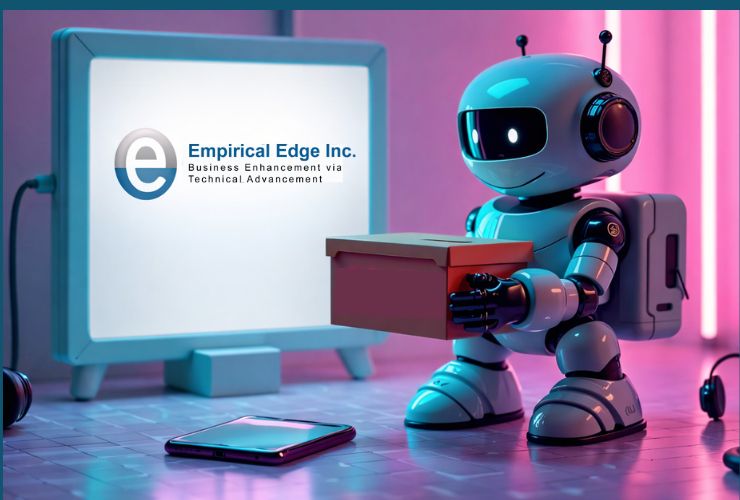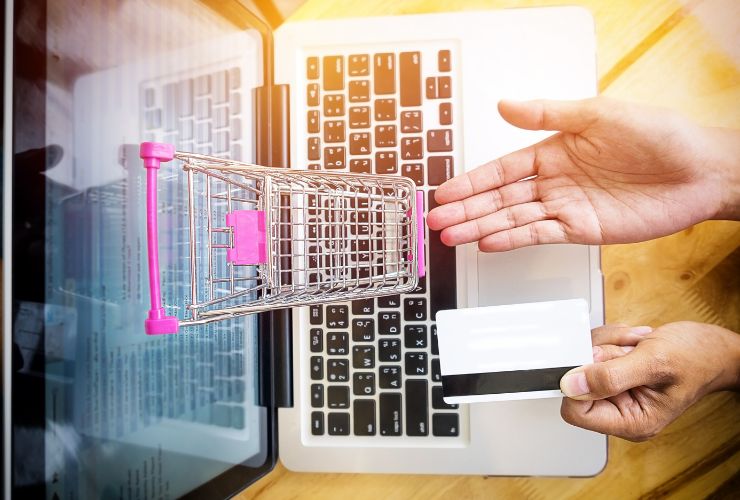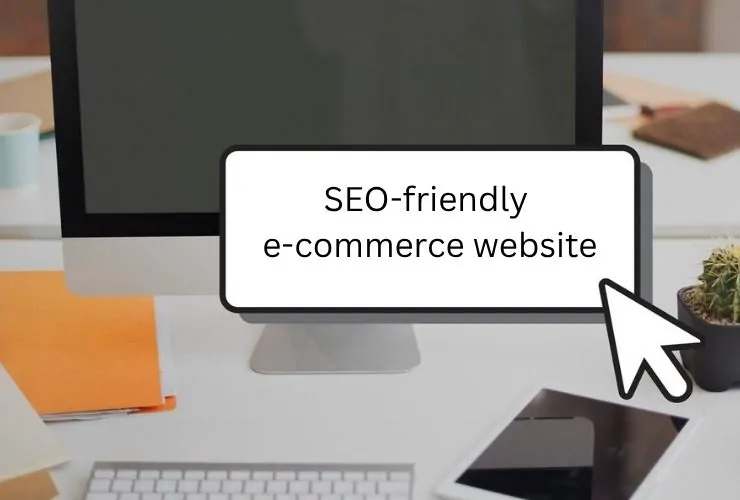In today’s competitive e-commerce landscape, creating a unique and engaging online store is crucial for standing out and attracting customers. nopCommerce, an open-source e-commerce platform, offers extensive customization options to help you tailor your online store to your specific business needs. This article will guide you through the various customization possibilities in nopCommerce, from basic tweaks to advanced modifications.
Why Choose nopCommerce?
nopCommerce is a popular choice for eCommerce businesses due to its flexibility, scalability, and robust feature set. It provides a comprehensive solution for small to large enterprises, offering built-in features for managing products, orders, customers, and more. The platform’s open-source nature allows for extensive customization, making it an ideal choice for businesses looking to create a unique online presence.
Key Areas of nopCommerce Customization
Customizing your nopCommerce store is a powerful way to create a unique and engaging online shopping experience. By leveraging themes, plugins, product customizations, and performance optimizations, you can tailor your store to meet the specific needs of your business and customers. With careful planning and execution, your customized nopCommerce store can stand out in the competitive e-commerce landscape, driving growth and success.
1. Themes and Templates
- Pre-built Themes: nopCommerce comes with several pre-built themes that can be easily applied to your store. These themes provide a quick way to change the look and feel of your site.
- Custom Themes: For a more personalized touch, you can create custom themes. This involves designing your own templates using HTML, CSS, and JavaScript, allowing you to create a unique user experience.
- Responsive Design: Ensure your theme is responsive, meaning it works seamlessly across various devices, including desktops, tablets, and smartphones.
2. Plugins and Extensions
- Marketplace Plugins: The nopCommerce marketplace offers a wide range of plugins and extensions to add functionality to your store. These include payment gateways, shipping methods, marketing tools, and more.
- Custom Plugins: If you need specific features not available in the marketplace, you can develop custom plugins. This requires knowledge of ASP.NET and C#, but it allows for complete control over your store’s functionality.
3. Product Customization
- Attributes and Specifications: Customize product attributes and specifications to provide detailed information to your customers. This includes size, color, material, and other relevant details.
- Product Templates: Create custom product templates to display products in unique ways. This can include different layouts, image galleries, and detailed descriptions.
4. Checkout Process
- Custom Checkout Workflow: Modify the checkout process to suit your business model. This can include adding or removing steps, integrating with third-party payment gateways, and customizing the user interface.
- One-Page Checkout: Implement a one-page checkout to streamline the purchasing process, reducing cart abandonment rates.
5. SEO and Marketing
- SEO Optimization: Customize meta tags, URLs, and content to improve your store’s search engine rankings. nopCommerce provides built-in SEO tools to help with this process.
- Marketing Campaigns: Integrate marketing tools and plugins to create and manage campaigns, including email marketing, discounts, and promotions.
6. User Experience
- Navigation and Menus: Customize navigation menus to improve user experience and make it easier for customers to find products. This includes mega menus, dropdowns, and custom links.
- Personalization: Implement personalization features such as product recommendations, personalized offers, and user-specific content to enhance customer engagement.
7. Performance Optimization
- Caching and Compression: Optimize your store’s performance by implementing caching and compression techniques. This reduces load times and improves the overall user experience.
- Database Optimization: Regularly optimize your database to ensure fast and efficient data retrieval. This includes indexing, query optimization, and data cleaning.
Steps to Customize Your nopCommerce Store
1. Plan Your Customizations
- Identify the specific areas of your store that need customization.
- Prioritize the customizations based on their impact on user experience and business goals.
2. Backup Your Store
- Before making any changes, ensure you have a complete backup of your store. This includes the database, files, and configurations.
3. Test in a Development Environment
- Implement and test customizations in a development environment before applying them to your live store. This helps identify and resolve any issues without affecting your customers.
4. Implement Customizations
- Apply the customizations to your live store once they have been thoroughly tested. Monitor the store for any issues and make adjustments as necessary.
5. Monitor and Optimize
- Continuously monitor your store’s performance and user feedback. Optimize and update customizations as needed to ensure a seamless and engaging shopping experience.
Looking for an expert nopCommerce developer?
Empirical Edge Inc. specializes in customized nopCommerce development, tailored to the unique needs of businesses. We deliver top-quality solutions that meet industry standards, ensuring your nopCommerce platform is both reliable and effective. Please reach out to us with inquiry at [email protected] or call us today.