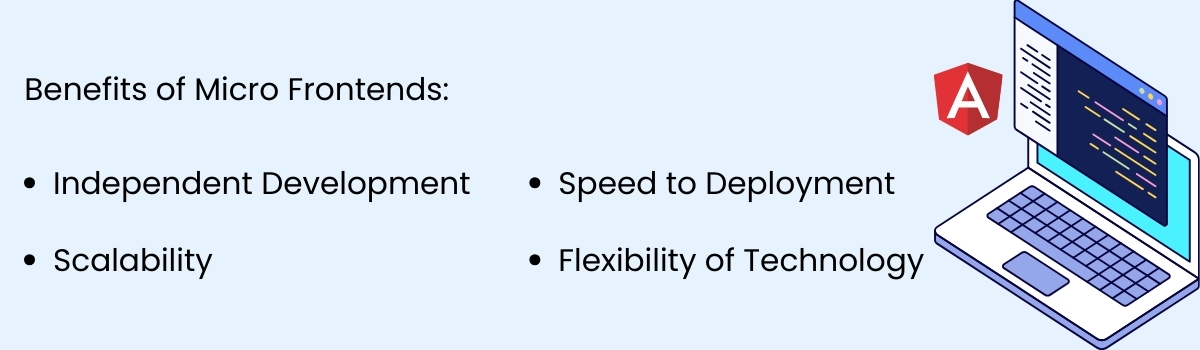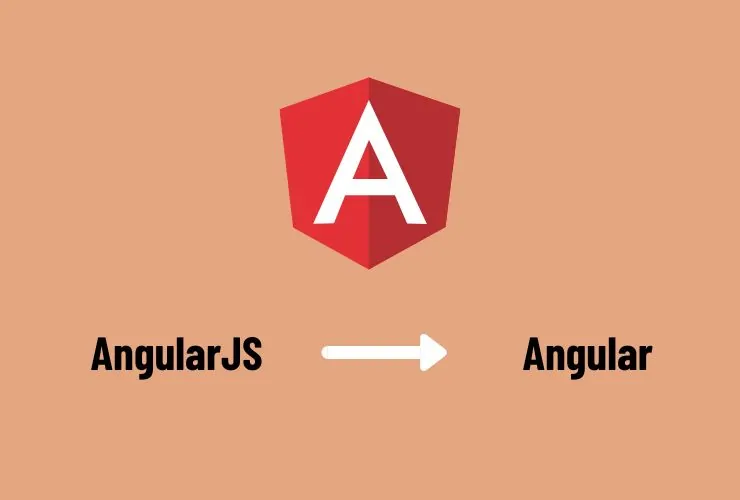As web applications expand in scale and complexity, it can become cumbersome to maintain a monolithic frontend. The micro frontends architecture breaks large applications into smaller modules that teams can develop and deploy independently. This is analogous to the microservices architecture used on the backend, and it allows teams to work on different features simultaneously without interfering with one another.
With its modular architecture, powerful CLI, and support for modern web standards, Angular is an excellent framework for implementing micro frontends. In this post, we’ll cover what micro frontends are, why they are important, how Angular helps support a micro frontends architecture, and best practices for building an application that is scalable and maintainable.
What are Micro Frontends?
Micro frontends is a pattern for breaking a larger frontend application down into smaller pieces that are self-contained, where each piece can be developed, tested, and deployed independently. Each micro frontend generally has its own repository, team, and deployment pipeline.
Reasons to Utilize Micro Frontends with Angular
Angular’s modular architecture and tooling provide a strong foundation for micro frontend development.
- NgModules- Angular modules can be thought of as less then a i. They naturally encapsulate components, services, and routing features within a module, promoting micro frontend ideas.
- Angular CLI & Workspace – Angular CLI supports multiple projects and libraries in a single workspace, allowing developers to isolate their micro frontends and develop and test modules before deploying them.
- Lazy Loading – Angular has one of the best implementations of lazy loading, where every module is loaded upon demand instead of at the initial load.
- Web Components- Angular can build Web Components using Angular’s web component implementation, which allows for better integration with micro frontends.
- Routing Flexibility – Each Micro Frontend can handle their own routing in the host application shell.
Making Micro Frontends with Angular
1. Application Shell
The Application Shell is your main container for micro frontends. The Application Shell usually handles global navigation, authentication, and shared service calls; it serves as host for micro frontend modules.
2. Independent Modules
Each micro frontend module is a complete standalone Angular Application or Library and is to be built out independently by a specific team. These modules are capable of managing their own state, routes, and services.
3. Integration Strategies
- Web Components: Convert Angular modules into web components for easy integration.
- Module Federation: With Webpack 5, Angular supports module federation, allowing applications to dynamically load modules at runtime.
- iFrames (less common): Embedding micro frontends via iframes, though it may introduce performance and communication overhead.
4. Shared Services and Communication
Micro frontends can share services such as authentication or state management using a shared library, event bus, or global state manager like NgRx.
Best Practices for Angular Micro Frontends
- Establish Clear Module Boundaries: Each module should have a clear and distinct responsibility to avoid duplicating and overlapping functionality.
- Use Separate Repositories: Each micro frontend should have its own codebase to allow for independent deployments.
- Standardize Shared Libraries: When possible, create shared Angular libraries for reusable UI components, services, and utilities across multiple modules.
- Use Lazy Loading: Whenever appropriate, use lazy loading for micro frontends to increase performance.
- Automate CI/CD Pipelines: Ensure each micro frontend has its own CI/CD pipeline for fast, repeatable deployments.
- Consistent UI/UX: All micro frontends should have a consistent look and feel to ensure the user experience is uniform across properly defined boundaries.
- Monitor and Test Each Micro Frontend: Performance, errors, and functionality need to be monitored and tested for each micro frontend separately.
Challenges/Considerations
Micro frontends are useful for creating a flexible and scalable architecture, but also introduce some complexity and challenges:
- Integrating Numerous Modules: Integrating multiple modules requires some planning and strategy.
- Managing Shared State: Managing global or shared state across multiple modules is challenging.
- Potential Performance Overhead: Multiple modules loaded and rendered dynamically may pose a performance issue if implemented improperly.
- Versioning: It is critical to ensure shared libraries and dependencies are compatible across modules.
To deal with these challenges, significant planning, automated testing, and CI/CD pipelines may be required to ensure a seamless experience.
Conclusion
Microfrontends architecture is an effective method for creating scalable, maintainable, and modular Angular applications. It allows larger applications to be broken down into smaller deployable modules that can be developed independently, reducing complexity, leading to faster feature development, and improving maintainability.
Angular’s ability to create modules, lazy loading, Command Line Interface (CLI) tooling, and support for web components make it a great candidate for a micro-frontends project. By adhering to best practices such as well-defined module boundaries, shared libraries, and automated deployment, organizations will be able to use microfrontends architecture to deliver modern, robust, and scalable web applications.
Using micro frontends within Angular not only leads to an improved development process, but also instantaneously leverages micro frontends to future-proof applications by enabling independent upgrading, feature development, and make maintenance easier as part of an enterprise frontend development strategy.
Build Scalable Angular Apps with Micro Frontend Architecture
Ready to modernize your frontend architecture? Empirical Edge helps businesses design modular Angular applications that scale effortlessly, accelerate deployments, and improve team productivity. Partner with our experts to create flexible, future-ready web experiences.
Frequently Asked Questions
Micro frontends are a design pattern that breaks a large frontend into smaller, self-contained pieces that can be developed, tested, and deployed independently.
They help reduce complexity by dividing applications into manageable modules, allowing teams to work simultaneously without interfering with each other.
Angular provides modular architecture, CLI tooling, lazy loading, and web component support—making it a strong foundation for building scalable micro frontends.
Key benefits include independent development, scalability, faster deployment, and flexibility in technology choices.
Best practices include establishing clear module boundaries, standardizing shared libraries, using lazy loading, automating CI/CD pipelines, and maintaining consistent UI/UX.