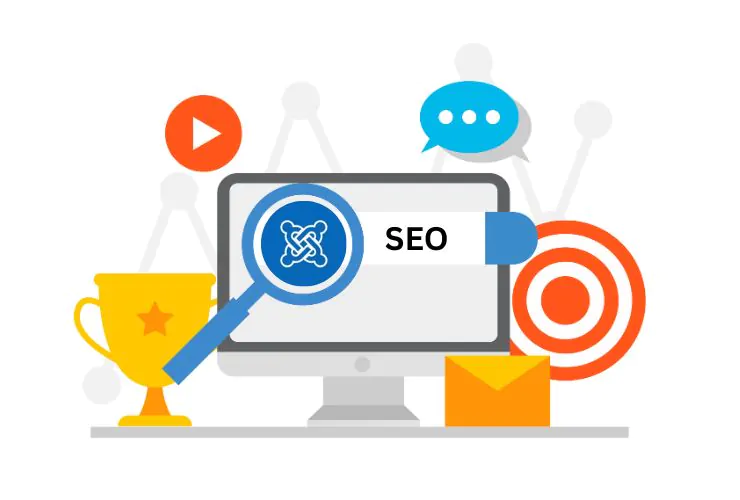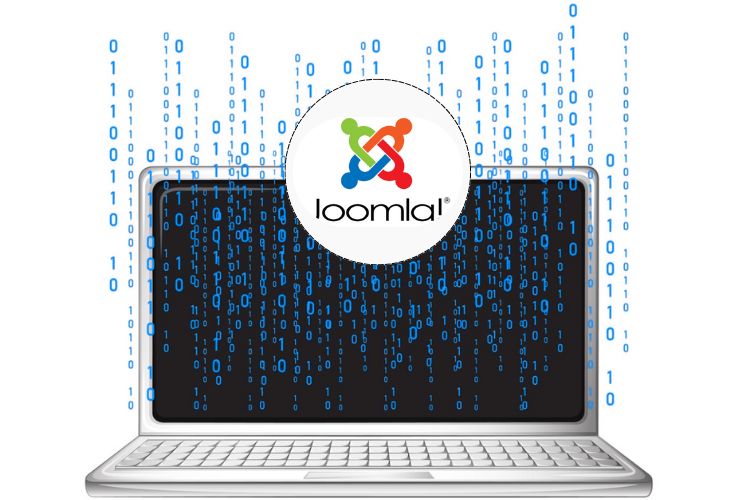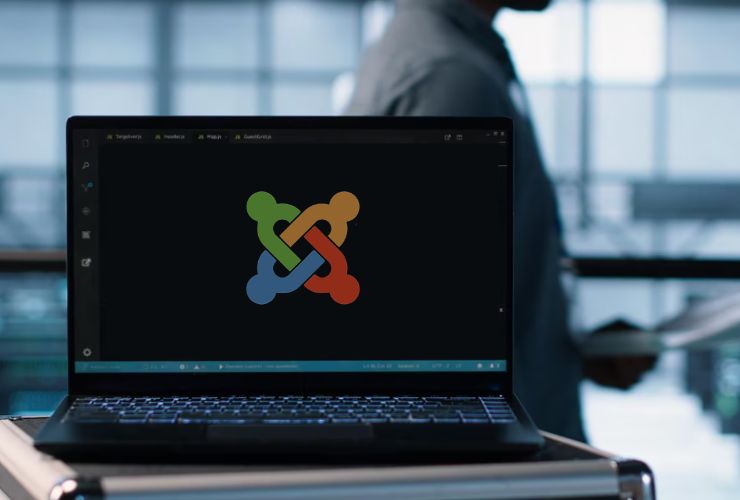Search engine optimization (SEO) is an indispensable component of any website looking to cultivate organic traffic and ensure the ranking and visibility in search engines like Google. Whether you are running a blog, an e-commerce site, or a business website using Joomla, having knowledge with SEO combined with effective strategies can help you improve how and where your site is ranked and who visits it.
In this valuable tutorial, we will discuss useful tips and various techniques that you can use to optimize your Joomla website to help higher rankings in Google search results and improve organic traffic!
1. Select the Appropriate Joomla SEO Extensions
Joomla provides a wide selection of extensions and plugins that can assist you with SEO. Two of the more popular SEO extensions are sh404SEF and Easy Frontend SEO (EFSEO). These extensions allow you to modify the important aspects of SEO including meta tags (titles, descriptions), canonical URLs, and create a sitemap using the interface of the extension.
With these extensions, you can also have all of your site pages optimized with the best metadata and clean URLs, since these are key ranking factors. Many of these extensions also support integrations with Google Analytic and Google Search Console, so you can check your site’s SEO performance from the same interface.
2. Optimize Your URLs
Search engine algorithms prefer URLs that are uncluttered/descriptive and are easy to read by both humans and bots. Joomla has a built-in SEF (Search Engine Friendly) URL feature that helps you to convert the default URL with the complicated query string into a readable URL that includes keywords relevant to the page.
To activate this feature within the Joomla admin panel > go to Global Configuration > and turn SEF URLs and URL rewriting on. Avoid using long URLs with lots of parameters or references to sessions. The goal is to try to create URLs that are as simple as possible that describe the page. For example use yourwebsite.com/services/joomla-seo rather than yourwebsite.com/index.php?option=com_content&view=article&id=123.
3. Produce Unique and Accurate Meta Titles and Descriptions
Meta Titles and Descriptions are displayed in search engine results, and play a crucial role in enticing clicks. Each page of your Joomla website must have a unique meta title and meta description that accurately reflects the content on that page and contains keywords relevant to the content.
SEO extensions such as EFSEO allow you to easily edit these meta tags on a per-page basis. Avoid stuffing keywords into these titles and descriptions, and instead, write engaging and naturally sounding titles and descriptions that encourage users to visit your website. A well written meta description will also increase your click-through rate (CTR). While CTR is not a direct ranking factor, an increased CTR could indirectly boost your rankings.
4. Optimize Site Speed
Site speed is a primary ranking factor for Google, and it also contributes to user experience. Generally speaking, slower loading sites have higher bounce rates, both of which have a detrimental effect on SEO.
When it comes to improving the speed of your Joomla site, the first thing to do is to compress images without a loss of quality (using services such as TinyPNG or image optimization extensions for Joomla). Second, you should enable caching in Joomla’s global settings to leverage browser caching and minimize server load and load time when returning users come back to your site. You can further optimize and reduce page rendering time by minimizing your CSS and JavaScript files at the same time, for example, by combining them and or compressing them. Using Content Delivery Networks (CDNs), such as Cloudflare, can provide website content faster to end-users around the world by serving them cached content directly from the servers closest to them.
In Joomla, use a number of extensions, like JCH Optimize to assist in automating some of this optimization.
5. Mobile Optimization
Google primarily utilizes mobile-first indexing now, meaning it evaluates your mobile site when ranking your page. It is very important that your Joomla site is completely responsive and mobile-friendly.
Choose Joomla templates that are built with responsiveness in consideration or use frameworks such as Bootstrap to ensure your website will look and function ideally on all devices – smartphone, tablet and desktop. Test your site on as many screen sizes as possible, and use Google’s Mobile-Friendly Test tool to see if your site passes Google’s mobile usability guidelines.
6. Use Header Tags Appropriately
Understanding how to properly use header tags (H1, H2, H3, etc.) is important in order to properly structure your content for both users and search engines. The H1 tag should include your primary keyword and represent the main concept of the page. Use the H2 and H3 tags for subsections and related keywords to increase topical relevance and readability.
You do not want to have multiple H1 tags on one page, because this will confuse search engines. Instead use a clear hierarchy where H1 introduces content, then H2 and H3 are logical divisions of that content.
7. Utilize the Built-in SEO Settings in Joomla
Joomla comes with a number of SEO-related settings “out of the box.” To access the relevant settings, go to Site > Global Configuration > SEO Settings in the admin panel of your Joomla dashboard. From here, you can enable items like Search Engine Friendy URL’s, URL rewriting, Unicode Aliases, etc. These settings help create cleaner URL structures and enhance the sharing of your content across languages.
You can also set up your metadata settings in the same place to set default metadata for the front page and other core pages on your site, allowing you to maintain consistency in your SEO practices across your site.
8. Create and Submit XML Sitemap
An XML sitemap is a file that contains the URLs of all the critical pages of your website. It assists searching engines to crawl and index your website quicker and more accurately. Joomla has its own SEO extensions that will create an XML sitemap for you, or you can find online tools to create your sitemap.
Once you have an XML sitemap, be sure to submit it to Google Search Console and Bing Webmaster Tools. Doing this will get your site indexed quicker, as well as help search engines find new or updated content on your site more quickly.
9. Optimize Images with Alt Text
Search engines aren’t capable of interpreting images undoubtedly as well as humans are capable of, and they depend on looking at alt text to understand what the image represents. Ensure that all images on your Joomla site include descriptive alt attributes. Alt text improves accessibility for visually impaired users, and enhances the chances you’e going to get picked up in image search results. Use clear and concise descriptions where relevant keywords are used, but don’t just stuff keywords.
10. Build Quality Backlinks
Links from credible and relevant websites indicate to Google that your Joomla site is relevant and trustworthy. Building a strong backlink profile is a long-term playing SEO strategy it involes creating valuable content that people want to link to, guest/blog, outreach, and community engagement.
Building backlinks on the road to SEO authority, and you should always be building the quality and not the quantity; a small amount of backlinks from reputable sites can be work a lot more than a large number can from dodgy sites.
Conclusion
Optimizing your Joomla site for Google involves a combination of technical SEO, content optimization, and performance enhancements. Following these guidelines; proper extension selection, URL and meta tag optimization, site speed and mobile responsiveness improvements, appropriate content structures, leveraging Joomla’s built in features, submitting sitemaps, image optimization, and building links will drastically improve the visibility and organic traffic of your Joomla site.
Put these best practices into place now to invigorate your Joomla SEO and watch your rankings and traffic grow over time.