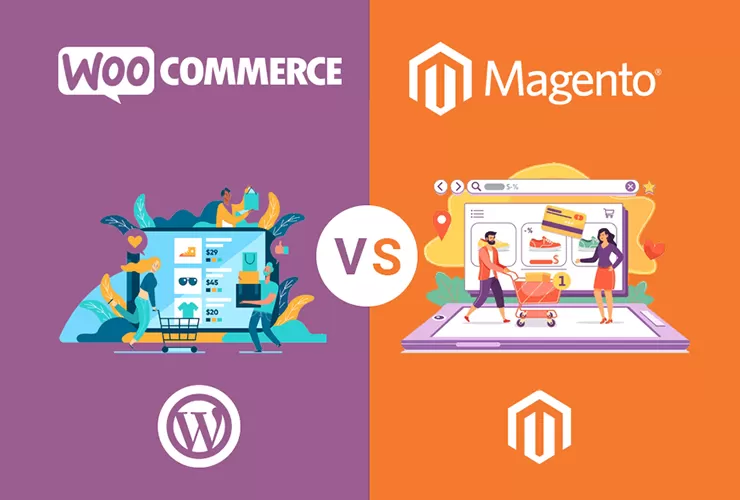It is vital to manage inventory well to help operate a profitable Zen Cart store. Whether you are selling a mix of physical products, digital products, or a combination of both, knowing how much stock you have is key to operating efficiently, avoiding overselling, reducing storage costs, and promoting customer satisfaction. Zen Cart has strong built-in inventory features, but when these features have best practices and automation tools behind them, the inventory features can be a very effective tool for managing the product lifecycle.
In this guide, we will review the best methods, tools, and approaches to effectively help you manage inventory in Zen Cart to ensure your Zen Cart store is functioning optimally.
1. Why Inventory Management Can Help Zen Cart Stores
Inventory issues can quickly get messy for your business. Overstocking means you don’t have cash flow and increases storage costs. Understocking means you miss a sale and frustrate customers. Tracking inventory manually tends to lead to mistakes and can be time-consuming.
Great inventory management practices in Zen Cart will help you:
- Avoid stockouts and overstocking
- Reduce fulfillment time
- Improve forecasting demand
- Keep your product inventory listings up to date
- Provide a better customer experience
- Streamline order processing
With an efficient setup, Zen Cart will help put much of your stock control on autopilot, saving you time, money, storage space, and reducing human error.
2. Activate Zen Cart’s Integrated Stock Management Features
Zen Cart includes a group of built-in tools for managing inventory. To get started, enable stock tracking.
Turn On Inventory Tracking
In the Zen Cart Admin Area:
- Select Configuration > Stock
- Set Check Stock Level to “true”
- Enable Subtract Stock to automatically deduct inventory when a purchase is made
With this setting enabled your product amount will automatically adjust for each order placed.
3. Set Up Out of Stock Options
Unmanaged out of stock items can create frustration and confusion for customers. Zen Cart allows you to determine how you want to handle out of stock items.
Important Features:
Display Out of Stock Products?
Whether or not customers can see a product that is out of stock.
Allow Checkout When Out of Stock
If this option is switched ON it allows customers to purchase products that are out of stock.
Show “Sold Out” Overlay
This option is helpful for establishing some degree of expectation for a buyer.
Notify Me on Low Stock
This is helpful for ensuring you’re keeping products replenished so the available supply is readily visible.
Clear visibility prevents frustration for customers and builds trust on your site.
4. Use Product Attributes for Better Management of Stock
If one of the variations of your inventory is selling (e.g. sizes, colors, materials etc.) use Stock by Attributes (SBA) to manage stock levels at the attribute level in Zen Cart.
Advantages of SBA:
- You can track inventory at a size/color for every variation.
- You will be able to better prevent overselling inventory for the variation.
- If accurate stock by size color or material is available, you can display that for each option.
This is crucial for apparel, accessories, electronics, and any products with variations.
5. Organize Inventory into Categories and Types
A clear structure promotes better inventory accuracy and easier navigation.
Helpful Tips:
- Use logical categories to organize products (e.g., Men > Shirts > Formal)
- Product types (e.g., downloadable vs physical)
- Archive or deactivate products that are no longer sold
- Do not have multiple listings of the same product
A clear catalog minimizes confusion and simplifies the process of product addition and inventory updates.
6. Use Inventory Reports to Track Stock Levels
Zen Cart has a number of great reports to help you keep track of inventory levels too!
These reports can help you keep track of products:
- Products that will fall below a specific stock level
- Products that will probably be out of stock soon
- Products that have zero or negative stock levels
- Top selling products
- Slow moving products
These inventory reports can help you spot trends that will inform your inventory restocking plans.
7. Automate Inventory with Plugins and Add-Ons
The flexibility of Zen Cart allows for you to build out your store by adding inventory plugins.
Examples of Popular Inventory Extension:
- Stock by Attributes (SBA)
- Advanced Inventory Manager
- Easy Populate (bulk import/export)
- Automatic Stock Notifications
- Inventory Updating via CSV
- Warehouse Management Integration
Automation improves accuracy and reduces manual workload—critical as your store grows.
8. Synchronize Inventory Across Various Sales Channels
If you’re selling in marketplaces like Amazon, eBay, Etsy, or using POS systems, it’s crucial to synchronize inventory levels.
Zen Cart provides for this through:
- Third-party connectors,
- Customized API integrations,
- CSV automation capabilities.
When you have centralized stock, your sales channels will always remain on the same page, and you can even prevent double selling!
9. Use Real-Time Stock Alerts
Use notifications in real-time to respond to needs quickly.
You should setup alerts for:
- Low stock levels,
- Out of stock,
- Purchasing spikes,
- Supplier delays.
You will also want to pair Zen Cart alerts with an email or SMS notification so you won’t miss any important stock alerts.
10. Forecast Better by Using Sales Analytics
Better inventory forecasting is essential for effective inventory management!
Leveraging analytics will help take the guess-work out of your inventory management. Zen Cart provides simple built-in analytics, but you can also integrate additional tools such as:
- Google Analytics,
- ERP and inventory software,
- Advanced reporting modules.
Forecasting enables you to:
- Identify seasonal trends,
- Avoid overstocks,
- Plan promotions,
- Prepare inventory for demand.
Using data to make decisions will help create better profitability.
Conclusion
Managing your inventory accurately in Zen Cart is essential to successfully running a profitable, customer-centered online store. With Zen Cart’s built-in features, appropriate attribute-level tracking, reports, automation tools, and integrations, regular operations can be simplified and stock levels kept accurate.
By implementing the strategies and best practices outlined in this guide, store owners can:
- Avoid overselling and stockouts
- Enhance customer service
- Automate manual tasks
- Make better re-stocking decisions
- Enhance store performance
Whether you’re running a small shop or a large eCommerce store, an efficient inventory management process is the key to success in Zen Cart.
Streamline Your Zen Cart Inventory for Peak Efficiency
Optimize stock control, automate replenishment, and boost fulfillment accuracy — partner with Empirical Edge for expert Zen Cart solutions and ecommerce support.
Frequently Asked Questions
Efficient inventory management helps prevent stockouts, reduces overstocks, improves customer satisfaction, and increases revenue for online stores.
Use Zen Cart’s built-in inventory tracking features and set low-stock notifications to monitor stock levels in real time and trigger reorder processes.
Set minimum stock levels, use automated alerts, forecast demand, and reorder on time to avoid running out of popular products.
Yes — Zen Cart supports API integrations and third-party extensions that sync inventory with ERPs, POS systems, and supply chain tools.
Automation reduces manual errors — including automatic stock updates, order processing triggers, and alert notifications when inventory levels change.