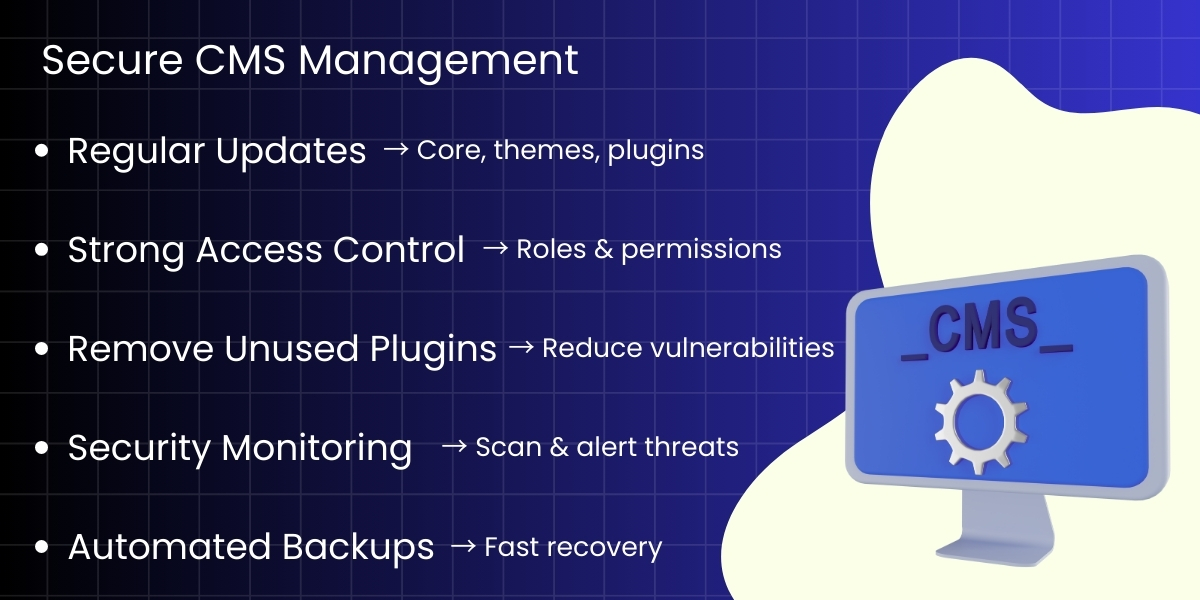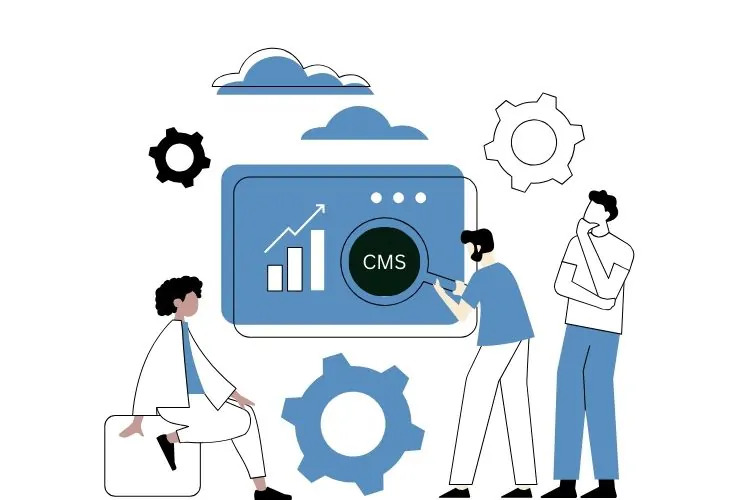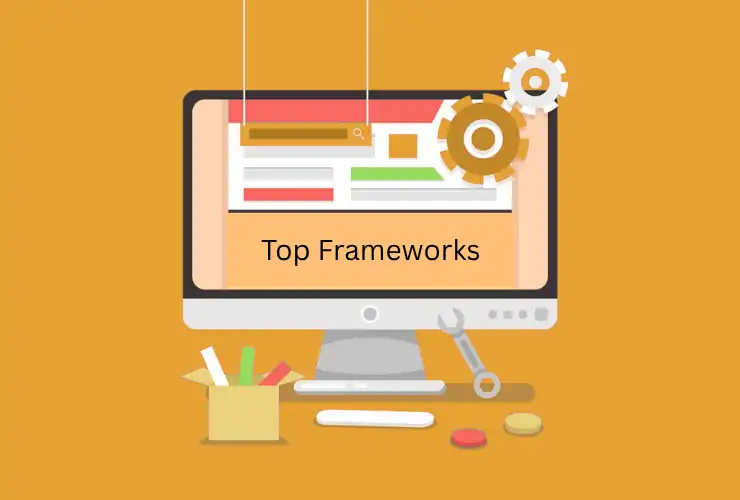A Content Management System (CMS) enables you to easily create, design, and manage a website without specializing in technology. CMS platforms such as WordPress, Drupal, Joomla, etc., have many powerful features, which enable people and businesses to create dynamic websites in an efficient manner.
As convenient as CMS platforms can be, they can quickly become a prime target for cyberattacks if they are not properly managed. Security breaches, data leaks as well as website defacements are frequently largely due to an outdated CMS version, insecure plugins, and incomplete updates.
Keeping your website safe, stable and performant will require making CMS security a priority on an ongoing basis. Presented here are best practices to keep your CMS secure and up to date.
1. Keep Your CMS Core Updated Regularly
Each CMS platform will usually offer updates that ultimately range from bug fixes to fixes for security vulnerabilities and enhanced performance. Not updating these platforms and/or CMS core functionality leaves your website vulnerable to known exploits that hackers consider prime targets.
Get into the habit of frequently checking for updates or better yet, when available, turn on automatic updates. When implementing updates, test any updates in a staging environment to assure your update does not disrupt any existing website features/enhancements.
Tip: Develop a regular maintenance schedule to check for new CMS releases and security patches, ideally located once a week.
2. Keep Your Themes and Plugins Up to Date
Themes and plugins provide functionality and design to your CMS, but they are often the weakest point in your security chain. Old, unsupported, or poorly written plugins can easily be targeted by an attacker for a vulnerability.
Make a habit of reviewing installed plugins and themes and removing them whenever it is possible to do so if they are unnecessary and/or inactive. Always obtain your plugins and themes from legitimate sources, regardless of whether you have found them in online marketplaces from verified developers.
Pro Tip: Remember to always review the ratings or reviews, and the update history of each plugin you download to install, and make sure it is compatible with the version of your CMS for security and stability reasons.
3. Back Up Your Website Regularly
No matter how secure your CMS is, there is always the possibility of losing data due to human error, server issues, or a cyberattack, Which is why it is important to regularly back up your site incase of these scenarios.
Always do a backup to both on-campus as well as off-campus servers in case something goes wrong. Most CMS providers and hosts provide either an automated or built-in backup tool.
Recommendation: Consider storing backups in multiple locations, like cloud storage (Google Drive, Dropbox, or Amazon S3) for added security.
4. Implement Secure Authentication and Access Management
Often, weak passwords and shared login credentials contribute to website breaches. To curb unauthorized access to sensitive portions of your CMS, you can introduce strong password policies, two-factor authentication (2FA), and role-based access control to restrict usage.
Only give trusted users access to administrative rights and use periodic account permission assessments to help ensure those rights aren’t abused. Simply removing stale users and unused administrative accounts can largely reduce the risk of compromised access from low-risk administrative accounts.
Best Practice: Utilize a password manager to generate and store complex passwords safely.
5. Continued Security Monitoring
Security does not stop once your CMS is updated. Continuing to monitor your environment will assist in spotting and blocking suspicious activities before they can escalate dangerous or malicious consequence.
You should use security plugins, monitoring systems, or a third party to scan for malware, brute-force attacks, and unauthorized changes to your files. Popular tools like Wordfence, Sucuri, or iThemes Security will send alerts in real-time, cleanup malware, and block malicious traffic for you when necessary.
As another option, consider implementing a Web Application Firewall (WAF). A WAF protects your CMS by sitting in between your website and potential attackers insuring hot malicious requests don’t reach your CMS.
6. Ensure Secure Hosting Environment
Even if you have today’s best CMS, it still can be compromised if you are using an insecure hosting server. Select a reputable hosting provider, one that has security functions including such features as SSL certificates, DDoS protection, server firewalls, daily backups, and malware scanning.
You should also regularly update your server environment—e.g. PHP, MySQL and other server dependencies—to limit vulnerability. For added security, whenever you access your site files, transfer files using Secure File Transfer Protocol (SFTP) or Secure Shell (SSH) instead of using standard File Transfer Protocol (FTP).
Pro Tip: If you can leverage managed WordPress or managed CMS hostings services, you can select that path, so you do not have to worry about encryption and the above hosting security-related updates, patches, or server security.
7. Deactivate or Delete Unused Features
Every feature, plugin, or module you adds exposure potential. Any function that is not required, deactivate it or uninstall it. This will help your site’s security, reduce loading time, and will improve your site’s overall performance.
Revisit your CMS setup regularly and remove unnecessary features or tools, keeping only what you need to get the job done.
8. Keep up to Date with Vulnerabilities
With the digital landscape evolving quickly it is easy to lose track of new vulnerabilities that spring up. Staying up to date about them will keep you protected.
Sign up for your CMS’s official newsletters, security bulletins, or developer blogs to receive timely information about new patches or vulnerabilities. Engaging in user forums and communities can also allow you to find out updated knowledge through the experience of other CMS users in real-time.
Tip: You can follow security databases like the National Vulnerability Database (NVD) to understand known vulnerabilities that your CMS may have.
9. Use HTTPS and SSL Encryption
Security is more than just keeping an attacker out, it is also about protecting data that is in transit. An SSL (Secure Socket Layer) certificate encrypts data between your website and end users, keeping sensitive information like login credentials and payment details private and protected from third parties.
Even search engines like Google will look to improve SEO ratings for HTTPS protocols, positively affecting SEO and user trust at the same time.
10. Perform Regular Security Audits
Even if you have taken all basic precautions, occasional audits are essential. A thorough audit, every couple of months, of your overall security can help discover outdated software, configuration errors, and weak points with your CMS setup.
Perform these audits manually or use automated tools that stress-test your website.
Final Thoughts
Maintaining a secure and up-to-date CMS is not a quick fix; it is an ongoing commitment. Following best practices—including regular updating, secure authentication, monitoring, and secure hosting—will help you significantly limit risk and maintain a secure online presence.
A secure and updated CMS will help protect your content and user data, enhance your brand and reputation, and support business continuity.
In an ever-changing digital world, proactive CMS maintenance is the key to trust, stability, and long-term success.
Keep Your CMS Updated & Safe — Start Protecting Today
Frequently Asked Questions
Keeping your CMS updated ensures security patches and bug fixes are applied promptly, reducing the risk of known vulnerabilities being exploited by hackers.
You should update your CMS core platform, themes, plugins, and server-side components like PHP and database software to ensure maximum protection.
Regular backups — ideally daily or weekly — to both onsite and remote/cloud storage help protect against data loss from hacks, server outages, or user errors.
Ongoing monitoring with security plugins or WAFs helps detect malware, brute-force attacks, and unauthorized access attempts before they escalate.
Choosing a hosting provider with SSL, DDoS protection, firewalls, and automated updates creates a safer environment for your CMS.
SSL/HTTPS encrypts data between users and your CMS, protecting sensitive data like login credentials from eavesdroppers and improving trust and SEO rankings.