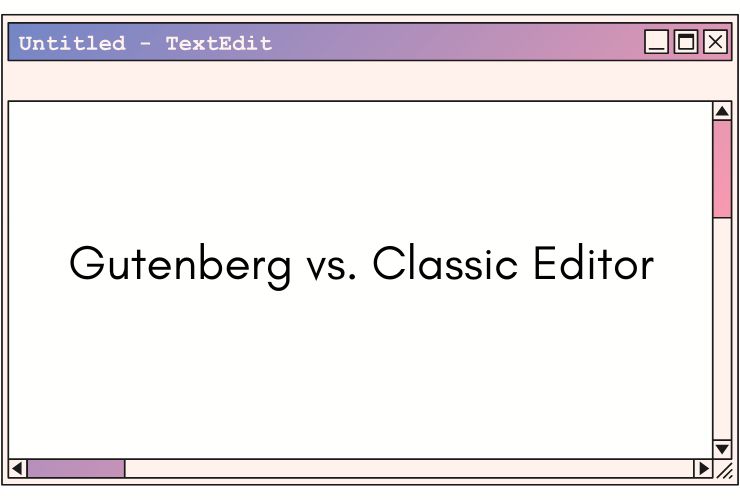The ways to make a membership site in WordPress include sharing your unique, high-value content, creating community, and generating recurring income. From offering online courses, premium content, or even just a community forum, WordPress makes it extremely easy to set up and manage your membership site. This tutorial will guide you through the steps of creating your membership site from planning to launch.
Step 1: Define Your Membership Goals
Before getting into the technical details, take a step back and define the purpose of your membership site. Ask yourself:
- What kind of content will you be offering? (e.g., articles, videos, courses)
- Who is your target audience?
- What do you want to make from your membership site? (e.g., subscription fees, one-time payments)
Clearly defined goals will help you design a site that answers your users’ needs.
Step 2: Select the Best WordPress Hosting
Your membership site’s performance depends on selecting the right hosting provider. Look for hosting that provides:
- Reliability: Your site must be up and running 24/7.
- Speed: Fast loading times enhance user experience.
- Scalability: Ensure the host can accommodate growth as your membership expands.
Consider reputable hosting providers like Bluehost, SiteGround, or WP Engine, which are optimized for WordPress.
Step 3: Install WordPress
Not really hard after settling for a hosting provider because most hosting providers do offer one-click installations to set up WordPress. Then you just go by instructions and have WordPress set up within minutes.
Step 4: Choose the Right Membership Plugin
Now that you’ve settled on your hosting provider, it’s your next decision to pick the best membership plugin for you. Here are some popular ones:
- MemberPress: A solid yet very easy to use plugin which offers many features.
- Restrict Content Pro: Best if used for managing subscriptions and controlling content.
- WooCommerce Memberships: Pretty nice if you connect it to an e-store.
- Each has its respective feature set so select a plugin that would help to meet your membership objectives
Step 5: Setting Up Membership Levels
After you have installed your membership plugin, it’s time to configure the membership levels. This is where you’ll allow users to have tiers of access to your content. For example:
- Free Membership: Limited access to content.
- Basic Membership: Articles and videos.
- Membership: Unlimited access to courses, webinars, and private content.
Clearly define what is included in each tier so that users are more inclined to upgrade.
Step 6: Relevant Content Generation
Content is the core of a membership site. Don’t forget that it has to be of good quality and worth opting for in order to have members keep occupied. There are now a few choices:
- Articles: Long how-to kind of articles or tutorials, or blog posts
- Videos: Webinars, tutorials, or even Q&A sessions
- Community Forums : This is where members will be moving towards chatting and discussing about.
Upgrading your content from time to time will keep them subscribed.
Step 7. Payment Option Setup
If you will be charging for memberships, then you’ll want to add a payment option. Most membership plugins let you integrate with payment gateways such as PayPal, Stripe, or Authorize.net. Be sure that the process of making a payment is secure and user-friendly.
Step 8: Launch Your Site
Launch the site when you’re sure you have tested the site completely before launching.
- Test all links and content.
- Test the registration process.
- Make sure that the payment processing is on right track.
Now that everything is on course, it is now time to launch. Utilize your social media profile and email marketing list to name a few to advertise your membership site and in return get the first subscribers.
Step 9: Engage and Retain Your Members
Once it is up, retention is everything. This may come through email newsletters, specific content that only members will view, and continuous social media. Holding events, webinars, or even live Q&A sessions are excellent concepts for keeping them involved and valued.
Conclusion
Creating a membership site through WordPress is a very rewarding venture. Defining goals, choosing the right tools, and providing valuable content will help you build up a thriving community and increase revenue. Remember, retaining and engaging your members holds the key to success.
Launch Your WordPress Membership Site — Start Building Today
Frequently Asked Questions
To build a membership site with WordPress, you’ll need WordPress installed, a reliable hosting provider, and a membership plugin like MemberPress, Restrict Content Pro, WooCommerce Memberships, or Paid Memberships Pro to handle registrations, logins, and access control.
Membership plugins let you define membership levels, control access to specific content or pages, connect payment gateways, and manage member subscriptions — all through the WordPress admin dashboard.
Yes — most membership plugins allow you to create multiple membership tiers, including free and paid plans, each with different access levels, drip content settings, and benefits for your members.
Using the access control features of your membership plugin, you can restrict pages, posts, videos, and downloads so that only registered members with the correct permissions can view them.