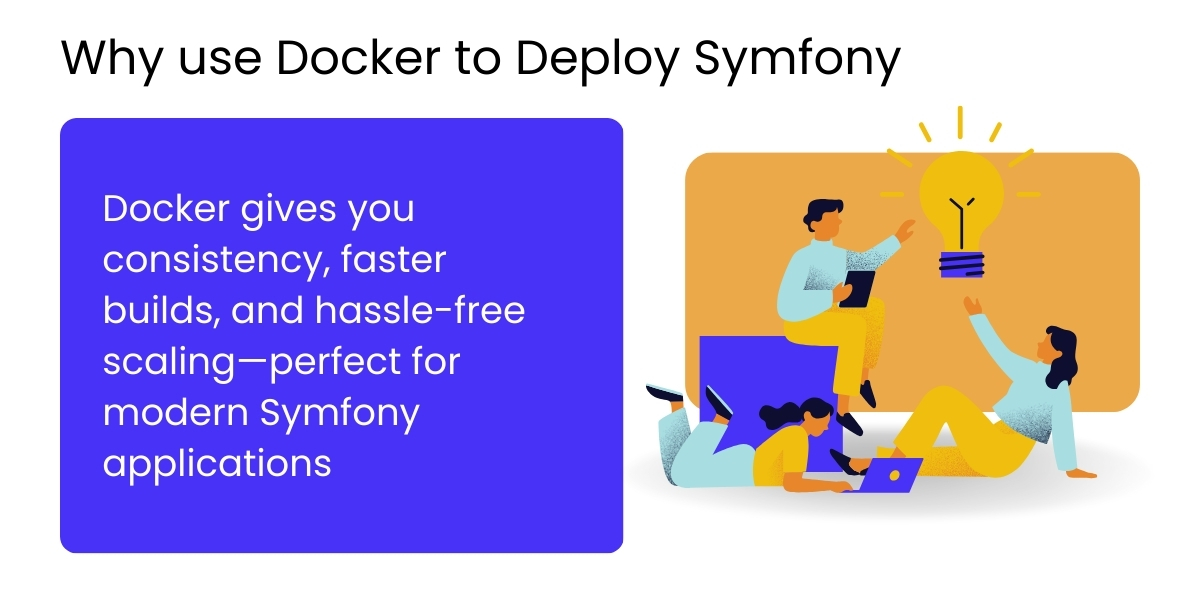Deploying Symfony applications can pose several challenges, particularly with varied configurations for differing environments, dependencies, and servers. Each step of the development process—local, staging, production—can yield various results if structure and dependencies are not all configured the same. Docker allows developers to eliminate these worrisome variables by providing lightweight, consistent containers that encapsulate the entire Symfony framework and its dependencies. With Docker, you can be confident that the application will run the same way everywhere, which greatly facilitates deployment and stability.
Docker allows for predictability, scalability, and speed in deployments to Symfony—changing the means by which teams deploy their development/production infrastructure.
1. Why use Docker to Deploy Symfony
Docker empowers developers to package the entire Symfony stack—PHP, web server, and database—together, via portable and reusable containers. Using Docker eliminates the “it works on my machine” phenomenon and provides an isolated, consistent environment, across the board.
Containerizing the Symfony app streamlines the deployment process, reduces the potential for configuration mistakes, and allows developers to collaborate through the same stack. The same version of the stack is being deployed by each developer, tester, and server instance resulting in fewer surprises before release.
Benefits of Docker for Symfony deployments:
- Consistent environments across development, testing, and production.
- New developers on the project can get started quickly.
- Dependencies are handled much easier and with less chance for version mismatches.
- Reliable rollback and recovery through versioned container images.
- Improved automation in CI/CD pipelines, reducing manual intervention.
Docker helps teams focus on development rather than server configuration, accelerating time to market and ensuring higher application stability.
2. Preparing Your Symfony App for Use in Docker
In advance of containerizing your Symfony app, you should prepare it as a fully optimized Symfony application for production. Preparing your Symfony application for production includes a number of actions, such as configuring files, limiting dependencies, and managing environmental variables.
Use environment variables to manage sensitive variables like database credentials, API keys, and settings that are specific to the environment. Do not hard-code values into your application for these variables, especially in Docker environments, as they allow you to easily inject configurations at runtime.
You should also clear the Symfony cache, optimize the autoloader, and verify configuration files to ensure the app functions properly after containerizing it on the server side.
A clean and organized Symfony project will lead to an easier Dockerization process and the more stable deployment of production applications.
3. Building the Symfony Stack in Containers
A soirée Symfony project typically consists of several services, including the following:
- A PHP runtime with required extensions for Symfony.
- A web server, e.g., Nginx or Apache.
- A database, e.g., MySQL, MariaDB, PostgreSQL.
Through Docker, you can containerize these services in various separated containers while they communicate seamlessly. Each service is retired and communicates via an underlying networking layer in Docker.
You can also extend your stack with caching services (e.g., Redis, Memcached), queue services (e.g., RabbitMQ), or search services (e.g., Elasticsearch) for increased performance.
This modular approach allows developers to update, debug, or scale specific components independently without disrupting the entire system—making deployments smoother and maintenance easier.
4. Managing Environments and Configurations
Configuration management is much easier with Docker. Rather than making changes to configuration files for each environment, you can declare them using Docker’s environment variables or with an external configuration management solution.
For example, you can use a single Docker image in multiple environments – development, staging, or production – by injecting the correct configuration at runtime.
For sensitive configuration – credentials and secrets -a secure storage location can be utilized, such as Docker Secrets, AWS Secrets Manager, or Vault , reducing exposure to the version control system.
This makes your Symfony deployment flexible and secure while also minimizing maintenance as your project grows.
5. Automating the Deployment Process
Docker makes the deployment process simple by providing a consistent automated workflow. Once you’ve containerized your Symfony application, you now have the option of creating the Docker image of the application once and later deploying this image anywhere on-premise or in the cloud Docker. For example, on AWS, Google Cloud, Azure, or DigitalOcean.
For truly automating the workflow, Suite Docker with CI/CD pipelines such as GitHub Actions, GitLab CI, Jenkins, or any other. The CI/CD workflows are automating the entire cycle, building and then testing the release, and deploying the release. A CI/CD approach ensures that every change you make is verified and released out in a consistent and predictable way.
Automated Docker builds reduce human error, increase delivery speed, and enable continuous delivery practices for Symfony applications. Teams can deploy updates multiple times a day without downtime or complex manual steps.
6. Scaling Symfony Applications with Docker
One of the major benefits of Docker is the ability to scale horizontally. As your Symfony application grows in complexity and traffic, you can now utilize Docker to easily increase the number of containers running the same service.
Load Balancing tools or orchestration platforms such as Kubernetes or Docker Swarm can automatically distribute incoming requests evenly to ensure high-availability and optimal performance.
Scaling is no longer limited to the resources of a single server; containers can run on multiple hosts, allowing for greater redundancy and fault tolerance.
Automated scaling policies make it easy to adapt to varying resource demands based on user activity, which makes your Symfony application more resilient and cost-effective.
7. Monitoring and Maintenance
Once your application has been deployed, it is important to regularly monitor performance and reliability. Docker integrates nicely with logging and monitoring solutions, which provide valuable visibility into the performance of your application.
Tools like Prometheus, Grafana and Datadog will help track metrics, such as CPU utilization, memory usage, and container uptime. Centralized logging tools like ELK Stack (Elasticsearch, Logstash, and Kibana) simplify both error tracking and log management.
Conclusion
Using Docker to deploy Symfony applications has revolutionized development workflows in software these days. It offers environmental parity for applications, the power of scaling, and automation, allowing teams to deliver software always faster and with more confidence.
Docker, as a packaging system for the entire stack of your application within separate containers, removes environmental disparities between systems, makes dependency management somewhat irrelevant, and makes updates easy. Whether that’s for a small project or an enterprise Symfony platform, you need flexibility and reliability that Docker can provide to meet current application deployment needs.
Using Docker within your Symfony workflow improves performance and heightens security while also representing a platform for continuous innovation and scalability into the future. Docker gives Symfony developers (even less experienced ones) a simple way to build, deploy, and scale applications anywhere and any time.