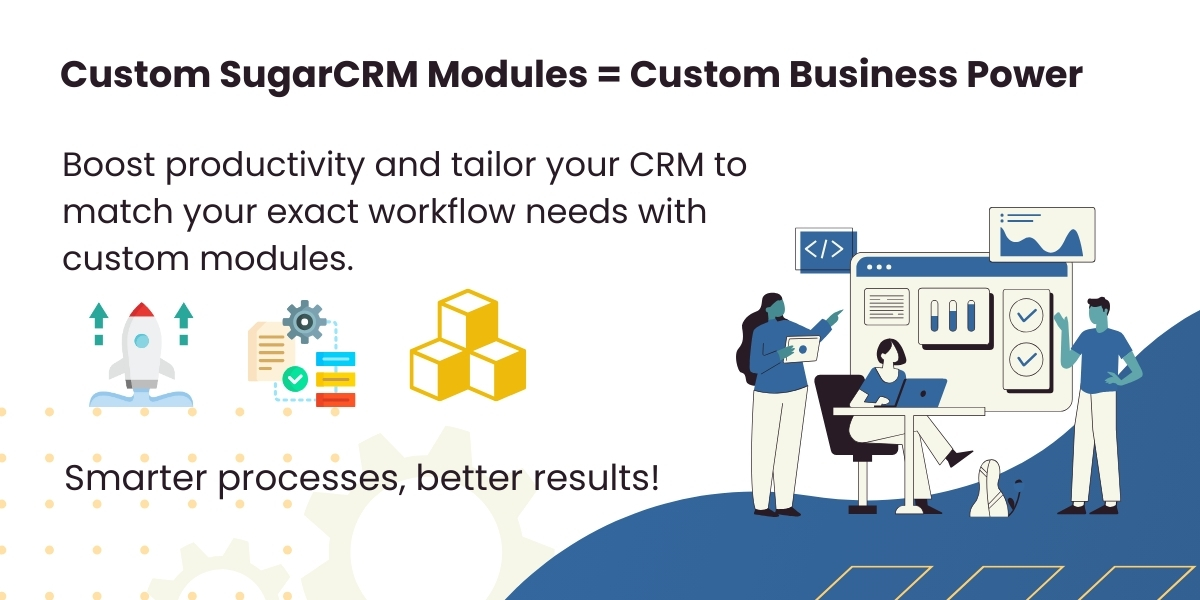Today’s rapidly changing business landscape has prompted organizations to leverage customer relationship management (CRM) systems, such as SugarCRM, to automate customers, sales, and operations management. Although SugarCRM has powerful built-in modules, each enterprise has unique requirements, necessitating custom functionality. In this manner, custom module development becomes paramount.
Custom module development in SugarCRM allows you to extend platform functionality, develop specific workflows, and create specialized business logic while retaining core features. We will discuss how it works, the benefits, and best practices to effectively create a module.
1. What Are Custom Modules in SugarCRM?
Modules in SugarCRM are the fundamental components responsible for managing specific data entities such as leads, contacts, opportunities, or cases. Simply put, a custom module is something that a user defines to track and manage additional data in the organization that is relevant — for example, a project’s details, profiles of partners, or items in inventory.
With custom modules, businesses can develop a CRM experience that better aligns with their internal processes and KPIs.
2. Why Design Custom Modules?
Every organization is different, and standard modules may not capture all the details or workflows required. Custom modules can address this issue.
The key advantages include:
- More efficient workflows designed for your organization, primarily.
- More centralized data for your management area or department (e.g., accounting, sales, operations, etc.).
- More robust reporting and analytics.
- More integrated with existing modules within SugarCRM.
- More productive through automating repetitive tasks.
3. Considerations for Your Custom Module
Prior to planning for a custom module, consider which business purpose the module will serve for your operation. During this planning phase, consider:
- Identifying the reason for the module and its data structure.
- Identifying how the module ties to existing data (one-to-many, many-to-many).
- Identifying the user role and access.
- Identifying fields in the order they will be viewed, layouts, etc.
This stage is necessary for determining if the module will fit into the larger CRM architecture.
4. The Process of Building the Custom Module
SugarCRM has a product called Module Builder, which is a very user-friendly tool designed to create and manage custom modules. With Module Builder, you can:
- Specify fields (types and labels).
- Specify fields (display and relationship).
- Customize Table Layouts for List, Edit, and Detail view.
- Package the module to deploy it in other SugarCRM instances.
More involved custom modules can also be performed by developers, either through Sugar Studio, or modifying SugarCRM’s back-end components using SugarCRM’s Extension Framework to bring in logic hooks, workflows, API interactions, etc.
5. Improving Functionality with Logic Hooks
With logic hooks, you can insert custom logic into the module’s operations. You can set up logic hooks to send automatic emails when a record has been created, update related fields in real-time, or synchronize information to/from an external system. Logic hooks will add more intelligence and dynamic behavior to the module by automatically reacting to business events.
6. Integrating Custom Modules with Other Systems
Custom modules can integrate with third-party products such as ERPs, marketing automation tools, or analytics systems through SugarCRM’s REST API. Integration helps to keep consistency across systems and in real-time, allows updates to assist in decision making.
7. Testing and Deploying
Upon development, testing can be done on your custom module to confirm functionality, field mapping and user permissions in a staging environment. Check that the module performs under expected loads and does not interfere with any core SugarCRM components before deploying to production.
8. Maintaining and Updating Custom Modules
After deployments, consider periodically reviewing your custom modules for updates and to reflect the evolving business needs. SugarCRM’s extensible architecture supports document and layout changes without experiencing heavy rework. Careful documentation and form of version control, will prevent launch delays and facilitate future development and even customization.
9. Common Sense Practices for Custom Module Development
- Keep your module lightweight and focused on particular use cases.
- Do not over-customize as it complicates upgrades.
- Use SugarCRM’s REST API for data integration.
- Implement appropriate access control for sensitive data.
- Consistently back up any changes and test them before deployment.
Conclusion
When developing custom modules for SugarCRM, organizations have the ability to customize a CRM app exactly to fit the organization’s goals, workflows, etc. Adapting the core functionality of the platform empowers businesses to centralize data, automate activity, and gain a deeper understanding of customer interactions.
It doesn’t matter if you are developing a simple data tracking module or a fully integrated app, the goal is to always have a custom module that is thoughtfully developed and always properly maintained; this has the potential to further enhance the experience of your SugarCRM application – ultimately driving efficiency and long-term growth.
Extend Your CRM Power with Custom SugarCRM Modules
Frequently Asked Questions
Custom module development is the process of creating tailored modules to extend SugarCRM’s standard functionality, allowing businesses to track and manage data unique to their needs.
Custom modules help align CRM functionality with your business processes, improve workflows, centralize specialized data, and automate repetitive tasks.
You can use SugarCRM’s Module Builder to define fields, layouts, and relationships; more advanced customizations can be done with Studio or developer extensions.
Yes — SugarCRM custom modules can integrate with external apps and services such as ERPs or analytics tools using SugarCRM’s REST API for real‑time data exchange.