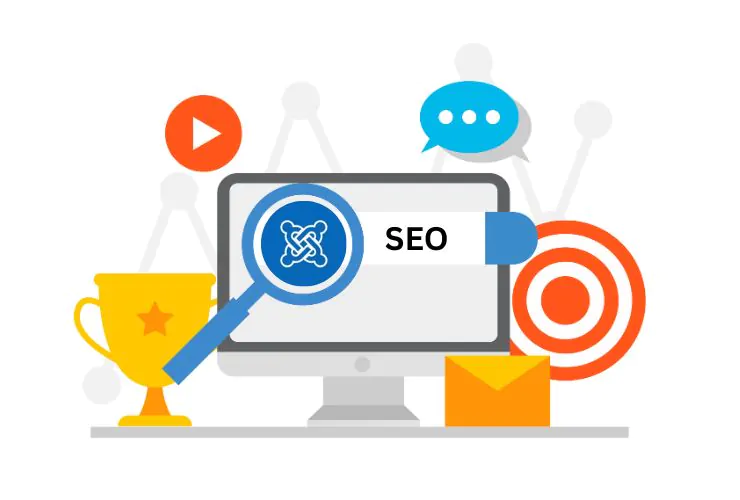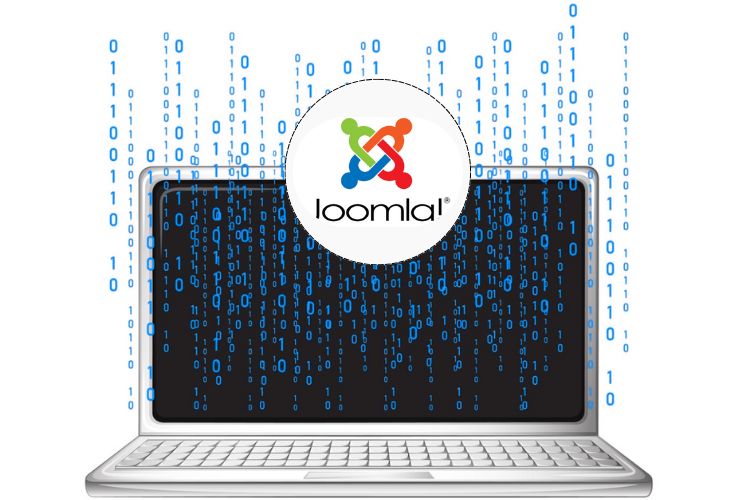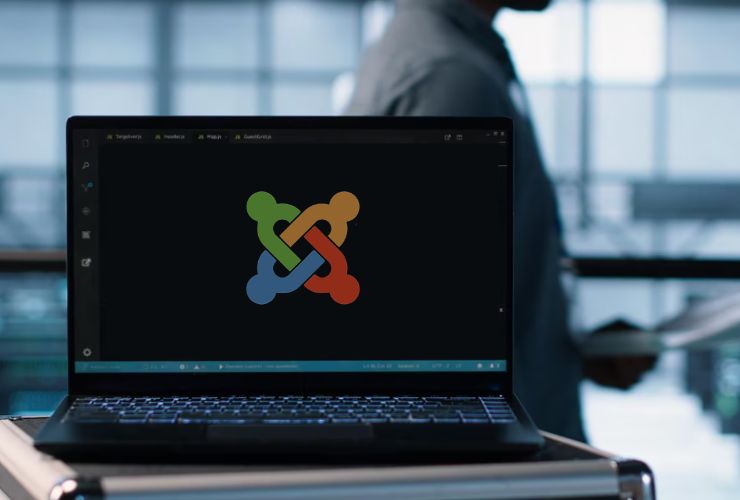Security is not an option; it is a necessity. Blogs, non-profit portals, or enterprise-level websites, your Joomla site may be the target of malicious cyber activity. From data leaks and malware infections to brute force and spam attacks, Joomla sites lack proper security.
The good thing is that Joomla has a strong community, and there are various add-ons specifically created to further the security of your site. There are add-ons to create firewalls, scan for malware, secure your administrator area, control user access, and create full-site backups in minutes.
In the following article, we will provide the best Joomla security add-ons to consider for your sites. Each of these extensions provides additional security for your site and is part of a robust and sound security strategy.
1. Admin Tools by Akeeba
Admin Tools is a popular and effective Joomla security extension created by Akeeba. It has a user-friendly dashboard and powerful tools allowing both novice and expert users to enjoy all that it has to offer.
Why It’s Important:
It provides a strong firewall (security tool) for your Joomla website, gives you automated security functionalities, as well as controls file permissions and admin access.
Main Features:
- Firewall protection as well as security tweaks for Joomla
- Changing your Admin URL and access control
- Scheduled security scans and IP autoban
- Blacklist and/or whitelist support
- Protection against SQL Injection and XSS attacks
With Admin Tools, you can harden your admin area and enforce advanced .htaccess rules. It is a complete package that should be in everyone’s Joomla toolbox.
2. Akeeba Backup
Securing your site isn’t just about preventing threats from happening. Sometimes, something goes wrong, and you need to recover. Akeeba Backup means you’ll never lose your data if your site crashed or was hacked. So it’s not surprising that Akeeba Backup is one of the most popular downloaded Joomla extensions.
Why It’s Important:
By having automated, reliable backups, you have peace of mind. In a matter of minutes, you can recover from ransomware, accidental file deletion, or site corruption.
Core Features:
- One-click full site (files + database) backups
- Supports off-site storage (Google Drive, Dropbox, Amazon S3)
- Restoration with the Kickstart recovery tool
- Scheduled and automatic backups
- Password protection for archives
Combine Akeeba Backup with Admin Tools for an all-rounded Joomla defense!
3. jHackGuard
jHackGuard, by SiteGround, may be a light extension in terms of resources, but the value it adds to your security is not trivial. This extension was specifically designed to fight against the most common — and common types of web attacks, preventing them before they destabilize your site.
Why It’s Important:
In a nutshell jHackGuard helps filter user input and block XSS, CSRF, and database injection — three of the more commonly attempted means to compromise Joomla sites.
Core Features:
- Automatically blocks malicious requests
- Filters input forms, registration, and admin login
- Easy to install with a relatively minimal setup
- Not resource-intensive so it does not slow your site down
Ultimately, jHackGuard is useful for site owners who want a plug-and-play solution that stays out of your way.
4. RSFirewall!
RSFirewall! is a subscription-based security package that has the ability to monitor your website in real-time and allows you to analyze any threats in detail. It’s a perfect tool for all webmasters who are managing multiple users, contributors, or sensitive information.
Why It’s Important:
When a web application firewall monitors everything from your login attempts to your system files to your vulnerabilities, you have complete insight into your stacks operations behind the scenes.
Overview of Features:
- Full site scanner & system audit
- Active repository of file changes and login attempts
- Brute force attack protection
- IP based blocking (geographical)
- Comes with 2FA
In my mind, you should ideally be using this extension if you run a business, e-commerce site, or any Joomla website that cannot afford to be down or lose private data.
5. SecurityCheck Pro
SecurityCheck Pro is a ‘security suite’ that contains all the bells and whistles you would expect from an enterprise-level product.
Why It’s Important:
It performs everything on a ‘proactive’ basis and alerts you immediately when it detects a vulnerability or suspicious file change.
Overview of Features:
- File integrity check with hash comparison
- Automatic malware and vulnerability detection
- Audit log of user activity
- Live Threat Level and protection status display
- Automatically integrates with Joomla update
If you are managing larger, more complex Joomla websites, SecurityCheck has the depth and automation you are looking for.
6. Brute Force Stop
Brute Force Stop is a small, but mighty little plugin. Its primary function is to protect your admin area from repeated multiple unauthorized logins.
Why is it Important:
Brute force attacks are one of the most common attacks. This plugin limits login attempts and sends you an alert if an unauthorized user is attempting to gain access.
Key Features:
- Blocks repeated failed login attempts
- Sends login attempt alert notifications via email for suspicious activity
- Records failed login attempts for future reference
- Easy to set up, and doesn’t require a lot of resources.
This plugin is an easy addition to your security stack, but with a solid barrier for security.
7. jSecure Authentication
jSecure will add another layer of security by allowing you to change the default Joomla admin login URL, and blocking back-end access by IP.
Why is it Important:
Hackers Love default Joomla admin URLs. Changing the URL and locking down access to known IPs will virtually stop brute force attempts.
Key Features:
- Change your administrator login URL
- Block and deny access to the backend for unknown IPs
- Optional two step verification
- Sends email alerts and remains logs on login activity
If you are managing a Joomla site with sensitive or lots of traffic, jSecure is a great way to harden the back-end.
8. OSpam-a-not
Captcha can be annoying for users and has little effectiveness. OS-spam-a-not is a modern, invisible spam solution that prevents bots while not annoying your visitors.
Why Its Important:
Spam submissions through contact forms and comments can slow your site down, and on some occasions, can even hurt your deliverability.
Highlights:
- Silently blocks bots without CAPTCHA
- Works with Joomla’s native forms and extensions
- No user input needed
- Lightweight and fast
It is perfect for sites that are looking to protect users and also keep spam at bay.
Conclusion
A secure Joomla site is not just about one tool—it’s layered! When these Joomla security extensions are used in combination with one another, they provide a firm layer of protection against thousands of security threats from brute force logins, to malware to lost data.
Regardless if you’re a first timer or a experienced developer, protecting a Joomla site is not something you can overlook. Install the right tools, configure them properly, and remain proactive when applying updates, and backups.
Always keep your Joomla core, extensions and templates up to date. Outdated code is one of the more common reasons sites get hacked!