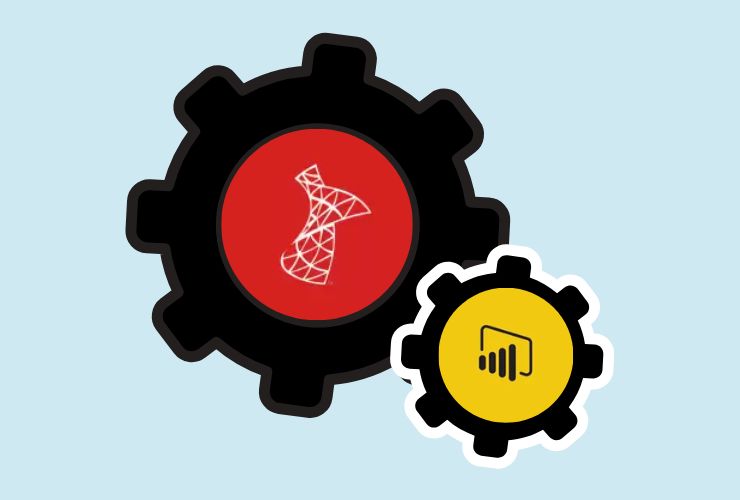It is one of the biggest skills for developers dealing with data. It lets you interact with the databases, perform calculations and manipulate the data, thereby generating useful insights. Knowing a set of primary functions of SQL can make most simple work easier, faster, and efficient for developers. Here are the top 10 SQL functions every developer must know, their practical application, and other extended insights.
1. COUNT()
Definition:
COUNT() returns the number of rows in a table or rows based on conditions.
Example:
It is one of the most commonly used summary functions. For example, if you have an e-commerce website, you can count orders by using COUNT to know the number of orders performed or count the customers coming from a given city. It also proves useful in determining whether a table is empty or whether the data is being populated appropriately in a certain manner.
COUNT WITH DISTINCTION
Use COUNT in combination with DISTINCT to count unique values in any column, which can be your unique customer numbers.
2. SUM()
A SUM() add up all numerical information in a specific column.
If you need to calculate the total revenue from sales or the total cost of items purchased, SUM is the function to use. It’s often paired with GROUP BY clauses to break totals down by categories, such as monthly sales or product types.
Pro Tip:
Use conditions within a SUM, such as SUM(CASE WHEN status = ‘completed’ THEN amount ELSE 0 END), to calculate totals for specific criteria.
3. AVG()
Definition:
AVG() returns the average value of a numeric column.
Extended Use Case:
Use AVG to track trends, such as average order value for an e-commerce site or average customer service ticket response time. This is an excellent way to understand overall performance and where improvement may be needed.
Pro Tip:
Use AVG along with ROUND to round off the decimal places in your output for better readability.
4. MAX() and MIN()
MAX returns the maximum value, and MIN returns the minimum value in a column.
This is further explained in detail as follows:
These functions are purely critical when identifying key metrics. For instance, you can use MAX to know what the highest sale amount has been on a given day or MIN to obtain the earliest date of registration for a given user. They also help you set boundaries, such as an amount of discount beyond which is not acceptable or minimum orders.
Add these functions together with GROUP BY to find maxima or minima for any category.
5. CONCAT()
It combines two or more strings into one.
Use Case with Examples:
For example, when there are separate columns for a first name and a last name, CONCAT can merge two fields into a single field called “Full Name.” It also produces nice-looking output: when there is a need to retrieve full addresses from the merger of a street field and a city/zip field.
Use CONCAT_WS (Concatenate With Separator) if you intend to append a separator, like a comma or a space, between the values.
6. NOW()
Explanation:
NOW() returns the current date and time.
Use Case in Detail:
NOW is mainly used to store timestamps for transactions, user activities, or system updates. It ensures that any time-sensitive data, such as order timestamps or login times, is correctly recorded.
Pro Tip:
Match NOW with DATE_FORMAT to customize your output format for date and time.
7. ROUND()
Rounds a number to a specific number of decimal digits.
The Detailed Example
Financial information must be correct most of the time, but too many decimal places make reports look messy. ROUND ensures you have clean and professional data no matter how you apply it to calculate prices, tax amount or interest rate .
Pro Tip : Use ROUND with AVG to get a rounded average in your reports for looks.
8. UPPER() and LOWER()
Definition:
UPPER() converts text to uppercase, whereas LOWER() converts text to lowercase.
Detailed Use Case:
These functions are perfect for standardizing data, like forcing email addresses to be stored in all lowercase to ensure consistency. They also prove useful when performing case-insensitive searches or comparisons.
Pro Tip:
Use these functions with LIKE for flexible text matching, like WHERE LOWER(email) LIKE ‘%example.com’.
9. COALESCE()
COALESCE() returns the first non-null value from a list of arguments.
Null values can be very destructive in calculations or wrong reports. Use COALESCE to replace with default values when null is encountered. For example, if a user hasn’t entered a phone number, COALESCE can replace it with a placeholder like “N/A.”
Pro Tip:
COALESCE on SELECT statements to remove messy output or on JOIN conditions to have mismatched data work.
10. SUBSTRING()
Definition:
SUBSTRING() extracts a specified length of characters from a text string.
Long Use Case for Substrings
For substrings in text, this can be applied as extracting an area code from the phone number getting a product ID from text input, etc. It is awesome for formatting and breaking complex strings down into usable manageable components.
Pro Tip
Using SUBSTRING with CHARINDEX to find the presence of specific characters in the string, then using those characters dynamically to extract a needed part from there.
Conclusion
These 10 SQL functions are the foundation on which developers work, offering more ways of data analysis, manipulation, and presentation. Full knowledge of these functions helps developers create efficient queries and streamlined workflows in creating robust applications.