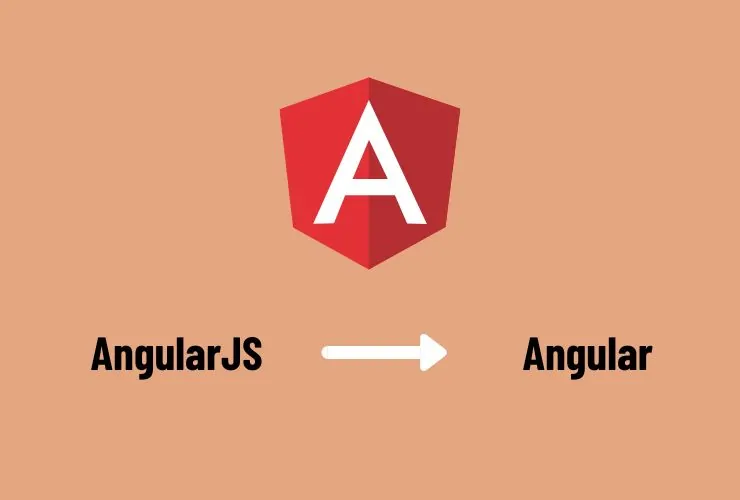Angular directives are one of the most unique features of the Angular framework. They add different functionalities to HTML that helps developers in making applications more dynamic and user-friendly quite easily. Here is what they are, types of Angular directives, and why they matter in application development.
What Are Angular Directives?
Angular directives are special markers or attributes in the HTML that Angular interprets to apply behavior to elements. They allow developers to manipulate the DOM (Document Object Model) and implement functionality like hiding or showing elements, adding styles dynamically, or creating reusable components.
Types of Angular Directives
Component Directives
- These directives define components in Angular.
- They control a section of the user interface with a template and associated logic.
- Example Use Cases: Reusable UI component such as a button or card.
Structural Directives
Structural directives modify the DOM by adding or removing elements at runtime
Example:
- *ngIf for showing things conditionally
- *ngFor for loop over collections and showing items dynamically
- *ngSwitch for handling multiple conditionals
Attribute Directives
These are directives that affect how an existing DOM element looks or behaves
Example
- ngClass add or remove CSS classes
- ngStyle will apply inline styles dynamically
Custom Directives
Angular allows custom directives for solving certain requirements.
Usage Scenario: To add tooltips or implement some custom behavior for elements, for example underlining text on hover.
Advantages of Angular Directives
- Directives make static HTML interactive by infusing life with dynamic behavior and interactivity.
- Reusability: Directives can be reused in numerous parts of the application when once developed, thus saving time while developing.
- Better Code Organization: It allows cleaner separation of concerns, that is logic and presentation.
- Flexibility: Directives help developers control and optimize elements without manually editing the DOM.
Best Practices for Applying Angular Directives
- Simple is Best: Keep directives focused on one thing to keep readable and performant
- Use Descriptive Names: Your directive selectors should be clear and obvious.
- Avoid Overuse: Putting too many directives in the same component lead to clutter and less efficiency.
- Use with Angular Features: Combine the directives with other features to realize better performance and scalability.
Conclusion
Directives are an essential part of modern web applications to ensure dynamic, interactive, and reusable pieces. To help developers, one must understand the two types of directives, which, in turn, will elucidate benefits and best practices surrounding this phenomenon. New developers and professional developers must master directives; otherwise, they cannot release all its energies, making the framework a much fuller concept.