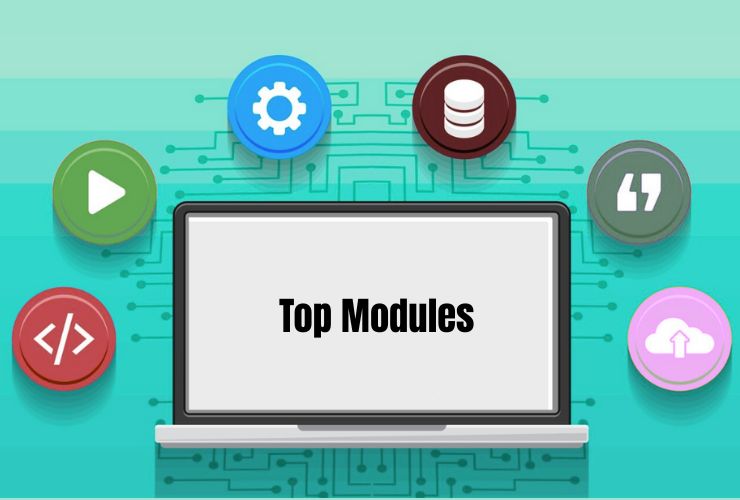With mobile traffic now accounting for a significant portion of web browsing, it’s essential to make sure your DNN website performs well on smartphones and tablets. Whether your site is a content hub, an e-commerce store, or a corporate portal, mobile optimization is no longer optional. In this post, we’ll share some simple tips and tricks to help you optimize your DNN website for a smoother mobile experience.
1. Use a Mobile-Friendly DNN Theme
A good mobile experience is basically founded on a responsive theme. Fortunately, DNN comes preloaded with several responsive themes. If you’ve implemented a custom theme, ensure it is developed to be responsive. The layout of a responsive theme will change with the screen size, thus making your site appear great both on large and small devices.
2. Enable Mobile Views for Your Pages
DNN allows mobile views to be set up for all types of content. You can enable mobile-specific views for pages, so that elements such as images and text, or even navigation, will be optimized for viewing on a smaller screen, thereby actually improving the user experience or avoiding clutter in the mobile view.
3. Optimize Images for Faster Load Times
Large image files can slow down your website’s performance, especially on mobile devices. DNN allows you to resize and optimize images so they load quickly on all devices. Consider using smaller images for mobile devices or tools that automatically compress images without losing quality. This will help speed up page load times, a critical factor for both user experience and SEO.
4. Simplify Navigation for Mobile
There is no scarcity of screen real estate for menus on desktop, but on mobile, the design needs to be leaner and meaner. Use drop-down or hamburger menus that expand on a tap. Make buttons and links big enough to tap easily on small screens without requiring zoom.
5. Leverage DNN’s Mobile Module Options
DNN offers modules that help customize content, add mobile-specific features and improve site speed so that it loads faster.
6. Minimize Pop-Ups and Auto-Play Media
It can be irritating for mobile users with pop-ups, auto-play videos, and the like. Ensure that pop-ups are minimal, but if they are indispensable, ensure these are mobile-friendly (easy to close and not annoying). Auto-play videos should be disabled on mobile as it is more likely to slow down your site on a site and eat up your mobile data-a frustrating factor.
7. Test Your Site Across Different Mobile Devices
Be sure to test on as many mobile devices and browsers as possible to make sure your optimizations are doing their thing. Tools such as Google’s Mobile-Friendly Test and DNN’s preview options allow you to see what your site looks like on a multitude of screen sizes, allowing for fine-tuning of any areas that aren’t performing as expected.
8. Improve Mobile Site Performance with Caching
Site speed happens to be one of the most important variables that determine mobile experience. Again, caching is something that greatly helps your site load faster for your mobile users. DNN supports several kinds of caching techniques that store parts of your website locally on the user’s device and cut loading times for repeat visitors.
9. Focus on Touch-Friendly Design
Site speed is key to a good mobile experience, and caching helps make your site faster for mobile users. DNN uses caching to store parts of your site on the user’s device, speeding up the time it takes to load for those return visitors.
10. Use Mobile-First Content Design
Design content to apply a “mobile-first” thinking. That is, keep everything non-essential out of reach and focus the content on the critical stuff. The content needs to be organized for easy reading in a vertical layout. Using headings with bullet points and short paragraphs also facilitates effective readability on small screens.
Conclusion
Optimizing your DNN site for mobile is not just a matter of how it looks on a small screen; rather it aims at streamlining the overall user experience, site functionality, and performance. With the tips and tricks mentioned above, such as responsive themes, simplified navigation, and testing across devices, one would manage to create an uncomplicated mobile experience for his or her users. Remember, a mobile-friendly site is no longer just a good-to-have but a must-have in the mobile-first world of today. Implement these strategies today, and let your DNN website shine on mobile devices!