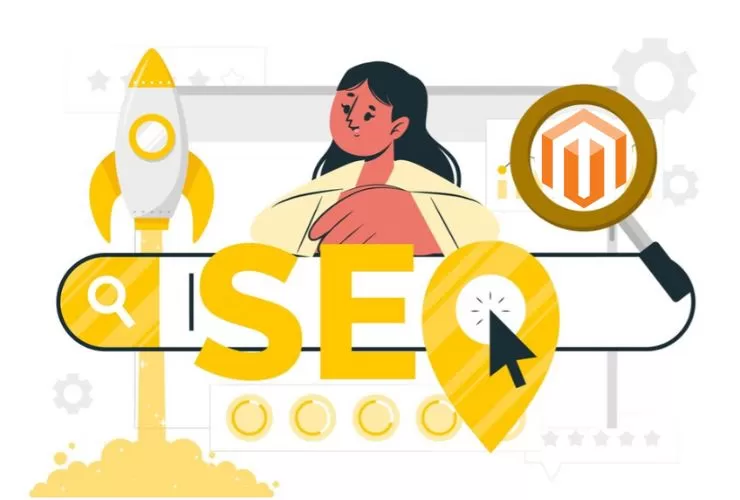In today’s competitive online market, following the Best Practices for SEO in Magento is essential for building a visually appealing, functional, and easily discoverable eCommerce store. This is where Search Engine Optimization (SEO) comes into play, helping your Magento store improve visibility, attract qualified traffic, and compete effectively. If you’re using Magento, a robust eCommerce platform, implementing proven SEO strategies can significantly enhance your online store’s presence. In this blog post, we’ll explore key strategies to optimize your Magento store for search engines.
1. Optimize Your Site Structure
A well-organized site structure is the foundation of effective SEO. Make sure your website is easy to navigate, with clear categories and subcategories. This helps both users and search engines understand the layout of your site.
Action Steps:
- Create a logical hierarchy for your products and categories.
- Use breadcrumbs for easy navigation and improved user experience.
2. Utilize SEO-Friendly URLs
Magento allows you to customize your URLs, which can significantly impact your SEO efforts. Make sure your URLs are clean, descriptive, and include relevant keywords.
Action Steps:
- Avoid using long and complicated URLs; instead, use short, descriptive phrases.
- Include primary keywords in your URLs to enhance search visibility.
3. Focus on Product Descriptions
Unique and informative product descriptions can improve your store’s ranking on search engines. Avoid using manufacturer descriptions, as they are often duplicated across other sites.
Action Steps:
- Write unique product descriptions that highlight the features and benefits.
- Use bullet points for easier readability and incorporate keywords naturally.
4. Optimize Images
Images play a crucial role in your online store, but they can also slow down your website if not optimized properly. Additionally, search engines can’t read images, so it’s essential to optimize them for SEO.
Action Steps:
- Use descriptive file names and alt tags for your images, including relevant keywords.
- Compress images to improve loading speeds without sacrificing quality.
5. Implement Meta Tags
Meta titles and descriptions are essential for SEO, as they help search engines understand your page content and encourage users to click on your links.
Action Steps:
- Craft unique meta titles and descriptions for each page, including primary keywords.
- Keep titles under 60 characters and descriptions under 160 characters for optimal display.
6. Leverage Schema Markup
Schema markup helps search engines understand your content better, which can lead to enhanced visibility in search results. By implementing structured data, you can improve how your products appear in search results.
Action Steps:
- Use schema markup for products, reviews, and other relevant content.
- Utilize Magento extensions to simplify the implementation of schema markup.
7. Monitor Your Performance
Regularly tracking your store’s performance can help you identify areas for improvement. Use tools like Google Analytics and Google Search Console to gain insights into your SEO efforts.
Action Steps:
- Monitor key metrics, such as organic traffic, bounce rates, and conversion rates.
- Adjust your SEO strategies based on performance data and user behavior.
Conclusion
Optimizing your Magento store for SEO is an ongoing process that requires attention and adaptability. By implementing these best practices, you can significantly enhance your online store’s visibility and attract more customers. Remember that SEO is not just about search engines; it’s about creating a better user experience. Stay updated on SEO trends and continuously refine your strategies to maintain your competitive edge.
Boost your Magento store’s visibility and sales with expert SEO services. Empirical Edge delivers tailored Magento SEO strategies that improve rankings, drive traffic, and increase conversions.
Frequently Asked Questions
SEO is crucial for Magento stores because it improves organic search visibility, drives qualified traffic, increases conversions, and helps e-commerce businesses compete in the US digital marketplace.
Empirical Edge provides expert Magento SEO services — including on-page optimization, site structure improvements, performance tuning, content strategy, technical SEO, and analytics tracking — all tailored for your business goals.
Best practices include optimizing title tags, meta descriptions, headers, product descriptions, URLs, ALT tags for images, structured data, and creating SEO-friendly content that aligns with buyer intent.
Common issues include duplicate content, improper canonical tags, missing sitemaps, crawl errors, unoptimized mobile pages, and poor site architecture. Empirical Edge identifies and fixes these to improve search performance.
Yes — Empirical Edge offers ongoing SEO management, performance tracking, content updates, technical maintenance, and monthly analytics reporting to ensure continued growth.