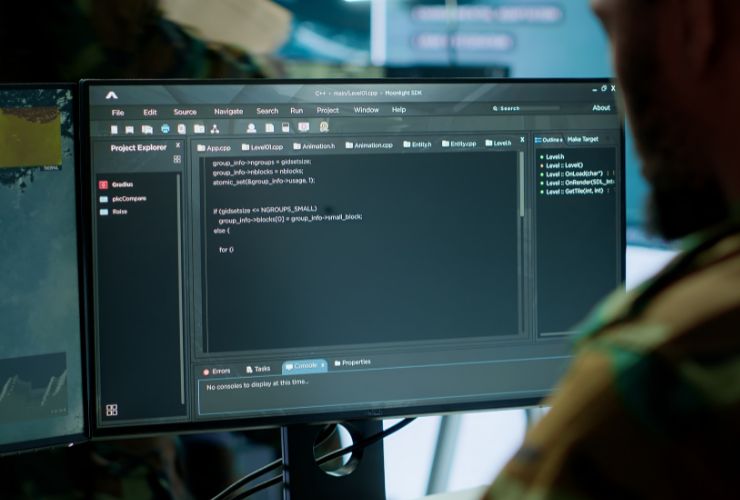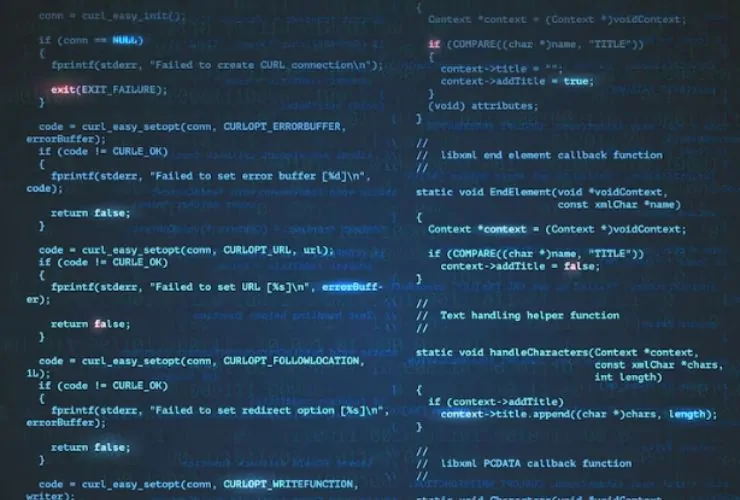Deploying Zend Framework (now Laminas) applications to a cloud platform has become a crucial part of any modern enterprise that requires scalability, security, and high performance. Cloud-hosted environments offer unparalleled flexibility, automated workflows, and a cost-effective way to deploy PHP applications built with Zend Framework. Those deploying their Zend applications for the first time or moving from traditional hosting should carefully assess the migration to cloud hosting. Cloud-hosted platforms provide the support to develop, stage, and deploy stable and optimized production environments.
In this guide, I’ll cover the most popular cloud platforms for deploying Zend Framework applications, deployment strategies, configuration examples, and best practices to help ensure a smooth and successful deployment.
Why deploy Zend Framework to a cloud platform?
Cloud platforms help developers deploy high-performance applications without the burden of maintaining physical infrastructure. They provide flexibility, the ability to auto-scale, automated backups, managed databases, and more robust security. Zend Framework applications can take advantage of the cloud to meet huge spikes in traffic, distribute workloads, and provide reliability by using redundancy.
Organizations looking to deploy enterprise-scale PHP applications can leverage environments offered by cloud platforms to achieve high availability, increased uptime, quicker performance, and better cost effectiveness with their resource usage.
The Best Cloud Platforms for Zend Framework
Many cloud providers present excellent possibilities when it comes to hosting applications which are based upon PHP. All three hosts, provide powerful features to support the component-based architecture that Zend Framework is built on.
1. Amazon Web Services (AWS)
AWS provides a highly reliable deployment for scalable Zend Framework applications. AWS services such as EC2 for hosting, RDS for databases, and Elastic Load Balancing for distributing traffic, will provide outstanding application performance. It’s provides a solid alternative for enterprise applications that will potentially require scaling for growth, or high user traffic.
2. Microsoft Azure
Azure provides a solid ecosystem for PHP applications, plus it integrates seamlessly with existing Windows and Linux environments. This App Service provides support for deploying deployments, while it supports scalable Azure SQL or MySQL database options. Azure is a good solution for any organization with foundational Microsoft infrastructures.
3. Google Cloud Platform (GCP)
Google Cloud provides fast networking speeds, reliable compute engines, and managed databases which work beautifully with Zend applications. GCP cloud hosts productive performance, provides easy integration with Kubernetes, and provides strong control for security. GCP provides a great cloud host for applications that require capacity to scale efficiently, or where workflows are based on modern containers.
4. DigitalOcean
DigitalOcean is a solid option for all developers who are looking for a cloud alternative that is simple yet affordable. It’s Droplets (virtual servers), managed databases, and Kubernetes services, provide an excellent, and viable alternative for small-mid size Zend Framework applications.
5. Linode or Vultr
These cloud platforms offer cost-effective, high-performance virtual machines that run Zend applications efficiently. They provide a balance between affordability and power, making them ideal for startups or small teams.
Essential Steps for Cloud Deployment of Zend Framework
While cloud providers utilize distinct tooling, the process of deploying Zend Framework in its variance will essentially be the same. It is important to ensure your application is production ready to enhance smooth deployment in the cloud.
1. Production-Ready Application
Before deployment, make sure your Zend application is configured for the production environment by configuring setup of environment variables, optimizing application configurations, enabling caching, and ensuring directories have the right permissions. Also, it is a good idea to remove any unnecessary development tools from the application so you have a lightweight application that is also secure.
2. Hosting Architecture Selection
There are cloud platforms that provide numerous deployment models, for example, a virtual machine, containers, or managed services for applications. Choose the architecture that makes the most sense for the value your application’s needs, your future scaling expectations, as well as ease of maintenance.
3. Web Server/PHP Runtime Configuration
Configure your PHP web server (Apache or Nginx) and ensure the correct PHP extensions are installed. Cloud images usually have this configuration already setup, and you will quickly be able to configure any needed Zend dependencies.
4. Database Setup
Taking advantage of managed database services will increase security, backups and overall performance. For credential protection, be sure to setup with the cloud secret management tools.
5. Environment Variable Management
Instead of hard-coding things like API keys, DB passwords, and Tokens in your codebase, use cloud environment variable managers to check and store sensitive material.
6. Enable Load Balancing and Autoscaling
To ensure that your Zend application can adapt to fluctuations in traffic patterns without downtime, it is important to implement scaling. Most cloud platforms will allow for the use of autoscaling groups and load balancers that will automatically adjust or add resources as needed in case demand rises.
7. Enable Logging and Monitoring
Monitoring is vital in tracking performance, errors, and overall server health. You can use monitoring tools that are integrated into the platform you are using, such as AWS CloudWatch, Azure Monitor, or GCP Operations Suite, which will help to ensure visibility into the application’s performance.
8. Set Up CI/CD for Automated Deployments
Continuous Integration and Continuous Deployment pipelines are an effective way of automating the testing, building, and actual deployment of your Zend application. CI/CD pipelines promote fast releases and reduce occurrences of errors caused during deployment.
Security Best Practices for Cloud Based Deployments
When PHP applications are deployed to any cloud, it is imperative that security practices are put in place. Having good security practices will help ensure that your Zend Framework application is safe.
- Use SSL/TLS to encrypt communication.
- Restrict access to the server by using firewalls and IP whitelisting.
- Store secrets in encrypted vaults instead of in configuration files.
- Be sure to update PHP, the OS, and server software.
- Use role-based access control on their cloud offering.
These practices will help protect your application from unauthorized access and vulnerabilities.
Conclusion
One of the best ways to achieve scalability, reliability and long-term performance of Zend Framework applications is to deploy them to the cloud. Whether one chooses AWS, Azure, Google Cloud or others, all of these platforms contain viable solutions to run any modern PHP application, like a Zend Framework application. By following the principles detailed in this guide you will be able to prepare your app for production and a cloud deployment architecture as well as deliver security policies on best practices and cloud automation for Zend Framework apps.
With a solid cloud deployment strategy, applications can cope with high traffic loads, provide better user experience as well as stable growth of the application and the business.