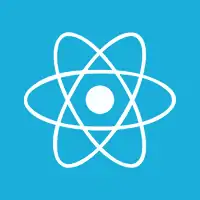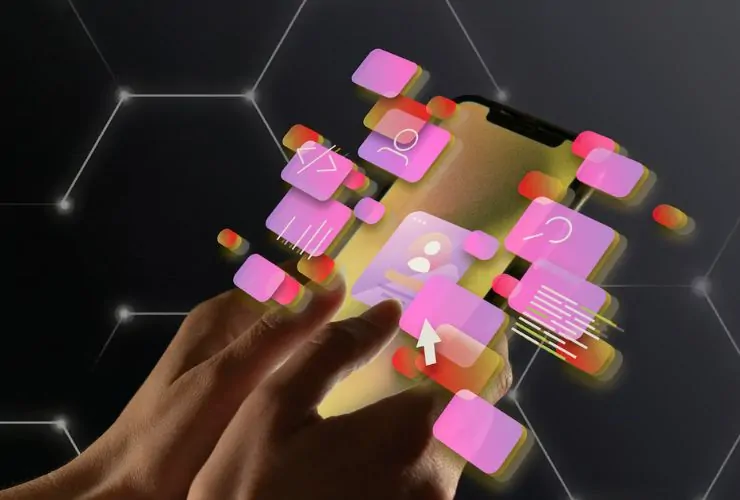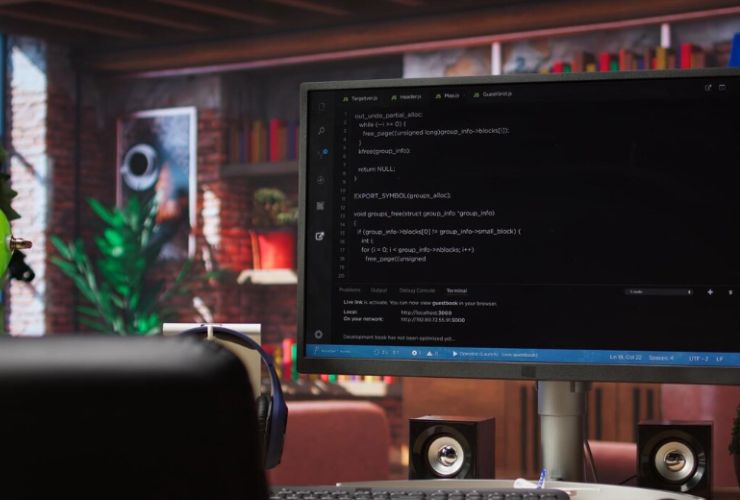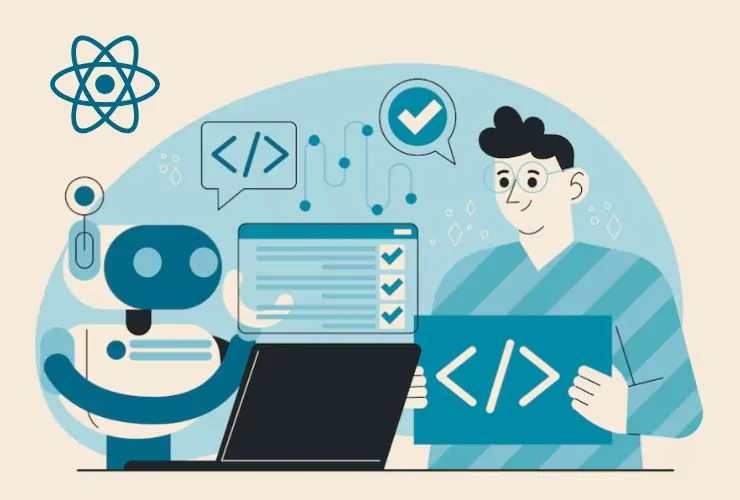Anyone using an app in today’s mobile-centric world expects apps to function without interruption—whether the app is used online, offline, or in a low-bandwidth scenario. This is as true for travel and logistics apps as it is for eCommerce, field-service mobile apps, responsiveness in finance tools, etc. The availability of an offline capability is no longer an ancillary component of the user experience; it is a fundamental requirement for a seamless user experience.
React Native provides advantage features that enable developers to effectively and efficiently build high-performing offline-first applications using intelligent caching, local storage, and background synchronization. This guide provides an overview of how offline support works, the best tools to use, and proven techniques to build resilient, user-centric mobile apps.
Why Offline Support Matters
Offline support increases both usability and performance:
1. Enhanced User Experience
Consumers can continue to browse, fill out forms, or view previously loaded data—even without an internet connection.
2. Better Performance
Loading data from local convenience cache is faster than fetching data from a server, resulting in a quicker response from the app.
3. Higher Retention
Unreliable apps create a frustrating user experience for the consumer. Offline-capable apps provide continued engagement irrespective of user circumstance.
4. A Requirement for Some Industries
Apps used in the transport, warehouse, remote area, and travel industries invariably require offline capability to be valuable.
Key Building Blocks of Offline Support in React Native
To build a true offline-first React Native application, you need five core elements:
- Local data storage
- Smart caching
- Data synchronization
- Conflict resolution
- Network status handling
Let’s break these down.
1. Use Local Storage for Saving Data Offline
Local storage enables apps to save data on the device so users can access it without internet. React Native supports various storage options:
AsyncStorage (Basic storage)
- Good for small amounts of lightweight data
- Simple API
- Works well for settings, tokens, preferences
However, it’s not ideal for large or complex datasets.
SQLite (Structured offline database)
Using libraries like react-native-sqlite-storage or react-native-sqlite-2, you can store large datasets locally.
Best for:
- Inventory apps
- Finance apps
- Field service logs
- eCommerce catalogs
Realm DB (High-performance NoSQL DB)
Realm is fast, reliable, and supports complex queries and synchronization.
Best for:
- Real-time apps
- Large data sets
- Multi-user workflows
WatermelonDB (Optimized for React Native)
Designed for speed and offline-first apps with automatic sync.
2. Utilize Caching for Fast Data Retrieval Without Internet
Caching is an outstanding performance booster because it simply retains previously loaded data.
Some popular libraries are:
React Query
- Built-in caching
- Background sync
- Automatic retries
- Stale-while-revalidate strategy
Redux Persist
- Saves redux state to the device
- Restores the UI immediately when the app is started, which is perfect for apps with global global state (e.g., cart items, and, user data, and app preferences).
3. Detect Network Status with Live Detection
Your app must be aware when the device goes offline and/or comes back online. React Native has a great feature to facilitate this:
NetInfo Library
You can:
- Detect when offline and adapt UI messages indicating offline
- Queue up pending actions in the app
- Auto-sync with the server when the user is back online
Examples:
- “You’re offline” banner
- Disable online only features such as maps
- Store user actions to sync after going back online
4. Background Sync for Seamless Updates
Background sync ensures that once the device is back within internet range:
- Cached data can be updated
- User actions can be synced with the server
- Conflicts can be resolved
The following libraries come in handy for this:
Background Fetch
Your app can fetch and sync data with the server while it not in a foreground state.
Task Manager
A library that is used for each scheduled sync operation.
Example Use Cases:
- Syncing offline orders in an eCommerce app
- Uploading field reports as a non-internet connection
- Updating offline customer records
5. Use Conflict Resolution Methods
When files are changed offline, conflicts will arise when the same files are changed at the same time online. You will need to use a conflict resolution process:
Common methods
- Last write wins – the last update overrides the earlier data
- Client wins – data offline always overrides the server
- Server wins – the server data always overrides offline
- Merge conflicts – logically merging the data
- User resolves – asking the user which data version to keep.
The method you choose will depend on the motivation of your app.
6. Ensure Clear Offline Experience
An offline/online friendly user experience can also greatly improve user satisfaction.
Best practices for offline UI
- Contextual offline indicator
- Disable buttons that require internet
- Allow users to complete forms offline
- Show cached content with a timestamp of ‘last updated’
- Notify User when syncing is complete
Ease of use between offline and online prevents confusion and builds trust and confidence with your users
7. Caching Images, Files, and API Calls
Modern apps, in most of today’s use cases, depend heavily on media files or API calls. You can optimize all of these using:
Image Caching
- react-native-fast-image
- ImageCacheManager
Cache strategy for API calls
- Cache-first
- Network-first fallback
- Stale while revalidate
- Cache-only (for deep offline)
These allow the application to respond extremely quickly.
8. Rethink Your App in Real Offline Scenarios
Before you ship your offline-first React Native app:
Test for these conditions:
- Airplane mode
- Flaky 2G/3G networks
- Straight up disconnections
- Syncing big data
- Conflict resolution
- Moving from offline to online
Recommended Tools
- React Native Debugger
- Chrome DevTools
- Network throttling options
Conclusion
Building React Native apps with offline capability is one of the best ways to create fast, reliable, and in-depth mobile experiences for users. Whether your users are traveling, working in remote locations, or dealing with poor cellular signals, building an offline-first experience will allow your app to be engaging and functional.
By using strategies like local storage, optimized caching, network detection, background sync, conflict resolution for data changes, and establishing a great offline UI, you will be able to deliver powerful mobile app experiences both online and off.