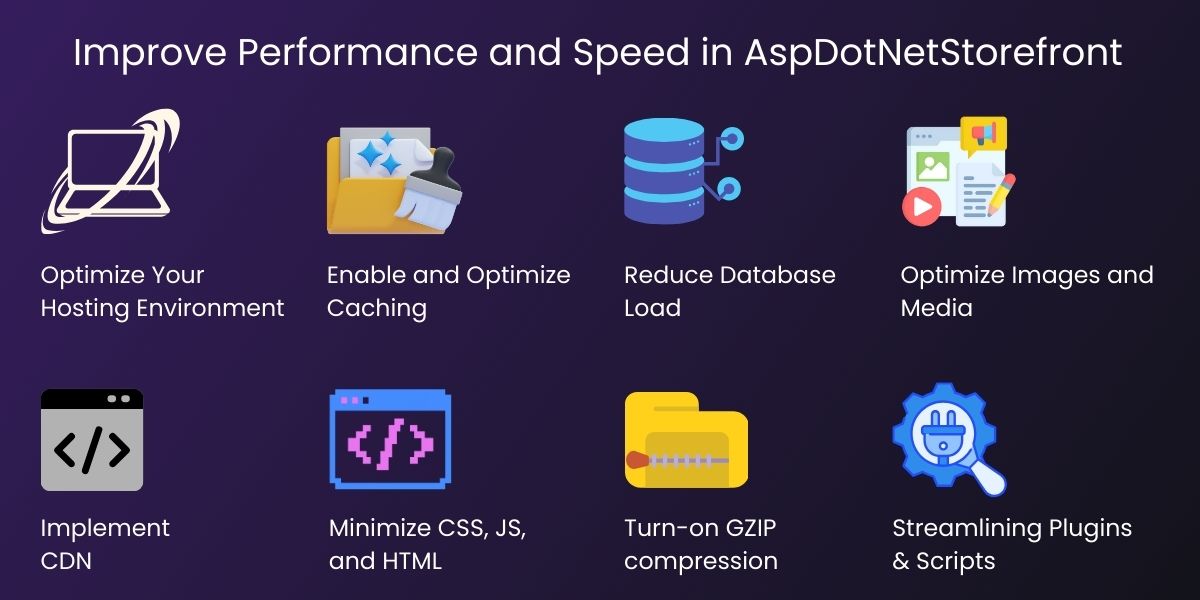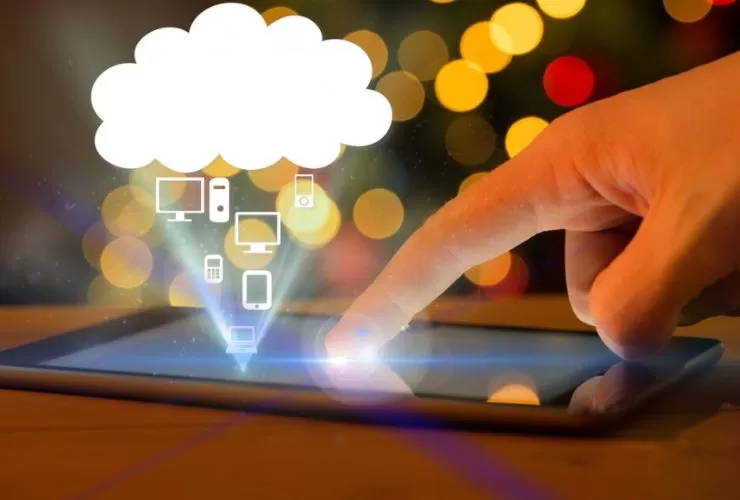Website performance is now an essential ranking and conversion factor for eCommerce stores. When a website is slow, customers tend to bounce out, sales drop off, and search visibility suffers. AspDotNetStorefront is a powerful eCommerce platform built using the .NET Framework. It has a lot of great features, but like all things, performance is contingent upon optimization.
Not only do responsive stores enhance customer satisfaction, but they also directly influence search behavior, traffic, server response times, and bounce rates. In this guide, we’ll walk through the top techniques to boost your performance and speed in AspDotNetStorefront, including optimizing server performance, code tuning, caching, and database performance.
1. Optimize Your Hosting Environment
Your hosting environment will have a significant impact on the speed at which your AspDotNetStorefront website runs. Slow servers will provide slow responses, regardless of how well your code is written.
Tips for optimizing hosting:
Choose a Windows Server that is optimized for your site to use ASP.NET.
- Get dedicated or cloud hosting (not shared hosting).
- HTTP / 2 will help you deliver content faster.
- Make sure your server is using the latest version of the .NET Framework that is compatible with your store.
- Run your server’s disks on SSD to achieve better read and write speeds.
Consider load balancing or scaling with Azure or AWS for heavily trafficked sites.
2. Enable and Optimize Caching
Caching is easily one of the most effective techniques for increasing performance. AspDotNetStorefront supports several caching layers to help reduce server processing load and improve the rendering speed of pages.
Things to cache:
Output Caching
Simply saves your pages after rendering them, which means that the next request for that page requires very little processing time.
Data Caching
Things like lists of products, categories, and configs are cached data that can be reused, therefore saving processing.
Image Caching
Helps to optimize, retrieve and render product images, especially thumbnails and related images.
Best practices for caching:
- Cache static content for longer durations
- Avoid caching personalized or dynamic cart pages
- Clear cache regularly when updating products or categories
3. Reduce Database Load
The database is the most critical component of your AspDotNetStorefront store. If your database has old, unused data, or un-optimized queries, the site will slow down.
Database optimization techniques:
- Remove old orders, logs, or any data that may no longer be useful or needed
- Rebuild and resize your database indexes regularly
- Consider using stored procedures in place of frequently repeated queries, especially on database table and structures
- Avoid using unnecessary joins in your customizations
- Never forget about backups and proper database maintenance plans
Utilizing an optimized database can greatly increase your performance in both product loading, search, and checkout.
4. Optimize Images and Media
Large media files are often the biggest source of slow loading pages. AspDotNetStorefront websites can have many product images on each page, so optimizing these images is even more important.
Image optimization tips:
- Compress images before uploading
- Use WebP or optimized JPEG formats
- Enable automatic thumbnail creation
- Use a content delivery network (CDN)
Faster image loading significantly improves overall performance.
5. Implement a Content Delivery Network (CDN)
A CDN can help deliver static files (images, CSS, JS) from servers closer to the user.
How does a CDN help?
- Faster page load times for world-wide visitors
- Less burden on your hosting server
- Reduced page load time
- Performance is improved when traffic increases
Some popular CDNs are Cloudflare, AWS CloudFront, and Azure CDN.
6. Minimize CSS, JavaScript, and HTML
Every bad line or space in your javascript or css will affect page load. AspDotNetStorefront allows both manual and automated minification.
Minimizing content includes:
- Combining multiple CSS and/or JS files
- Removing excessive scripts & code
- Output will be minified html
- Load only things that need to be loaded via bundling.
By minimizing files, you minimize load time and rendering time.
7. Turn-on GZIP compression
GZIP compression compresses files before they are sent to the user’s browser.
Benefits
- Pages with GZIP generally transmit faster.
- GZIP may help with better SEO Scores.
- GZIP will also improve server response time.
Be sure GZIP is enabled on the IIS Server to maximize performance.
8. Streamlining Third-Party Plugins and Scripts
To speed-up your store, limit the number of plugins and scripts being used.
Some recommendations could include:
- Removing unnecessary or unused plugins
- Removing unnecessary features
- Only install trusted and light-weight extensions
- Skipping multiple analytics scripts
A better and leaner plugin setup generally leads to faster page processing speeds.
9. Streamline the Checkout Process
A slow checkout process will significantly affect conversion rate. Luckily, AspDotNetStorefront has a few ways you can optimize the checkout process.
Below are some ideas for speeding up the checkout process:
- Eliminate unnecessary form fields
- Make AJAX calls to retrieve data
- Cache shipping and tax information
- Optimize Payment Gateway calls
A fast, frictionless checkout will increase sales while improving the customer experience.
10. Use ASP.NET best practices for performance improvements
Since AspDotNetStorefront is built on ASP.NET, your code will benefit from commonly known best coding practices, which generally enhance performance and scalability.
These best practices include:
- Don’t use ” heavy” ViewState data
- Use asynchronicity (if it’s available)
- Limit server-side processing
- Optimize shareable code
- Reduce sessions that have heavy operations
Ensuring that your code is clean, will lead to improved performance and more manageable code.
Conclusion
Improving performance and speed in AspDotNetStorefront will require a blend of server optimizations, code adjustments, database tuning, caching and monitoring. While making adjustments for an improved experience, implementing simple best practices can significantly improve user experience, increase search rankings and increase conversions.
A fast store gives you the benefits of:
- Greater customer satisfaction
- Lower bounce rates
- Higher sales
- Enhanced scalability.
- Better SEO rankings.
Your store can be optimized to achieve lightning-speed performance and compete in a crowded eCommerce environment.