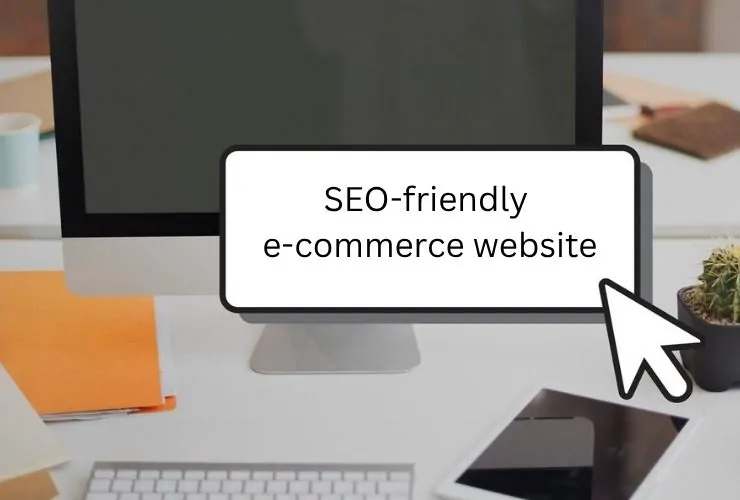In today’s rapidly changing eCommerce environment, the ability to understand how your customers engage with your store is no longer a luxury—it’s a necessity. As competition tightens, online retailers must evolve beyond improved design and product listings. The online retailer needs to investigate visitor behavior, improve store performance, and make data-driven decisions to improve revenue.
This is where X-Cart analytics and tracking tools come in. X-Cart’s flexibility and modular framework mean merchants can connect powerful platforms and tools like Google Analytics 4, Meta Pixel, Hotjar, and Google Tag Manager. These tools give merchants real-time reporting to investigate visitor activity, shopping behavior, and the effectiveness of marketing campaigns and allow you to improve every aspect of your store.
Why Analytics Are Important for X-Cart Stores
Analytics inform a successful eCommerce differentiation strategy. Without measurable data to track, you’re just guessing what your customers want. Integrating analytics into your X-Cart store means you are armed with data for key customer metrics, including:
- Traffic sources: Where do your visitors come from (organic search, paid ads, social, etc.)?
- Bounce rate and session time: Which pages are making your users engage, and which pages are pushing them away?
- Cart abandonment rate: How many leave before they check out?
Essential Tracking Tools for X-Cart
Implementing the right tracking tools into your X-Cart eCommerce store will give you important information and enable you to make good decisions. Here are some essential tools that every X-Cart developer and store owner should consider:
1. Google Analytics 4 (GA4)
Google Analytics 4 is the most powerful and widely used analytics solution for online stores. It will help you track user journey, product views, conversions, and revenue across devices and channels. You can use GA4 to:
- measure eCommerce performance improvements through advanced tracking,
- understand customer engagement at every level of the funnel, and
- analyze real-time data to enable faster decisions.
2. Meta Pixel (Facebook Pixel)
If you run Facebook or Instagram ads, then Meta Pixel is essential. Meta Pixel will track what happens once users click on your ads and displace to your store. You can use it to:
- measure ad effectiveness on actions and revenue earned against ads,
- build custom audiences for retargeting campaigns, and
- optimize ads based on conversion data.
3. Google Tag Manager (GTM)
Dealing with multiple tracking codes, is messy if you are doing it manually. Google Tag Manager allows you to manage all tracking tags from a single interface with no edits to your X-Cart code. You can setup GTM to manage:
- GA4 tags,
- Meta pixel,
- conversion tracking,
- heatmaps
4. Hotjar or Crazy Egg
While numbers tell part of the story, images help reveal user behavior. Heatmap tools – Hotjar or Crazy Egg – let you see where users are clicking, scrolling, and spending time on your site. This information helps you:
- Identify UX Bottlenecks
- Optimize Product Pages and CTAs
- Reduce Bounce Rates
Improved eCommerce Tracking
X-Cart’s Enhanced eCommerce integration allows you to go beyond simply looking at traffic stats. You can track:
- Product impressions and clicks
- Add-to-cart events
- Checkout steps
- Refunds and transaction information
This integration will give you a total view of how well your store is performing from the time a user lands on the page to the time they complete a purchase.
Integrating Analytics into X-Cart
X-Cart is easily integrated into analytics tracking due to the way it is modularly built. Here are a couple of methods that are commonly used to achieve this:
- X-Cart Add-ons – The X-Cart Marketplace includes modules that are ready to use right out of the box for GA4, GTM, and Facebook Pixel. Simply install and configure and you will be tracking data in no time.
- Manual Code Placement – If you want complete control of your tracking, you can insert the tracking code directly into your theme header or footer template if you would prefer.
- Google Tag Manager – GTM allows you to manage all of your tracking scripts from a single interface and remove the need to modify theme files whenever you add or modify a tag.
Utilizing Analytics Data to Carefully Optimize X-Cart Store Performance
Once you have established your analytics and tracking tools, the next step is to turn insights into action. Reviewing your analytics dashboards regularly can reveal opportunities to:
- Identify products that are performing well and include them in campaigns.
- Optimize pages that are not performing well due to factors such as poor content, poor layout, or long load times.
- Refine checkout processes that can contribute to cart abandonment.
- Personalize your marketing efforts with knowledge of the demographics and behaviors of your audience.
- Improve SEO performance by evaluating what pages perform well when attracting organic traffic and optimizing others.
For example, if you see that the majority of your traffic is being generated from mobile devices, but your conversion rates are lower than desktop, that is a signal to optimize your X-Cart store for mobile shoppers.
Best Practices for Tracking Improvements
To best leverage analytics in X-Cart, the best practices include:
- Set clear goals in GA4 for conversion goals, leads and engagements.
- Construct custom dashboards to track the key performance indicators (KPIs) for your business.
- Turn on Enhanced eCommerce tracking for detailed performance reporting.
- Evaluate segments to understand how your specific audience groups are performing.
- Incorporate your analytics with other CRM tools for better tracking of the customer lifecycle.
By routinely monitoring your X-Cart store performance, you will continue to operate a data-driven store that is responsive to consumer needs.
Conclusion
Using analytics and other tracking tools in X-Cart is one of the smartest things you can do for your online business. From gathering information about the customer journey to improving user experience, as well as marketing spends, you can use data to establish a basic strategy for communicating with customers, growing, and establishing sustainable practices.
By using Google Analytics, Meta Pixel, Hotjar, and Google Tag Manager, you can easily turn advances data into actionable recommendations for conversion, sales, and long-term eCommerce success.
With this tracking setup, each click, view and purchase in your X-Cart store will be an opportunity to create improvements.