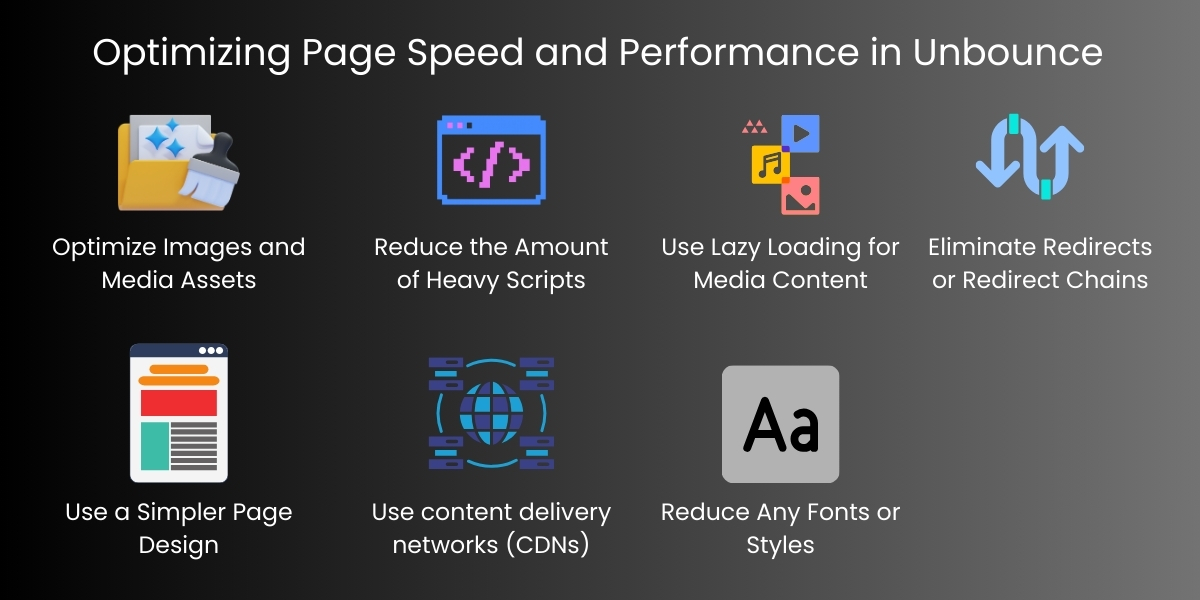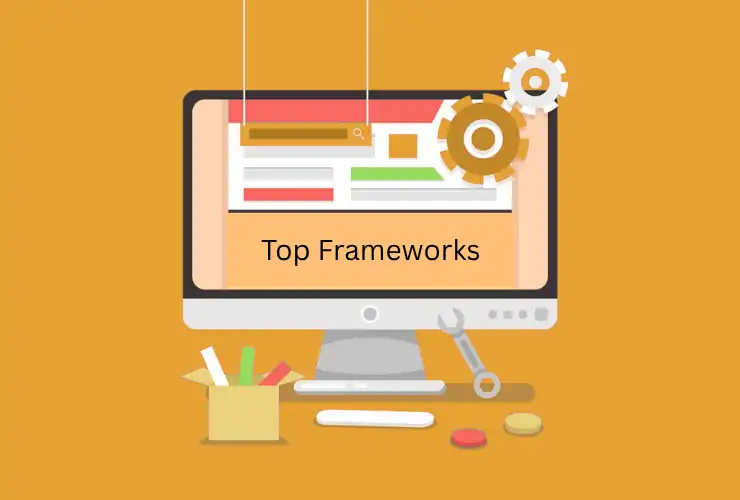The speed at which your landing page loads can drastically impact your conversion rate. In Unbounce, simply having a few extra seconds of load time could make a potential lead fall off before they see your offer. Page speed and load performance are vital to creating a smooth user experience, keeping engagement high, and increasing conversion rates.
In this article, we will cover ways to improve your Unbounce page performance — from optimizing images, to minifying scripts — while keeping a similar look, and not losing out on functionality.
1. Optimize Images and Media Assets
Large images can be one of the most significant factors resulting in slow page loading times. Always compress images before uploading them to Unbounce. Use tools like TinyPNG, ImageOptim or the helpful Squoosh, which can minimize original file size while maximizing visual quality.
- It’s important to consider image files, as the proper format does help. Use JPEG for pictures, PNG for graphics with transparency, and WebP for next gen compression.
- Keep images as close to their intended display size as possible.
- Avoid using background videos that auto-play for media (unless absolutely necessary).
2. Reduce the Amount of Heavy Scripts
Custom scripts, third-party widgets, and tracking tags can slow down your landing page. Evaluate all files that are hosted externally and remove any that do not directly lead to a conversion.
If you’re using tools like chat widgets or heatmaps, allocate them to load asynchronously to help avoid render-blocking. And always check your page load time after writing or modifying a script.
3. Use Lazy Loading for Media Content
Lazy loading is a means of loading only the images or video that are visible on the user’s screen initially, with the rest of the media loading as the users scroll down the page. This will greatly decrease the initial load time of Unbounce pages, thereby increasing the perception of speed from the visitor’s point of view.
4. Reduce Any Fonts or Styles
While custom fonts can help your design stand out, they can add a bit of extra weight to your page. Use only the font weights and styles needed. Instead, consider using system fonts (e.g. Arial, Helvetica) instead, as these fonts typically render faster. Combine and minify your CSS to also reduce HTTP requests on the browser.
5. Eliminate Redirects or Redirect Chains
Redirects slow down your page because each redirect does require its own HTTP request. Eliminating any redirects will speed up your page. Ideally, you want to map your Unbounce landing pages to proper domain names without going through a redirect. Please follow best practices with HTTPS and canonical tags to also avoid this at the same time.
6. Use a Simpler Page Design
Sometimes, less really is more! Simple layouts load much faster, and can drive higher conversions. Cut down on fancy animations, sliders, and sections you don’t really need because they’ll only add to your page weight! A clean, focused design is a better experience for the user and will keep them engaged.
7. Use content delivery networks (CDNs)
Instead of serving your landing page assets from one central location, you might serve your content through a CDN or similar. This means that content is served from a server close to your user’s location. Using a CDN reduces latency and improves speed around the world with your content! Unbounce comes with a built-in CDN so that’s handled for you; however, verify that all of your custom assets are served from fast and reliable servers.
Conclusion
Optimizing page speed in Unbounce isn’t just getting better at the technical side, it’s a good opportunity to improve conversions. Using image compression, removing scripts, streamlining fonts, and consistent tension on performance makes fast loading pages and great user experience! Speed in online marketing ≈ success.