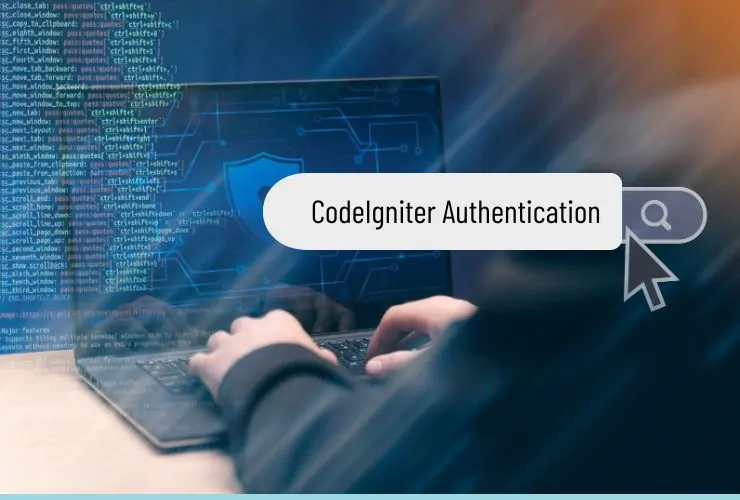Authentication and authorization are essential aspects of any secure web application. In CodeIgniter, these processes work together to allow users to access only the resources they’re authorized to while protecting sensitive data and ensuring the integrity of your system. This article describes how to design and implement authentication (confirming a user’s identity) and authorization (controlling user permissions) in CodeIgniter.
1. Authentication and Authorization 101
Before getting into the implementation, it is useful to define and understand the difference between the two concepts of authentication and authorization.
- Authentication is the process of confirming a user’s identity — typically through a username, email, and/or password, although there are other mechanisms such as two-factor authentication (2FA).
- Authorization is deciding what an authenticated user can do — for example, by granting the user the ability to access different webpages, edit a page or post, or manage users.
In CodeIgniter, both authentication and authorization can be implemented with a combination of controllers and models, sessions, and CodeIgniter middleware (referred to as filters in CodeIgniter 4).
2. Establishing User Authentication
Authentication in CodeIgniter generally involves the creation of a registration and login system for users. This will contain:
a. User Registration
Users must be able to register by providing an entry-level amount of information such as their username, email, and password. Passwords must always be hashed before storing using PHP’s password_hash() or CodeIgniter’s built-in helper functions.
b. User Login
On user login, CodeIgniter will validate their credentials against the credentials in the database. Once validation is successful, session data will be created that will maintain the user’s state across pages.
c. Sessions
Sessions in CodeIgniter contain user-specific data such as user id, user role, and authentication status. These session variables should be destroyed when a user logs out to prevent access.
Best Practices for authentication:
- Always hash/salt passwords before saving them.
- Use HTTPS for transmitting credentials.
- Implement rate-limiting.
- Implement validation rules.
3. Authorization to Your CodeIgniter Implementation
The next phase after completing authentication is authorization, which is the process of verifying that users only have access to resources that are allowed according to their role or permissions.
a. Role-Based Access Control
For each account, define roles, such as an admin role, an editor role, or some moniker for a regular user role. Each role can then define permissions for a given route or action, etc. An example may be the admin role is able to manage all users; the editor can change content but not remove any users.
b. Filters for Access Control (CodeIgniter 4)
CodeIgniter 4 releases with the concept of filters, these can be thought of as middleware (e.g. Laravel) to define access control before the request gets to a controller. You can define a customized filter that checks that the user is authenticated and will authorize them to access the routes.
c. Controlling Access to Controllers
At times, you may want to check if a user has a defined role as a conditional in a controller and either redirect them to an error page or login page. This way a user cannot directly attempt to reach a restricted route without the authorization being approved first.
Best Practices for Authorization:
- Clearly defined user roles and what resources their role has permission to use.
- Defined roles and permissions should live in one area to easily add/remove permissions to the permissions assigned to each role.
- Using middleware or filters allow a clearer way to define access control logic than condoning access in controller logic.
- Explore logging unauthorized users attempts at access levels for auditing.
4. Securing Authentication and Authorization
To improve your authentication and authorization in CodeIgniter, adopt the following security practices:
- Use CSRF Protection: Take advantage of CodeIgniter’s built-in CSRF protection in order to mitigate against cross-site request forgery attacks.
- Validate All Inputs: Validate and sanitize every input to mitigate against SQL injection or XSS (cross-origin request forgery).
- Implement Two-Factor Authentication (2FA): For critical applications, you may want to consider adding an additional layer of security using a one-time password (OTP) or email verification.
- Use Secure Cookies: If you are using cookies to store authentication information, make sure your cookies are encrypted and that they include the HttpOnly and Secure flags.
- Regularly Update Framework and Dependencies: Make sure you are always up to date with the latest CodeIgniter version and that you have applied the latest patches to fix known vulnerabilities.
5. Testing and Maintenance
Once your authentication and authorization has been implemented, you must test your application. Be sure to look at different cases such as:
- Invalid login attempts
- Trying to access restricted pages without authentication
- Role-based access permissions
Make sure you are also looking at authentication logs to monitor authentication logs for suspicious activity. In addition, review your permission model when you roll out new features in your application.
In summary, authentication and authorization are necessary features of web applications built with CodeIgniter. The combination of session-based authentication and role-based authorization, alongside quality security practice, enables developers to provide users with the right level of access while preserving data integrity. CodeIgniter’s straightforwardness and flexibility allows developers to implement a secure authentication method that is easy and manageable, while also supporting scalable web applications.