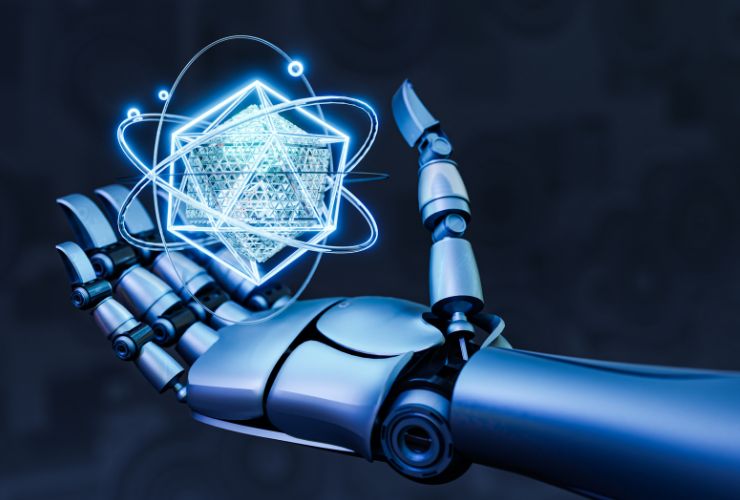In today’s digital-first world, enterprises are under constant pressure to simplify processes, reduce inefficiencies, and unlock hidden value from data. Traditional workflows, often bound by manual intervention and legacy systems, struggle to keep pace with the demands of modern business. This is where Microsoft Azure Cognitive Services steps in—offering a suite of AI-powered APIs and tools that help organizations transform traditional operations into intelligent, automated workflows.
By integrating speech, vision, language, and decision-making capabilities, businesses can build adaptive systems that learn continuously, improve accuracy, and scale seamlessly—paving the way for greater agility and innovation.
What are Azure Cognitive Services?
At its essence, Azure Cognitive Services are models of artificial intelligence, designed to be used via simple APIs and SDKs. These affinities can help make advanced AI capabilities available to everyone, beyond just data scientists and AI experts. Application developers can quickly add intelligence to an applications, workspace, or other services without having to develop their own machine learning models.
Core Capabilities Include:
- Vision – Execute tasks such as image recognition, object detection, OCR, facial analysis, and video insights.
- Language – Enable translation, sentiment analysis, knowledge extraction, conversational AI, and text summarization.
- Speech – Use speech-to-text, text-to-speech, and real-time voice translation to make apps productive.
- Decision – Leverage anomaly detection, personalization, and content moderation to allow for better decision making.
This modularity means that organizations can begin small and grow, integrating only the cognitive services needed initially, and growing to more advanced capabilities over time.
Advantages of More Efficient Workflows Utilizing Cognitive Services
Automation at Significant Scale
AI can assist in reducing turnaround times by allowing repetitive manual processes (such as data entry or triaging customer support) to be automated.
Data-Driven Insights
Understandably, businesses generate tons of unstructured data (emails, videos, images, chat logs). Azure Cognitive Services aids understanding information that has not yet been surfaced.
Improved User Experience
Personalized recommendations, real-time translations, and conversational chatbots provide an engaging, human-like experience.
Making Faster Decisions
Anomaly detection and predictive insights let businesses be proactive, rather than reactive.
Lower Operational Costs
Automation of low-value work reduces human error, reduces operational costs, and frees people up for meaningful work.
Examples of Using Azure Cognitive Services in Workflows
Automation of Customer Support
AI chatbots powered by Language and Speech Services provide responses in record time, decreasing resolution times and improving customer experience.
Processing Documentation
OCR in conjunction with text analytics enables automation of extraction of contracts, invoices, and forms, shortening the amount of time spent on manual processing.
Compliance & Monitoring
Content Moderator enables businesses to meet compliance standards by detecting and flagging inappropriate, sensitive, or other types of non-compliance automatically.
Healthcare & Diagnosis
Computer Vision can assist Radiologists by detecting patterns in x-rays or scans resulting in faster diagnosis and greater accuracy.
Manufacturing
Anomaly Detection watches over production lines, flagging defects and enabling predictive maintenance to prevent costly downtime.
Financial Services
In financial services, Cognitive Services can be utilized for fraud detection, loan risk assessment, and for regulatory recommendation when combined with document verification for KYC (Know Your Customer).
Retail & E-commerce
APIs for Personalization recommend products, utilize predictions, and optimize customer journeys for higher conversion rates.
Methods for Embedding Azure Cognitive Services into Your Workflows
Identify the Pain Points in the Workflow
First, identify the processes that are inefficient due to repetitive tasks, data overload, or issues around working with customers.
Pick the Right Cognitive APIs
For example: OCR + Language for document-heavy industries, Speech for call centers, or Vision for quality in manufacturing.
Plug-in using REST APIs or SDKs
For developers, Cognitive Services will be easy to plug into existing applications instead of having to refactor legacy code.
Use Azure AI Studio
Take advantage of AI Studio to prototype, customize, and deploy services quickly with less code.
Monitor, Optimize and Scale
Use dashboards in Azure to monitor performance diagnose slow processes, and augment new workflows.
The Future of Workflows with Cognitive AI
As organizations continue to adopt AI, Cognitive Services and all Azure technology will move from task automation, to true cognitive augmentation and intelligence. In future workflows businesses will see:
- Adaptive learning – systems that learn to adapt to the business as more data is processed.
- Cross-domain AI orchestration – stacking/mixing vision, speech, and decision APIs to build more complex workflows.
- Industry-specific AI accelerators – pre-trained models specific to healthcare, finance, retail, and manufacturing.
The greater the embeddedness in Azure OpenAI Services, the more conversational, contextually aware, and predictive workflows will become.
Conclusion
Azure Cognitive Services is more than a set of APIs—it’s a strategic enabler of digital transformation. By embedding intelligence into everyday workflows, businesses can:
- Unlock operational efficiency
- Enhance customer experience
- Drive faster and smarter decision-making
- Stay ahead in a competitive landscape
Whether you’re modernizing legacy systems, automating operations, or building cloud-native applications, Azure Cognitive Services provides the foundation for designing smarter workflows that scale with your business.
The future of enterprise success lies not in doing more, but in working smarter—and Azure Cognitive Services is the key to making that shift possible.