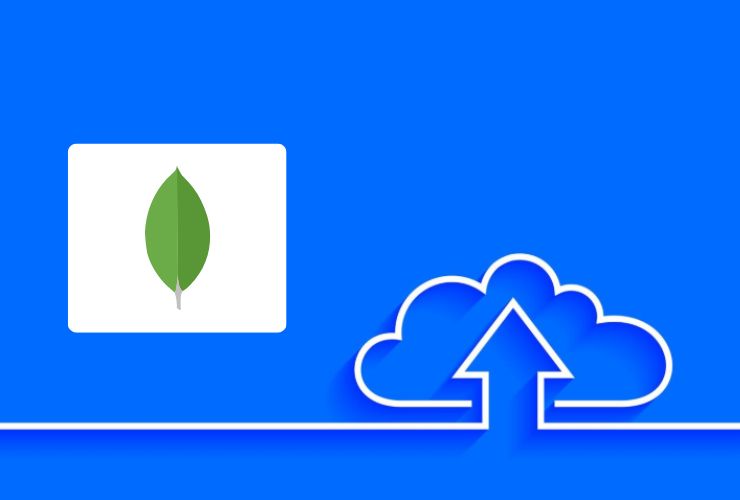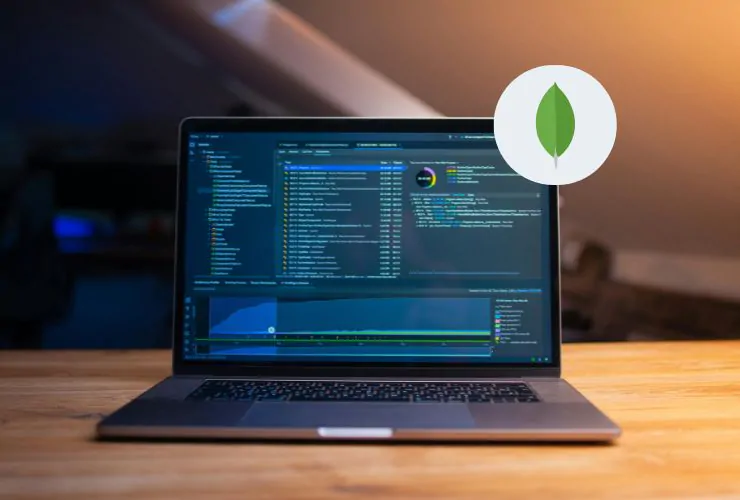MongoDB Atlas is a managed cloud database service that is designed to make it easier for an organization to deploy, operate and scale MongoDB clusters on leading cloud providers such as AWS, Microsoft Azure and Google Cloud. By taking responsibility for the management of the database service—provisioning, monitoring, backups, patching, etc.—Atlas allows organizations to concentrate on innovation and application development rather than infrastructural concerns.
This document will discuss everything you need to know for deploying MongoDB Atlas in the cloud, including configuring, securing, scaling, optimizing performance and enterprise management strategies.
1. Advantages of Using MongoDB Atlas
MongoDB Atlas offers a compelling mix of automation, choice, and security to organizations that want to modernize their data strategy:
- Fully Managed Service – Eliminates operational burden with automated provisioning, patching, scaling, and backups.
- Multi-Cloud – Seamlessly deploy and run workloads on AWS, Azure, or Google Cloud with the same level of service.
- Global – Distribute your clusters across regions to reduce latency and maintain resiliency.
- Enterprise Security – End-to-end encryption, network isolation, compliance with regulations (GDPR, HIPAA, SOC2).
- Value – A flexible pay-as-you-go pricing model and auto-scaling service are effective in ensuring optimal resource usage.
2. Getting Up and Running with MongoDB Atlas
Step 1: Create an Account and Create a Project
Go to the MongoDB Atlas dashboard and create an account.
Create a new project that will keep track of your clusters, users and integrations.
Step 2: Deploy a Cluster
Select your cloud provider (AWS, Azure, or GCP)
Select the region that is closest to the users of your application so as to minimize latency
Choose the appropriate cluster tier. If you are just developing, you should be good to just start with M0 free tier. As your application becomes production workloads, likely you will want to scale the tier up
Step 3: Configure Security
IP Whitelisting will allow you to control access to your cluster
You will want to create database users and control their permissions with roles.
You can enforce TLS/SSL encryption for all data transfers to and from the cluster
Step 4: Connect your Applications
You will generate and manage secure connection strings for each of your applications
You will want to use the official MongoDB drivers to integrate MongoDB safely and effectively with Node.js, Python, Java, PHP, and/or other technologies.
3. Best Practices for Atlas Deployment
To maximize performance and reliability, the organization should observe the following best practices:
Cluster Configuration Optimization
- Enable auto-scaling, as workloads can be unpredictable.
- Deploy multi-region clusters to maximize availability and resilience.
- Use dedicated clusters that will more easily handle enterprise volume workloads.
Security Best Practices
- Enforce Role-Based Access Control (RBAC).
- Configure VPC Peering for a secure private networking.
- Regularly rotate API keys and credentials.
- Enable Advanced Threat Detection for tracking suspicious activity.
4. Scaling MongoDB Atlas Clusters
MongoDB Atlas allows both vertical and horizontal scaling to match increasing business requirements:
- Vertical Scaling – Add more CPU, memory, and storage when your workload demands it.
- Horizontal Scaling (i.e. Sharding) – Split your data to multiple shards so you can scale to nearly unlimited sizes.
- Global Clusters – Deploy your workloads across continents, so your data is closer to your users.
5. Backup and Disaster Recovery
Data safety and security are two measurements of anything you do with your data. MongoDB Atlas helps ensure business continuity by combining best practices in backup and disaster recovery:
- Continuous backups, with the ability to restore to any point in time.
- Scheduled automated backups to help meet compliance and audit requirements.
- Disaster Recovery testing – This validates and tests your strategies for organizational resilience.
6. Advanced Features of MongoDB Atlas
MongoDB Atlas offers more than just deployment and scaling – it offers a suite of advanced features for modern businesses:
- Atlas Search – No need for external services – Atlas offers full-text search capabilities natively within each deployment of MongoDB.
- Atlas Data Lake – Query and analyze data across clusters and across cloud object storage.
- Serverless Instances – Pay for only the queries that you run using serverless deployment options.
- Integration with BI & Analytics Tools – You can connect to Tableau, Power BI, or other visualization components for deeper insights into your business.
7. How Empirical Edge Can Assist
At Empirical Edge, we help companies of all sizes maximize the benefits of MongoDB Atlas. We can help with:
- Configuring and deploying your end-to-end Atlas cluster.
- Performance tuning workloads.
- Planning and executing a multi-cloud migration.
- Hardening security and compliance.
- Creating a full backup and disaster recovery plan.
With our support you can confidently move forward with MongoDB Atlas and be certain your database is secure, scalable, and high-performing.
Conclusion
MongoDB Atlas allows you to manage your cloud database with simplicity, using automation, global availability and scalability, enterprise-grade security, built-in monitoring, MVCC storage with acidity, and enhanced observability tools. By following best practices in deployment, performance tuning, and security, you can take full advantage of Atlas for powering your modern applications at scale.
Whether you are a startup looking for an inexpensive managed solution or a massive company that needs to distribute data globally, MongoDB Atlas can provide the flexibility, flexibility, reliability, and intelligence your business demands.
Ready to deploy a secure and scalable cloud database?
Empirical Edge helps businesses configure, optimize, and secure MongoDB Atlas clusters while ensuring high performance and reliability—so you can focus on innovation instead of infrastructure.
Frequently Asked Questions
MongoDB Atlas is a fully managed cloud database service that simplifies deploying, operating, and scaling MongoDB clusters across major cloud providers like AWS, Azure, and Google Cloud.
Atlas supports multi-cloud deployment, allowing workloads to run seamlessly on AWS, Microsoft Azure, or Google Cloud with consistent service levels.
Security can be configured through IP whitelisting, role-based user permissions, and TLS/SSL encryption to protect data during transfers.
Key practices include enabling auto-scaling, deploying multi-region clusters for resilience, using dedicated clusters for enterprise workloads, and enforcing role-based access control.
It provides continuous backups, scheduled automated backups for compliance, and disaster recovery testing to ensure business continuity.