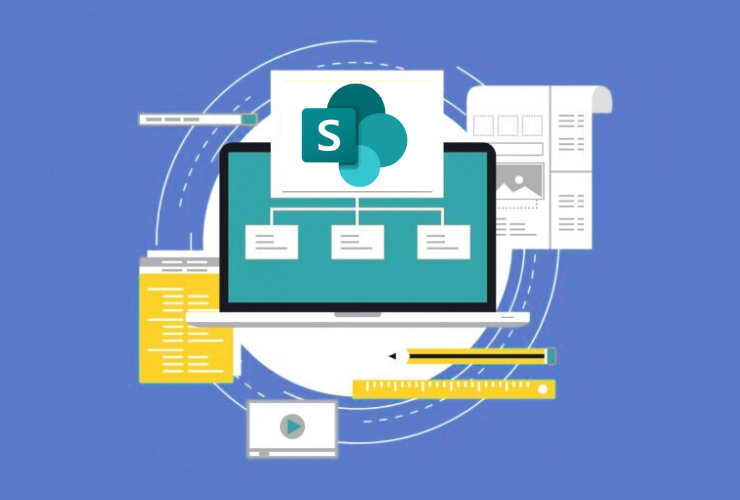In healthcare, secure management of sensitive patient information is not only essential but also legally required. With growing questions around how healthcare providers manage patient data, as well as privacy, security, and compliance issues, healthcare professionals are in desperate need of efficient, secure, scalable, collaborative digital platforms. Microsoft SharePoint provides a comprehensive solution for the healthcare sector, allowing organizations to protect sensitive data, collaborate across teams and departments, and streamline both resources and workflows.
Why Does Healthcare Need Secure Management of Information?
Every day, healthcare providers manage vast amounts of sensitive information. Healthcare teams manage thousands of paper or electronic medical records, billing and insurance information, lab requisitions and results, diagnostic imaging, and internal communications that must remain confidential. Healthcare is complex, and there are many people, decision makers, and workflows involved. Because the information is complex and has a variety of personnel involved, healthcare organizations struggle with the secure management of sensitive information. Inappropriate handling or breach of information can lead to significant negative consequences such as hefty fines related to regulatory compliance, potential litigation, loss of accreditation, negative or damaged reputation, and loss of trust from patients.
Furthermore, healthcare regulations including but not limited to HIPAA, GDPR (General Data Protection Regulation) and others impose stringent requirements for protecting patient information and data. These regulations are important not only for the mitigation of risk for the organization but more importantly patient safety. This highlights the importance and need for effective information management platforms that protect patient data and also comply with legal requirements, while allowing clinical teams to go about their workflows unencumbered.
SharePoint has enterprise-grade security and other governance features while also connecting with all the other Office 365 tools available. This advanced level of security provided by Microsoft SharePoint platform to be a powerful, collective upfront for secure management of healthcare data.
Top Healthcare Benefits of SharePoint
1. HIPAA and Other Regulatory Compliance
Healthcare organizations must comply with regulations such as HIPAA, GDPR, and each of the regional standards where they operate. SharePoint supports compliance by delivering complete audit trails, following meticulous logs of designers and user actions, encrypted data at rest and in transit, and flexible data retention policies. In addition, Microsoft 365 SharePoint provides and stays updated with Microsoft security patches and certifications so healthcare providers can comply with rigorous legal obligations.
2. Role Based Permissions and Access Controls
SharePoint provides healthcare administrators the ability to follow strict role based access controls across their organization. This RBAC ensures that access to private patient information is limited only to those required to perform their lower level job functions. For example, a recruiter would not need to see any patient medical files or billing information, and, a billing employee would not need to see patient medical files. This RBAC improves security by limiting access to unnecessary levels, which in turn minimally alleviates the risks involved with private patient disclosures or data leaks.
3. Secure, Centralized Document Management
SharePoint provides a secure, centralized document repository rather than disjointed file systems or insecure shared drives. You can store patient files, treatment plans, consent forms, billing records, and clinical research documentation in organized libraries with tagging properties for easy search and retrieval. Features like version control allow teams to track past changes, revert documents back to their original version if necessary, and ensure that all processes have an accurate audit trail which may be useful in audits or when being reviewed during legal proceedings.
4. Collaborating without Compromising Confidentiality
Modern healthcare often requires collaboration between departments and external partners such as labs, pharmacies, or specialists. SharePoint allows teams to collaborate by allowing multiple users to collaboratively work in real time while preserving strict data fiduciary responsibilities. There are a variety of ways to protect data including encrypted connections, permissions on files, and content approval processes for collaboration and data sharing without the loss of confidentiality.
5. Workflow Automation to Improve Efficiencies
Healthcare can have administrative tasks that are time consuming and repetitive; they need to improve their performance for getting the job done. SharePoint Workflows and Microsoft Power Automate allow healthcare providers to automate routine tasks including patient intake and check-in processes, appointment scheduling, insurance claims processing, and clinical trial documentation. Automating those processes could also help to reduce human error, accelerate the pace of completing administrative requests, and free up healthcare professionals to spend more time with patients rather than paperwork and documentation, and all while allowing for compliance.
6. Seamless Integration with Microsoft Teams & Other Tools
SharePoint has an out-of-the-box integration with Microsoft Teams, Outlook, Power BI, and other Microsoft 365 apps that create a connected digital workspace. Healthcare personnel can collaborate, communicate, analyze, and access patient records all on the same platform. For instance, doctors can discuss patient cases securely through Teams with SharePoint displaying the most up-to-date documents. This seamless integration enhances care coordination and workflows by speeding up decision-making and providing less information silos.
Best Practices for Using SharePoint Securely in Healthcare Reminder:
Review & Update Permissions on a Regular Basis: Regularly audit and change user access so sensitive information is restricted to the right people.
Use MFA (Multi-Factor Authentication): Verify account(s) have not been accessed by unauthorized personnel through an additional verification method when signing in, e.g., email, cell phone.
Enable Audit Logs and Activity Monitoring: Monitor and investigate strange activity and potential breaches early on using SharePoint’s audit logs and security reports.
Educate Staff on Data Security: Train healthcare staff on securely handling data and patient information, how to identify phishing attempts, and how to follow policies and procedures regarding data protection.
Implement Data Loss Prevention (DLP) Policies: Configure the DLP rules to automatically identify, protect and prevent sharing sensitive data outside the approved boundaries.
Conclusion
In the healthcare sector, balancing strict security requirements with operational efficiency is critical for protecting patient privacy and ensuring high-quality care delivery. Microsoft SharePoint offers a scalable, secure, and flexible platform that empowers healthcare organizations to manage sensitive patient data effectively, automate complex workflows, and foster collaboration across teams and partners. When combined with thoughtful configuration and adherence to security best practices, SharePoint becomes an indispensable tool in the modern healthcare IT landscape—supporting compliance, reducing risk, and enhancing patient outcomes.