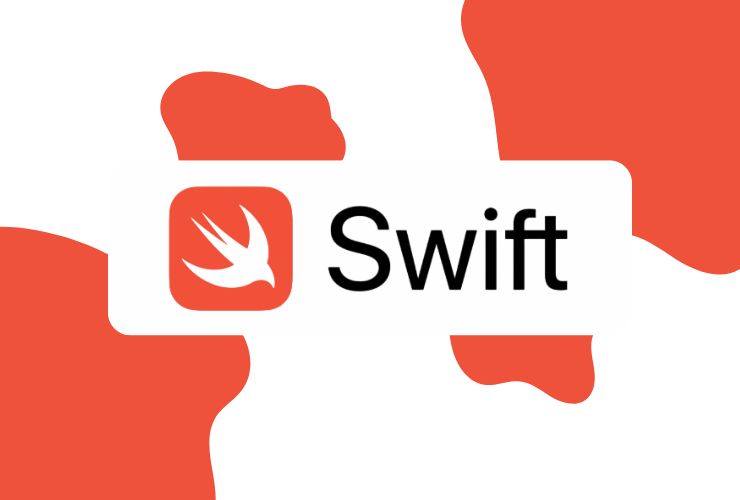Among the quickly changing dynamics of mobile app development, being forward-thinking is the secret to delivering user experiences that not only work but also look beautiful. Apple continues to push the envelope of interface simplicity and beauty, and so it is just as essential for iOS developers and designers to remain ahead of the curve in terms of the latest UI design trends.
These aren’t simply about following the latest trends—they’re about creating resilient, beautiful, and powerful digital experiences that resonate with users and spur engagement. So let’s take a close look at the top iOS UI design trends transforming the mobile app landscape this year.
1. Neumorphism Evolved
Neumorphism, those rounded, extruded shapes with soft shadows, has evolved into a more functional, cleaner route. Rather than dominating the entire UI, the solution of this year takes a selective approach—such as on buttons, cards, or form inputs—creating depth and touch-friendly without giving up on usability. The issue designers are trying to overcome is having enough contrast to be usable but still having the ability to create that clean, modern aesthetic.
2. Glassmorphism and Blur Effects
Glassmorphism has gained popularity, thanks to its macOS and iOS design system heritage. It uses frosted glass effects, gradient backgrounds, and a touch of transparency to create a taller, layered look. It is used everywhere on control panels, login screens, and card components—giving that depth without overwhelming the user. Helps create a clean, futuristic look, with the addition of motion effects to give an extra layer of realism.
3. Microinteractions for Feedback
There are new apps with gentle yet good-looking microinteractions—like a pulsing heart for liking or an animating loader on user input. Such micro-movements provide feedback and update users in real time without confusing them and adding to navigation flow. With the increasing popularity of haptic feedback, designers now even time tactile feedback on such animations, so it becomes a multi-sensory experience.
4. Bold Typography
Typography has come a long way from being an accompaniment design aspect to a headline performance in app design. Large bold headings, big numeral numbers, and powerful taglines are hogging the limelight. This expressive typography trend is not merely a stylistic choice—it’s also about legibility, accessibility, and brand voice. Many designers are employing variable fonts and animated type to introduce dynamism and hierarchy into designs.
5. Dark Mode Enhancements
Dark mode has come a long way from being a basic color flip. Designers now use it as an independent theme with its color palette, shadows, and lighting design. This new version of dark mode is not as much strain on the eyes and actually makes colorful graphics stand out with more pizzazz. Thoughtful application of contrast, saturation, and gradient overlay creates depth and reads well in dim environments.
6. Gesture-Driven Navigation
Gesture UI is now no longer a fad—although it’s becoming more and more the new standard on iOS apps. With physical buttons vanishing, swipe to delete, long press for menus, or drag and drop substitute traditional navigation UI. This also leads to more minimal and immersive interfaces that push designers to be more behavior and motion-oriented.
7. 3D Elements and Depth
Increasing numbers of iOS apps are using 3D images and layering effects to build more realistic and interactive experiences. In addition to adding a haptic aspect to the screen, they enable the construction of AR and spatial computing, which are becoming central components of the Apple universe. Whether from a turning product showcase or a flip animation of a 3D card, depth creates visual appeal and user engagement.
8. Personalized UI
Personalization is no longer an option by 2025—it’s standard. Apps that are attuned to a user’s behavior, history, and preferences show better retention. From widget composition to theme color and customized dashboards, personalization is what enables users and builds relationships. Apps today utilize machine learning to tailor content, layouts, and even interfaces in real-time.
9. Voice and AI Integration
Growing use of AI-based assistants like Siri results in app developers having to consider voice interactions. Interfaces are being streamlined so that touch and voice flows can seamlessly shift between the two. AI-enabled functionality like intelligent suggestions, prediction search, and context-sensitive control is also catching on, simplifying everything to use and make more convenient.
10. Minimalism with a Purpose
Minimalist design won’t fade—though it will become more utilitarian than attractive. Instead of merely relying on white space and simple lines, modern minimalist UI makes each thing work towards an end. It minimizes mental load, makes navigation faster, and puts weight on key actions from users. The new motto is: “Design less, but design better.”
Final Thoughts
iOS design is not necessarily about designing for looks—but about solving, making things more usable, and emotionally engaging people in meaningful interactions. With the increasing competition in the App Store, staying on top of the current trends in UI can make your app stand out.
Whether you’re an indie developer, part of a design agency, or a business owner, aligning your app with these evolving trends helps ensure your product stands out, delights users, and performs smoothly across all Apple devices. Keep user needs at the center, stay adaptive, and continue learning—the best designs are those that evolve with their audience.