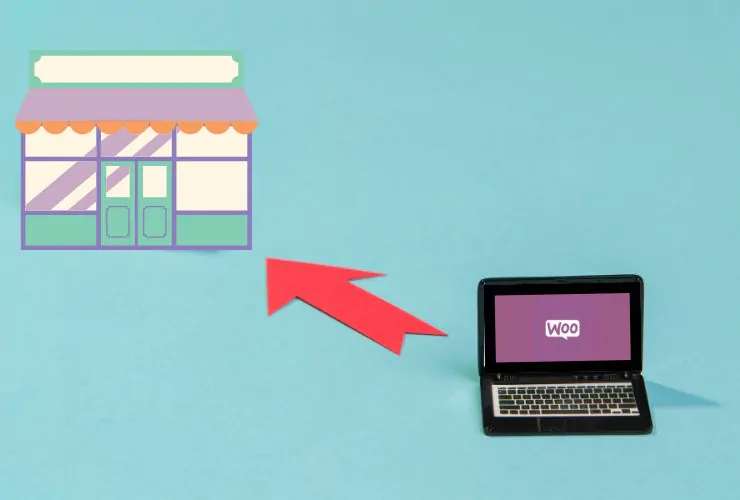Speed is more than just a technical metric—it’s a business necessity. With eCommerce, even a one-second increase in page load time can lead to reduced customer satisfaction, lower search engine rankings, and lost sales. If your WooCommerce store is slow, you’re likely losing sales and trust.
Fortunately, WooCommerce optimization is not the kind of thing that needs a total overhaul of your site. In the following, we break down 10 tried tips for accelerating your WooCommerce store, improving user experience, and increasing conversions.
1. Choose High-Performance Hosting
Your hosting provider is the foundation for your store speed. WooCommerce stores are built around more advanced content than the average WordPress blog, and therefore choosing a hosting package that is specifically optimized for WooCommerce becomes critical.
Why it’s important: Shared hosting may be affordable in the short term but is generally not that scalable and powerful, especially when there’s a spike in traffic.
What to look at:
- Utilize managed WooCommerce hosting with automatic upgrades, caching, and server settings optimized as part of the package.
- Utilize cloud VPS or dedicated servers if there’s high traffic or selling high-resource products (like digital downloads).
- Use your host along with a Content Delivery Network (CDN) to serve content faster across the globe.
2. Image Optimization
Images are important for product showcase but are also among the top causes for page slowness. Uncompressed or oversized images greatly increase load time and bandwidth usage.
Optimization recommendations:
- Precompress images when uploaded with programs like TinyPNG or ShortPixel.
- Use next-generation formats like WebP, which deliver quality with reduced file sizes.
- Use lazy loading so images load only when they come into view, conserving initial page load time.
3. Install a Lean, WooCommerce-Tuned Theme
Themes play a significant role in your site’s frontend performance. A bloated, feature-rich theme can damage speed, even under caching and optimization.
What to look for:
- Choose a lean, responsive theme designed for WooCommerce.
- Some of them include Astra, GeneratePress, and Storefront.
- Avoid themes that contain unnecessary animations, large sliders, or optimized-bad coding.
4. Limit and Audit Plugins
Every plugin adds extra code, database queries, and even outside scripts. While WooCommerce plugins may add more functionality, too many of them—especially poorly built ones—can significantly impact site speed.
Best practices:
- Regularly review installed plugins and remove ones you do not need.
- Replace multiple plugins with all-in-one ones.
- Use plugins such as Query Monitor or New Relic to identify high-latency plugins.
5. Implement Effective Caching
Caching stores replicas of your content and pages so users don’t have to download them from scratch each time. This greatly increases load speed for repeat visitors and reduces server load.
What types of caching to enable:
- Page Caching: Storing static replicas of dynamic pages.
- Object Caching: Keeping database queries so they don’t have to be processed redundantly.
- Browser Caching: Instructs browsers to load stored files rather than re-downloading them.
- Utilize caching plugins like WP Rocket, W3 Total Cache, or LiteSpeed Cache (for LiteSpeed servers) for maximum benefit.
6. Take advantage of a Content Delivery Network (CDN)
A CDN is used to speed up content delivery by spreading files from data centers closest to your customers. If your store is accessed globally, this will be of particular use.
Top CDN vendors:
- Cloudflare: Offers free and paid performance/security features.
- Bunny.net: For quick, inexpensive global delivery.
- KeyCDN: Lean with live analytics.
Static content like images, CSS, JS, and fonts are benefited most by CDN delivery.
7. Optimize Your Database
WooCommerce stores generate a tremendous amount of data: orders, products, customer information, logs, etc. These accumulate over time and fill up your WordPress database and make queries slower.
Optimization steps:
Use plugins like WP-Optimize or Advanced Database Cleaner to remove:
- Post revisions
- Expired transients
- Spam or trashed comments
- Duplicate logs
Run periodic cleanups to prevent long-term database bloating.
Trimmed database means faster product filtering, cart processing, and checkout performance.
8. Minify and Combine CSS, JS, and HTML Files
Every single CSS or JS file generates a new HTTP request, which slows down your website. Combination and minification reduce load time and file size.
How to do it:
- Use optimization plugins like Autoptimize, WP Rocket, or Asset CleanUp.
- Minify your code by removing whitespace and comments.
- Defer or load non-critical JavaScript, especially third-party scripts.
9. Use GZIP Compression
GZIP compression reduces the size of HTML, CSS, and JS files on your site before sending them to the browser. Small files are quicker to load.
Implementation:
- Enable GZIP via your hosting control panel or a cache plugin.
- Check if compression is active using tools like GTmetrix or WebPageTest.
10. Update WordPress, WooCommerce, and Plugins
Old software is not only bad for the performance of your store but also for security.
Checklist:
- Update WooCommerce, WordPress core, and every plugin and theme installed regularly.
- Test updates in a staging environment before applying them live.
- Keep updates compatible so that there are no feature conflicts.
Bonus: Regularly Monitor Performance
Performance optimization doesn’t just need to be done once. Make use of monitoring tools to track speed and performance on a continuous basis.
Recommended tools:
- GTmetrix
- Google PageSpeed Insights
- Pingdom
- New Relic (for advanced monitoring)
Track key metrics like TTFB, page size, and request count to keep your store in top shape.
Final Thoughts
Speed matters—especially in eCommerce, where every second counts. A fast WooCommerce store improves SEO, enhances user satisfaction, and directly boosts sales and conversion rates.
By applying these optimization strategies—smart hosting choices, lightweight themes, minimized code, and efficient caching—you’ll create a smoother, faster shopping experience for your customers.
The key to success is consistency: visit your site regularly, make it current, and be ahead of performance. A faster WooCommerce store isn’t technical success—it’s business success.