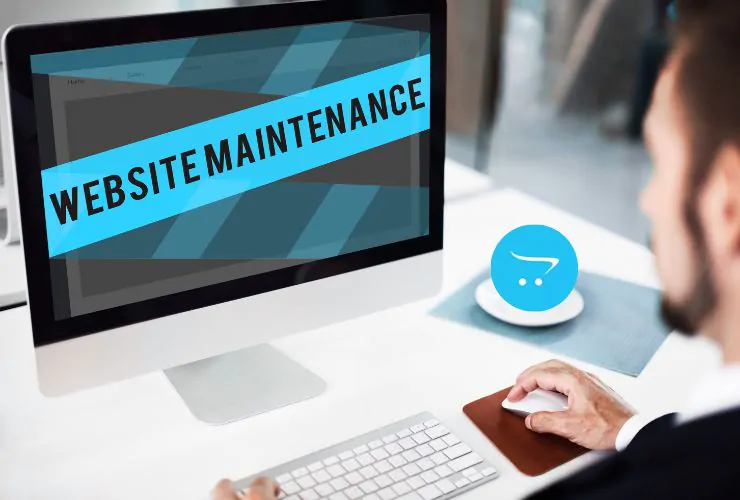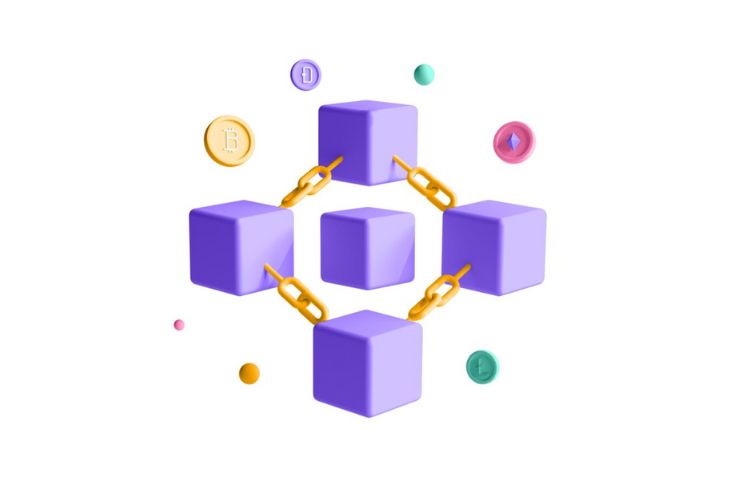As an e-commerce business, you’re going to have to deal with sensitive customer information (including payment info), and you’re going to be making transactions daily, which means security is high priority when you run an online store. OpenCart is one of the most flexible and widely used e-commerce platforms available on the market, but just like any other platform, hackers can target and exploit vulnerabilities if you don’t protect it. Luckily, there are numerous things that can be done to secure your store, your customers, and your store’s reputation.
We compiled the following essential tips to help you protect your OpenCart store against modern cyber threats:
1. Update OpenCart and Extensions
Make sure to always utilize OpenCart’s latest stable version. Keeping the software up to date is one-o-the most common means hackers use to gain access. The same applies to extensions and themes; keep your extensions and themes updated and only install trusted, reputable plugins from reputable sources.
2. Strong Admin Credentials
A weak password can take down the entire store; use a strong and unique username, strong password, and complex password on your admin panel. You should refrain from using the easyest usernames; anything that may include “admin” or “administrator” as a username should not be used. The use of two-factor authenication if available is a great option to utilize additional safety to your store as well.
3. Change The Admin Directory
By default, OpenCart names its admin folder “admin”, which makes it easy for attackers to guess. Change this folder name to something original and less identifiable. Also, if your staff works from fixed locations, consider restricting access to your admin area via IP address.
4. SSL Certificate Installation
Always serve your store using HTTPS. The SSL certificate encrypts data exchanged between your site and customers. It protects the customer’s login credentials, personal details, and payment information. Most web hosts now provide free SSL certificates, so there is no excuse not to use one.
5. Regularly Backup Your Store
Backups are your safety net. Schedule site and database backups every day or week so that they are automated. Store backup data securely and offsite if possible. Regularly (i.e. monthly) test your backups to ensure you can restore them as required.
6. Set Proper File Permissions
Using the correct file and folder permissions can help prevent unauthorized changes. As a rule, set files to 644 and directories to 755. Do not allow everyone to write to sensitive files and delete any unused files or scripts that could be used as an attack route.
7. Implement Security Extensions
You can enhance the security of your OpenCart server while taking advantage of the on-site features with security extensions. Look for useful features from respected modules like firewalls, IP whitelists and blacklists, CAPTCHA login functionality, malware, virus, and scanning features, and automated blocking of threats.
8. Review and Monitor Activity
Take the time to review the logs and if you see any unusual and unauthorized activity, even failed login attempts, or changes to files, you’ll need to act fast! Many security extensions will give you activity monitoring dashboards to make this a less time-consuming and cumbersome process.
9. Prevent Brute Force Attacks
More often than not, hackers attempt to exploit a site’s security using bots programmed to guess passwords by trying multiple repetitive login attempts. Protect your store by limiting failed login attempts. Consider using a module that will temporarily block an IP if too many failed attempts are recorded.
10. Train Your Team
Security is not just behind a computer and technical, as you have seen, there is a human element. Training your team to identify phishing emails, the importance of strong passwords, and the best practices for handling customer data is critical. One click by an unknowing team member is one click too many in the organized crime world.
11. Select Secure Hosting
The security of your store is largely reliant on your hosting provider. Make sure to select a host that is reputable and offers server level security features, DDoS protection, proactive scanning for malware and other malicious activity, and strong technical support.
12. Use a Web Application Firewall (WAF)
A WAF helps filter and block malicious traffic before it reaches your site. Many managed security providers offer WAFs that can protect your OpenCart store from common attacks like SQL injection, cross-site scripting (XSS), and more.
Final Thoughts
Cyber threats are constantly evolving, but so are the tools and best practices for defending your online store. Staying vigilant, updating your software, and following these practical tips will help keep your OpenCart store safe and trustworthy for your customers.
Protect Your OpenCart Store Before Threats Strike
Secure your eCommerce platform with expert security strategies, proactive monitoring, and reliable support from Empirical Edge. Our team helps safeguard your data, strengthen defenses, and keep your online business running smoothly.
Frequently Asked Questions
Security protects customer data, prevents financial loss, and ensures uninterrupted business operations.
Common risks include brute-force attacks, malware, phishing, and unauthorized admin access.
Using unique usernames, strong passwords, and enabling two-factor authentication adds an extra layer of protection against account breaches.
Yes. Hackers often scan for the default “/admin” folder, so renaming it makes your login panel harder to locate.
Restricting admin access to trusted IP addresses reduces the chances of unauthorized entry.