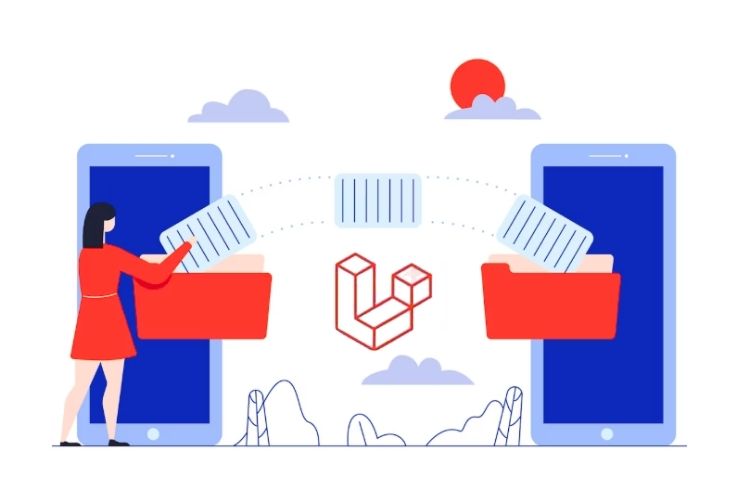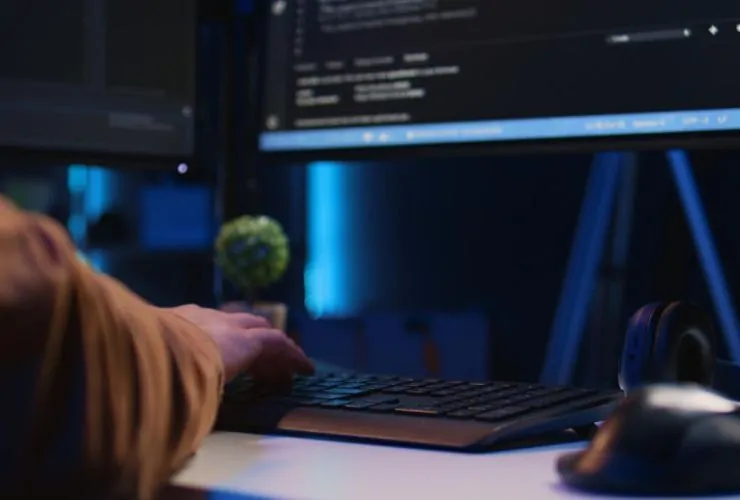Laravel Tinker goes beyond being simply a command line tool. Tinker is the feature of Laravel framework that reduces the time taken on development and guarantees reliability. Interactive REPL interface where developers can just execute commands in the terminal. It lets people debug their application and interactively communicate with an application’s internal components without running long code files or waiting until deployment.
Let’s discuss why Laravel Tinker has become an integral part of the modern development workflow and how it can make your work easier.
What is Laravel Tinker?
Laravel Tinker is a tool that gives developers an environment where they can execute commands interactively, manipulate application data, and debug in real time. This is especially useful for testing new ideas, experimenting with Laravel’s features, and solving issues efficiently.
Whether you’re an experienced Laravel developer or just starting, Tinker acts as a bridge to understanding and working with Laravel’s functionality in an intuitive way.
Key Features of Laravel Tinker
Laravel Tinker offers a variety of features that make it a cornerstone for efficient development.
Quick Code Testing
Instantly test code snippets without modifying or creating new files.
Analyze outputs immediately, making it ideal for prototyping logic or features.
Database Interaction
Perform CRUD operations (Create, Read, Update, Delete) directly from the command line against your database.
Utilize Laravel’s Eloquent ORM to query and manipulate records in your database.
Debugging in a Whole New Way
Test application logic or find errors interactively
Quickly experiment with different scenarios to work out tricky issues
Eloquent ORM Integration
Work easily with models and their relationships as part of Laravel’s Eloquent ORM.
Test complex database queries and operations with ease
Customizable Environment
Extend the functionality of Tinker by customizing its environment to fit your needs while building.
Tailor Tinker to add more commands or functionalities as needed
Benefits of Laravel Tinker
There are numerous advantages of Laravel Tinker that can easily make development processes better. These benefits include the following:
- Saves Time
Test and debug code directly in the command-line interface without requiring extra files or setups. - Real Time Outcome
You will also see the immediate results of what you’ve instructed it to do. This enables you to change the logic or functionality on the fly. - User-Friendly Interface
For someone who has even recently learned how to develop applications using Laravel, Tinker is extremely handy and self-explanatory to use.
How Tinker Enhances the Development of Your Laravel
Beyond just a means to be incredibly handy, Tinker actually completely transforms how people interact with Laravel:
- Prototyping and Exploration
Developers can test new features or logic in a safe environment without affecting the actual application. - Error Resolution
Tinker quickly reveals the root cause of errors with real-time debugging. - Optimized Database Interaction
Test database queries and operations without lengthy scripts for a seamless integration into application logic.
Practical Applications of Laravel Tinker
- Debugging Application Errors
Run commands and test the logic in Tinker to expose bugs in real-time. Downtime in development will be kept at a minimum. - Testing Database Queries
Interact with your database directly to verify the accuracy of queries and resolve issues related to data retrieval or manipulation. - Exploring Laravel Features
Experiment with Laravel’s built-in features and packages to fully understand their potential before integrating them into your application. - Learning and Skill Development
Tinker is an excellent resource for new developers learning Laravel, allowing them to play and experiment without fear of breaking the application.
Best Practices in Laravel Tinker
- Apply Tinker as Early as Possible in Testing
Test logic and features early in the development cycle even before their implementation in the application. - Complex Functions
Break complex logic into smaller pieces of logic and test them in isolation as part of testing using Tinker. - Avoiding Production Databases
Use a development or staging environment, which will avoid accidentally changing data in production. - Extend Using Custom Commands
Implement custom commands in Tinker for repetitive operations, such as generating test data or resetting configurations.
Conclusion
Tinker is not a developer’s tool. It is the ultimate ally in the development and debugging process because of its interactive nature, real-time feedback, and seamless ability to work with the features of Laravel.
With Tinker, developers are able to shorten the workflow while at the same time increasing their productivity and making sure that their applications work perfectly. Debugging, prototyping, or just experimenting.