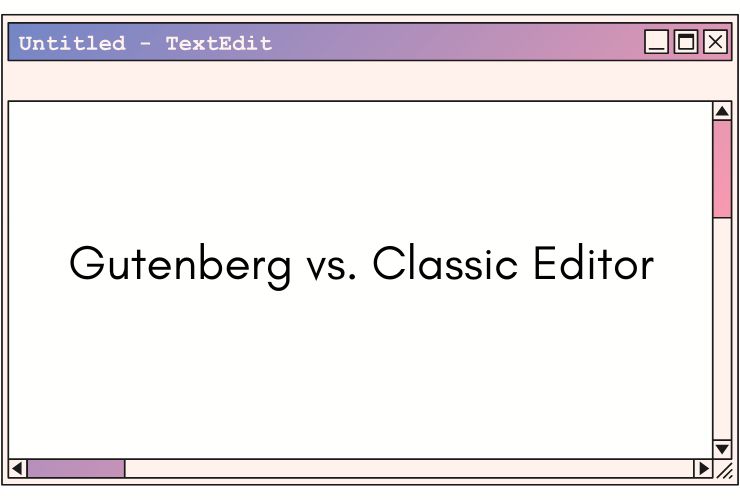Managing multiple WordPress sites can become overwhelming if the right tools aren’t in place. Whether a developer, an agency, or a business owner managing multiple sites, keeping everything organized, secure, and updated requires efficiency. There are powerful tools that can be used to manage multiple WordPress sites, saving you time, hassle, and headache, and thus improving site performance.
1. ManageWP
ManageWP is one of the most popular management tools for a number of WordPress sites from one dashboard. With it, you can update your plugins, themes, and core WordPress files in one click for all your sites. You can also schedule automatic backups, track site performance, and manage security from one location.
Key Features:
- One-click updates for plugins and themes
- Free monthly backups (or real-time backups for a fee)
- Performance monitoring, uptime checking, SEO tracking
2. InfiniteWP
Self-hosted solution. Self-hosted solutions like InfiniteWP offer to manage multi-site websites. If you manage multiple sites, you can manage updates, backups, security scans, and more, all from one location. Similar to ManageWP, InfiniteWP has a feature set that equates to similar functionality. It is, however, installed on your own server, giving you full control over what happens in your sites.
Features:
- One-click updates of themes, plugins, and core
- Self-hosted enables full control over the site
- Scheduled automated backups and malware scans
- User management and bulk post publishing
3. MainWP
MainWP is a completely free, open-source solution for managing multiple WordPress sites. This tool is highly customizable and has a large extension library, allowing you to add additional features as needed. It offers features like bulk updates, security scans, and performance monitoring, making it a versatile tool for WordPress management.
Key Features:
- Free and open-source with paid extensions for added functionality
- Bulk updates for themes, plugins, and WordPress core
- Security and uptime monitoring
- Site reports and client management features
4. WP Remote
WP Remote is an easy solution to manage multiple WordPress sites. Using its simple interface, WP Remote allows you to manage updates, backups, and security checks all from one dashboard. It’s a lightweight solution for developers or site owners who want simplicity over complexity.
Key Features:
- Simple and clean interface for ease of use
- Bulk updates for plugins and themes
- Automated backups to Amazon S3 or other cloud services
- Monitor site uptime and security
5. iThemes Sync
If you seek a comprehensive, robust security offering all-in-one solution, perhaps the tool to help you here is iThemes Sync. You will be getting multiple site management and, for added value, the integration with iThemes Security. This enables easy management of updates, uptimes, and even monitoring for security issues straight from the same dashboard.
Major Features:
- Integrated security using iThemes Security
- Uptime checks and performance tracking
- Bulk update of the plugin, themes, and the core WordPress end
- Google Analytics integration for traffic insights
6. WP Umbrella
WP Umbrella is another great tool for managing multiple WordPress sites. It focuses on uptime monitoring and performance optimization, making it a great choice for agencies and freelancers who want to ensure their sites are always online and performing well.
Key Features:
- Uptime and performance monitoring
- Automated backups and restoration
- Simple and easy-to-navigate interface
- Bulk updates for plugins, themes, and WordPress core
7. Jetpack
Jetpack is more than just a multi-site management tool. It is also packed with performance, security, and marketing tools. With Jetpack, you can handle updates, backups, and real-time security monitoring, all while optimizing site speed and performance.
Key Features:
- Performance and security tools
- Real-time backups and malware scanning
- Site analytics and SEO tools
- Bulk management of updates
Conclusion: Simplify Your Workflow
It does not have to be such a chore managing multiple WordPress sites. You can streamline your workflow, enhance the security of the sites, and ensure that everything runs optimally across all the websites you own. Be it free, open-source tools like MainWP or premium solutions like ManageWP, there is one that will suit your needs.
Take control of your WordPress network with expert management solutions.
Empirical Edge helps you automate updates, secure sites, improve performance, and scale your WordPress ecosystem with confidence.
Frequently Asked Questions
Top tools include MainWP, ManageWP, InfiniteWP, WP Remote, and iThemes Sync — allowing centralized updates, backups, security monitoring, and performance tracking from one dashboard.
Empirical Edge offers custom WordPress management services — including centralized dashboards, automated updates, maintenance, security hardening, plugin compatibility checks, and tailored performance optimization.
These tools centralize tasks such as plugin/theme updates, uptime monitoring, backups, SEO reporting, and client reporting — saving time and reducing error risk across multiple sites.
Yes — we integrate the best tools into your current operations, tailor dashboards, automate routine tasks, and ensure seamless workflows based on your business needs.
Absolutely — we customize workflows, reporting, automation, and integrations (CRM, marketing tools, analytics) to support enterprise-level WordPress networks.