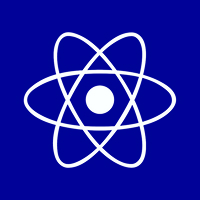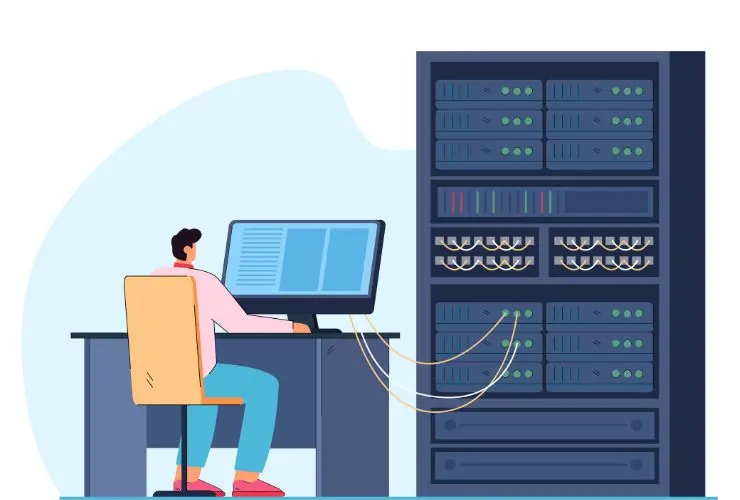Enterprises around the world continue to use SQL Server as one of the most popular relational database management systems (RDBMS). Its rich features support a wide range of business-critical applications and processes, including transaction processing, data warehousing, analytics, and business intelligence. Organizations trust SQL Server to manage large amounts of data in a secure, efficient, and reliable manner.
However, any sophisticated system comes with its challenges, and SQL Server is no exception. Without the expertise, support, and ongoing work to monitor and manage the system, administrators may encounter obstacles that have an adverse impact on performance, security, availability, and scalability, among other things.
A DBA needs to provide expertise, continuous monitoring, and management to ensure your organization’s data infrastructure is supporting your business objectives as effectively as possible. In this blog, we provide you with some of the most common challenges faced by SQL Server DBAs and outline some solutions to help you mitigate them. Whether you use an in-house team or work with professional DBA services, it’s important to be aware of challenges you may face in order to keep your SQL environment healthy.
1. Performance Bottlenecks
The Problem:
One of the more severe problems SQL Server administrators face is ensuring performance remains at a peak level. Slow responding databases, blocking, deadlocks, and poor indexing can result in delays users experience that can disrupt critical business processes.
Performance bottlenecks can derive from a lack of query performance optimization, out-of-date statistics, missing or fragmented indexes, hardware restrictions, or locking and blocking occurrences with concurrent use. If performance bottlenecks are not addressed, they can degrade the overall user experience and increase the potential for downtime.
The Fix:
To address performance queries, DBA’s should put into place a performance monitoring and tuning plan:
- Query Monitoring: Utilize SQL Server Profiler, Extended Events, or third-party monitoring products to identify ones slow performing queries and analyze their execution plans.
- Index Maintenance: Evaluate and maintain indexes frequently. Where applicable, create covering indexes and rebuild or reorganize fragmented indexes and drop indexes that are not used.
- Statistics Maintenance: Maintain statistics regularly to ensure the SQL Server query optimizer is utilizing all relevant information when making decisions.
- Resolve blocking and deadlocks: Review the blocking chains and deadlock graphs to identify the root cause. You could re-design queries, define a transactional isolation level, or use row versioning, to reduce the potential for contention on locking.
2. Safeguarding Your Data
The Issue:
We live in a time when specific regulations exist regarding how sensitive data is protected, and, unfortunately, cyber threats are increasing in frequency and sophistication. Data in your SQL Server databases is at risk in many ways, including through weak access controls, unpatched software, and even unencrypted data. Cyber breaches, in some instances, can disrupt your brand, lead to million-dollar fines, and prevent business from being conducted.
Regulations, including the GDPR, HIPAA, or even PCI-DSS, require strict data security and privacy controls. Failing to comply not only has punitive consequences for your business but can ultimately risk trust from your customers.
The Answer:
Establishing a multi-tiered security solution is the key:
- Data Encryption: Turn on Transparent Data Encryption (TDE) to encrypt data-at-rest. For sensitive data fields turned on Always Encrypted, efficiently encrypt data-in-use.
- Access Control: Enforce role-based access control (RBAC) to limit user access to the lowest privileges possible. Use Active Directory as a centralized authentication mechanism whenever possible.
- Auditing and Compliance: Utilize SQL Server’s native auditing features to understand how data was accessed and who accessed it. Moreover, retaining audit logs offline in a secure area for compliance or forensic documentation purposes is critical.
- Patch Management: Implement a process for applying security patches and updates to SQL Server software and the underlying operating system.
- Vulnerability assessment: Perform regular scans on your database and perform penetration testing regularly to identify and fix vulnerabilities.
3. Backup and Recovery Management
The Problem:
Lost or corrupted data can leave a serious impact on any business or organization. Without a proper backup and recovery plan, even the smallest of failures can lead to a lot of downtime and potential permanent data loss.
Backup failure, inconsistent restore procedures, and slow recovery can make it increasingly difficult to develop a disaster recovery plan.
The Solution:
To build a reliable backup and recovery solution, you will want to do the following:
- Complete Backup Strategy: Build a system of automated backups, scheduled for the full, differential, and transaction logs that line up with your recovery requirements.
- Restore Testing: Run a restore process on the backup to test it out on a non-production system. Testing will confirm the backup is correct, as well as allow your team to learn the recovery process.
- High Availability and Disaster Recovery: Consider utilizing the features of SQL Server like Always On Availability Groups and Failover Clustering to reduce the amount of downtime and data loss.
- Backup Storage: Store your backups in a controlled offsite/cloud environment to protect against equipment or location disasters.
- Retention Policy: Develop a data retention and archival policy is balanced with the regulations of your industry (if applicable) and the potential cost of storage.
When your organization starts prioritizing backup and recovery, know that it will allow your team to grow, and bounce back from failures as unscathed as possible.
4. Managing Growth of Databases
The Problem:
Data volumes continue to increase exponentially as businesses are continually collecting more customer data, logs, and analytics. Managing the growth of these data volumes can be increasingly challenging as database growth takes more storage space, requires longer maintenance windows, and can potentially reduce performance.
Failure to manage growth can lead to slower backups, slowness in queries, and maintenance tasks happening during business-critical hours.
The Answer:
Managing database growth effectively means:
- Monitoring growth trends: You can monitor database size and growth rates by using SQL Server Management Studio (SSMS) and custom scripts.
- Archiving and Purging: Policies to archive or remove obsolete or expired data can keep active databases as lean as possible.
- Partitioning: The implementation of table partitioning to improve query performance and manageability for significantly large tables.
- Scaling Infrastructure: The ability to manage database growth may mean planning for hardware upgrades or potentially transitioning to platforms that you can scale into the cloud where data demands can dynamically adjust.
- Managing Maintenance Scheduling: Scheduled index maintenance, backups, and a variety of tasks could potentially impact performance unless they are scheduled for a non-peak time.
A strategic approach to growth helps ensure that your databases remain reactive and will continue to remain manageable over time!
5. Patch and Version Management
The Problem:
It’s an absolute must to keep SQL Server instances up to date for security, stability, and performance. But patching and upgrading can negatively affect compatibility, introduce downtime, and disrupt business operations if not handled with care.
Unpatched servers are exposed to risk, and upgrades not done properly can put applications at risk of failing.
The Solution:
Follow best practices for patch and version management:
- Testing: Always test patches and upgrades in a testing environment before putting them into production.
- Maintenance Windows: Schedule updates during predictable periods of low utilization. This will allow for minimum disruption to business.
- Rolling upgrades: Leverage rolling upgrade techniques or cluster-aware patching to reduce downtime with high availability SQL Server systems.
- Documentation: Keep records of your changes paired with rollback options to manage risks.
- Communication: Coordinate with business stakeholders so everyone feels prepared leading up to the planned maintenance.
With the proper patch management in place, your SQL Server instances can remain secured, and stable, and easily say yes to very little if any, impact to availability of your SQL Server environment.
Closing Remarks
SQL Server Database Administration is complicated, never-ending work that requires attention, accountancy, an understanding of values and processes, and a proactive attitude. You will have challenges to resolve including performance degradation, securing sensitive data, managing reliable and valid backups, and dealing with growth, just to name a few, and while there can be a lot of challenges, they are manageable with a plan.
Growing businesses in particular and companies in general are better off by using expert SQL Server DBA services or developing their own internal team. This provides their organization with improved performance and more efficient, reliable database environments to support the agility of their business.
We at Empirical Edge build custom SQL Server DBA plans with the goal of helping each of our customers overcome difficulties they face with record keeping and with fully realizing the value of their data and their data infrastructure.
If you are looking to improve your SQL Server performance, reliability, security, and availability to your organizations customers partners, and employees, you will find it is beneficial to engage with experienced professionals.