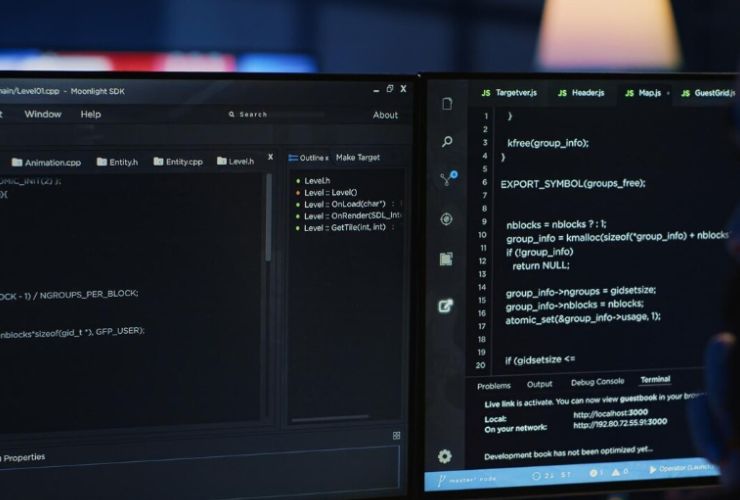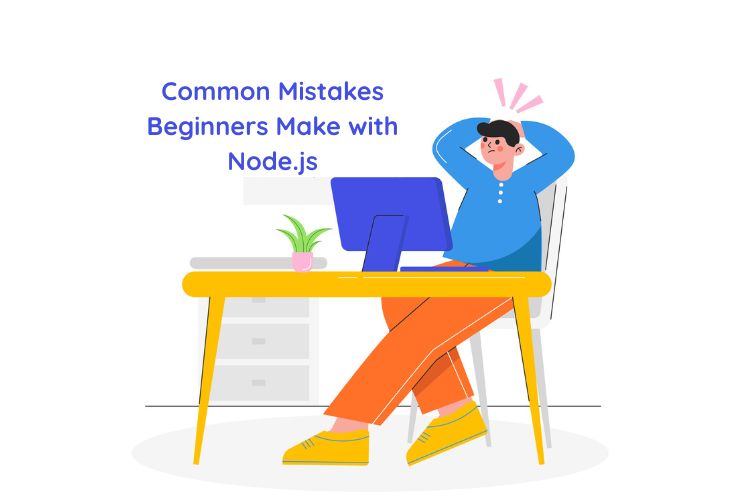Node.js is most famous for being fast, efficient, and scalable and hence used as a favorite backend technology for contemporary web apps. Its non-blocking model of I/O is perfect for processing thousands of concurrent connections. Still, even though Node.js has all these benefits, an average Node.js application is single-threaded, i.e., it can make use of just one CPU core.
In order to take full advantage of the processing abilities of current multicore computers and spread high traffic optimally, Node.js applications must be scaled by using clustering and load balancing. Both methods complement each other in such a way that your apps become robust, reactive, and able to scale up with demand.
The tutorial discusses how clustering and load balancing are utilized in Node.js, why you need them, and how you can utilize them efficiently within your production setup.
Why Node.js Scaling is Necessary
The more users your user base consists of and your application processes simultaneously, the performance bottlenecks may begin. A process bound to a thread can become so busy that the response time worsens, throughputs decrease, or even make the application crash. The following are some of the reasons for scaling being fundamental:
- Performance improvement: Leverage all CPU threads to boost computing power.
- Fault tolerance: Failures in individual processes do not affect others because they keep running users.
- High availability: Spread requests out to avoid overloading the servers.
- Business growth: Serve user demand as your platform grows in size and complexity.
Learning Node.js Clustering
Clustering is spawning many child processes (referred to as workers), each of which executes an instance of your Node.js application. These processes may execute on different CPU cores, enabling the system to process more concurrent connections.
Node.js has a built-in cluster module that makes this easier. Here’s the high-level overview of how it works:
- The master process creates and controls multiple worker processes.
- All workers use the same server port and listen for incoming requests.
- The operating system directs client requests to various workers, usually round-robin or load-based distribution.
Each worker runs independently; when one crashes, the others keep running. You can also set up the master to replace crashed workers and maintain stability and uptime.
Utilizing the Cluster Module in Node.js
The cluster module is easy to use. This is the basic flow:
- Require cluster and os modules.
- Determine whether the process is the master or a worker process.
- Fork workers depending on the number of CPU cores.
- Each worker starts and listens to the same HTTP server.
This method improves performance on multi-core computers but still executes on a single computer. For wider scaling, load balancing is needed.
Improving Clustering with PM2
Although the cluster module is powerful, manual management of clusters can get complicated. PM2, a production-level process manager for Node.js, simplifies this with features such as:
- Automatic clustering
- Process monitoring
- Application restarts on failure
- Log management
- Zero-downtime deployments
What is Load Balancing and Why should it be used?
Load balancing refers to spreading network traffic into the network as the traffic flows onto multiple servers or processes, without any of those resources getting bogged down.
In the world of Node.js, it applies to passing on requests throughout distinct clustered processes, or indeed distributed across numerous physical/virtual machines.
Load balancing assists with:
- Spreading out traffic more uniformly to avert overload.
- Elevating responsiveness and stability within applications.
- Making horizontal scaling of multiple machines or containers.
- Provide redundancy and high availability.
Most Popular Load Balancing Tools for Node.js
NGINX is among the most widely used load balancing tools for Node.js applications. It serves as a reverse proxy and proxies requests to various Node.js processes or servers. It also handles SSL termination, caching, and serving static content.
Other widely used tools are:
- HAProxy: A high-performance TCP/HTTP load balancer that is used in numerous enterprise systems.
- AWS Elastic Load Balancer (ELB): For cloud-based applications on AWS infrastructure.
- Docker Swarm or Kubernetes: For service-level load balancing and container orchestration.
These services operate at the infrastructure level, loading requests across various machines or containers as opposed to within one server alone.
Provisioning Load Balancing and Clustering Together
For best performance and scalability, you can both provision these together:
- Clustering manages scaling on one server by spawning numerous processes that access all CPU cores.
- Load balancing spreads traffic on multiple servers or containers, providing horizontal scaling.
In a real-world setup, you can implement PM2 on each instance to cluster and then put NGINX in front to load-balance requests to instances.
Node.js Scaling Best Practices
- Constantly keep a check on CPU and memory to decide if and when to scale.
- Use environment variables to handle scaling configurations dynamically.
- Use process management tools such as PM2 to cluster automatically.
- Use containerization (e.g., Docker) to scale services uniformly across environments.
- Automate restarts and health checks for fault tolerance and availability.
- Separate concerns: Divide your Node.js application into services (microservices or modules) for improved scalability.
- Use sticky sessions if your application depends on session state, so a user is directed to the same process.
Challenges to Watch For
Although clustering and load balancing do a lot to enhance scalability, they also present challenges like:
- State management: Session data shared between workers or instances needs to be stored centrally (e.g., Redis).
- Logging: Each worker can have its own log, so centralized logging is essential.
- Debugging: Having multiple processes makes it harder to debug.
Plan these out early so that scaling goes smoothly.
Conclusion
Scalability of Node.js applications is crucial for performance, reliability, and growth. Clustering enables you to utilize server resources to the maximum by spreading the workload across CPU cores, and load balancing allows even distribution of traffic across processes or servers.
By applying these methods—particularly using tools like PM2 and NGINX—you can guarantee that your Node.js applications stay responsive and robust, even when the load is high.
No matter whether you’re developing a real-time application, REST API, or microservices architecture, scaling is not a choice—it’s a fundamental requirement for any production-ready Node.js system.