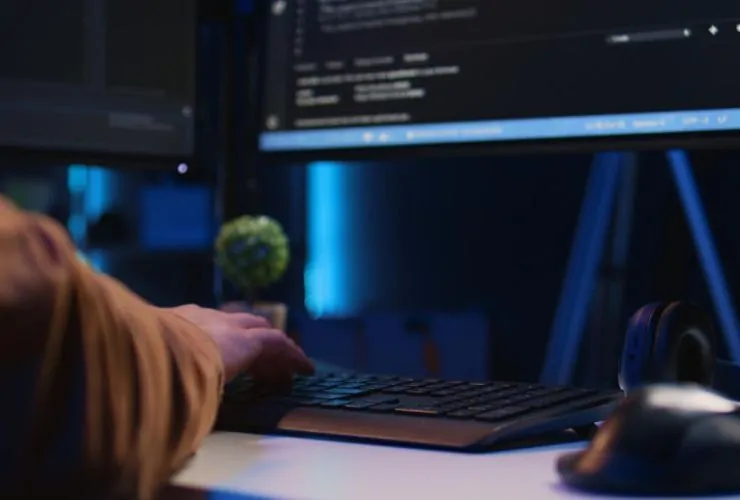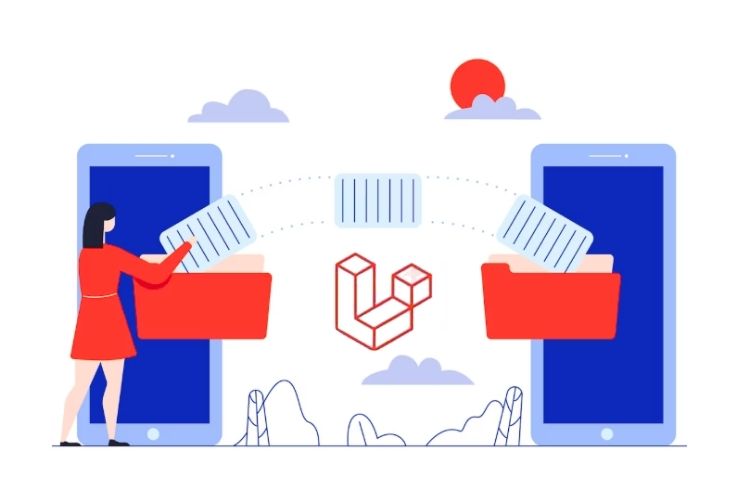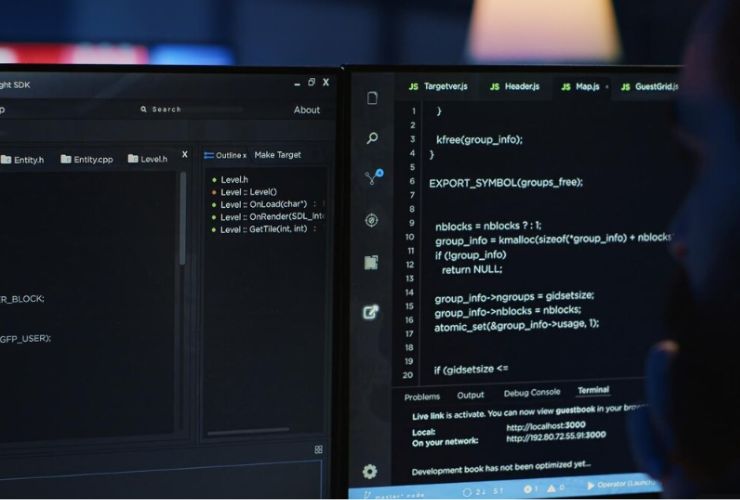Web applications face all types of security attacks around the clock, and SQL Injection and Cross-Site Scripting (XSS) rank among the most dangerous. These attacks can lead to data breaches, improper access, and loss of trust in your application. As a Laravel developer, you have a powerful framework at your fingertips that is adept with built-in tools to defend against such attacks.
In this blog, we’re going to go deep into how SQL Injection and XSS attacks are performed, and how to protect your Laravel applications. We’re going to cover best practices, Laravel features, and other things you can do to further protect your app.
What is SQL Injection?
Understanding SQL Injection
SQL Injection is an attack where malicious SQL code is inserted into an input field, most commonly via form inputs, URL parameters, or other user inputs. This allows attackers to manipulate database queries, which can lead to unauthorized access to confidential data, changing or erasing records, or even gaining control of the database.
For example, when an attacker can inject a SQL query in the login page, then they can bypass the authentication process and obtain access to the user accounts.
The Risks of SQL Injection
- Data Theft: The attackers can obtain sensitive data like usernames, passwords, and financial data.
- Data Corruption: Attackers can delete, modify, or corrupt your database records.
- Loss of Control: In the most severe case, attackers might have an administrator-level access to your database, leading to a complete loss of control.
How Laravel Prevents SQL Injection
Laravel uses PDO (PHP Data Objects) for database interactions, which has a tendency to use prepared statements by default. The prepared statements ensure user input is handled like data and not as part of an SQL query. This goes a long way in reducing the risk of SQL Injection, as PDO escapes values correctly, preventing evildoers from interfering with queries.
When you utilize Eloquent ORM or Laravel’s query builder, you can trust that your database operations are secure by default. Laravel’s query builder will automatically use parameterized queries, which means that input is always escaped and sanitized before it is sent to the database.
Best Practices to Avoid SQL Injection
- Use Eloquent ORM or Query Builder: These are built-in functionalities that escape input automatically, so there is no chance of SQL injection.
- Avoid Raw Queries: If raw SQL queries are unavoidable, use parameterized queries or prepared statements to safely bind input variables.
- Never Concatenate User Input: Never directly put user input into SQL queries without escaping because this is an open invitation for SQL injection vulnerabilities.
What is Cross-Site Scripting (XSS)?
Understanding XSS
The Risks of XSS
- Session Hijacking: Attackers can steal session cookies and impersonate users.
- Data Theft: Sensitive user information, such as login credentials, can be stolen.
- Malicious Redirects: Attackers can redirect users to malicious or phishing websites.
How Laravel Prevents XSS
Blade templating engine in one of the features of Laravel escapes output automatically. This means that any variable output through the curly braces {{ }} will be escaped, and no HTML or JavaScript will be executed within the browser.
For example, if the user submits a comment in HTML or JavaScript, Laravel escapes the characters to prevent the script from executing.
That’s all right, however, if you specifically want to render out HTML content (for example, if you have a rich text editor), you can! But you will need to use the {!!!!} syntax. If you use this syntax, always sanitize the content beforehand to prevent XSS attacks.
Best Practices!
- Escape Output with Blade: Always use {{ }} to output user data in Blade templates, which automatically escapes dangerous characters.
-
Sanitize User Input: When allowing HTML, use libraries like HTMLPurifier to clean the input before rendering and block any malicious content.
- Limit Raw HTML Rendering: Avoid rendering raw HTML unless necessary, and only trust content that you’ve fully validated and sanitized.
- Use Content Security Policy (CSP): CSP is an HTTP header that limits the sources from which scripts load, helping prevent XSS attacks.
Other Laravel Security Best Practices
1. Use Laravel’s Validation System
Laravel’s validation mechanism is a robust mechanism to sanitize and validate user input. Validate all input data from forms, URLs, or APIs everywhere and always. Utilize Laravel’s default validation rules and make sure the user input data is in desired formats and of desired types and thereby reduce the attack surface.
2. Utilize CSRF Protection
Cross-Site Request Forgery (CSRF) is another popular attack vector where nefarious scripts coerce a user to make a request on a website without their will. Laravel already has CSRF protection in place such that all the forms submitted to your application are legitimate and coming from trusted origins. Add the @csrf directive to all your forms to ensure CSRF attack protection.
3. Update Your Laravel Application Regularly
Updating your Laravel installation regularly secures you from known vulnerabilities. Laravel always comes up with updates and security patches that protect against potential threats, such as SQL Injection and XSS attacks. Remain updated at all times to protect your application against evolving threats.
4. Implement Role-Based Access Control (RBAC)
In addition to locking down input, it’s also necessary to control what authenticated users can do. Role-based access control (RBAC) ensures that only authorized users can access or modify certain resources. Laravel’s Gate and Policy features allow you to specify who can perform certain actions, excluding unauthorized users from accessing important functionality.
Conclusion
As a developer of Laravel, it is essential to be aware of the risks of SQL Injection and XSS when developing secure applications. Taking advantage of Laravel’s built-in security features like PDO, Eloquent ORM, Blade templating, and validation, you can reduce the risk of the most common vulnerabilities significantly.
Security is an ongoing process, so make sure you keep your Laravel app updated, follow best practices to validate inputs, and use additional protections like CSRF and CSP headers to harden your application. By doing so, you will be able to keep your Laravel app secure and trustworthy for users.