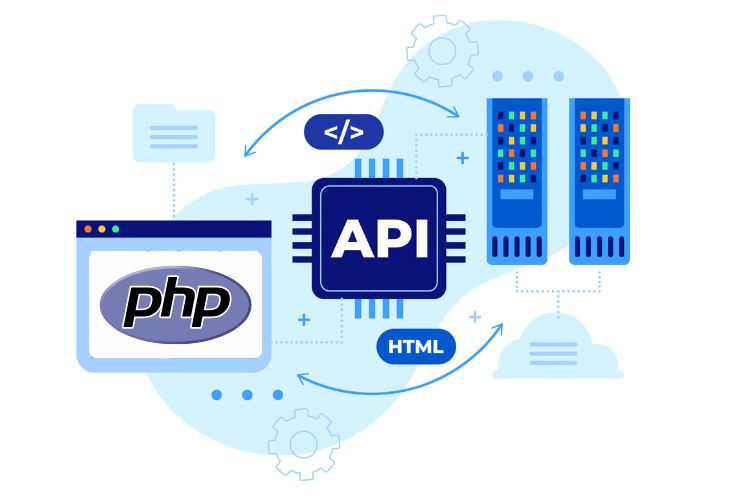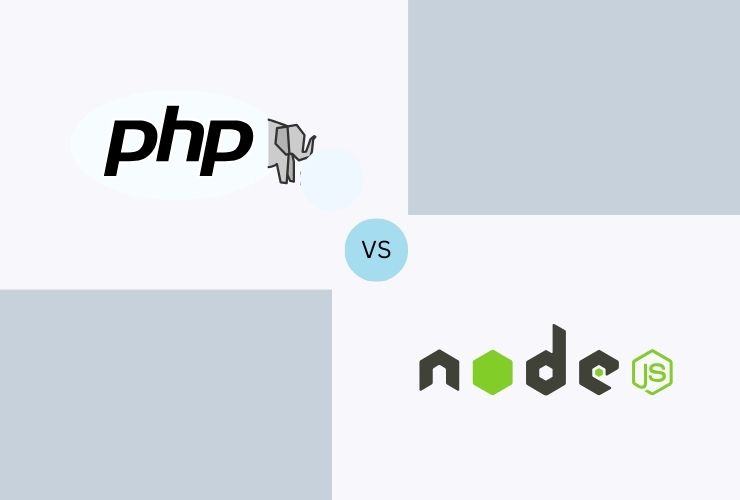Web application security has become more important than ever in today’s virtual world, particularly because most popular programming languages for web applications are now targeted by cyberattacks. Hence, it is of paramount importance to secure PHP applications in order to protect your sensitive user data, avoid all sorts of breaches, and most importantly preserve the integrity of your system. Here are some useful tips for boosting PHP application security:
1. Use the Latest Version of PHP
One of the first steps in securing your PHP application is ensuring that you’re using the latest stable version of PHP. Each new version of PHP comes with enhanced security features, performance improvements, and bug fixes. Running outdated PHP versions exposes your application to known vulnerabilities, so keeping it up-to-date is essential.
2. Enable Error Reporting and Logging
Error messages can compromise sensitive details about your application to the attacker. Always make sure the error reporting is disabled in the production environments to avoid leaking out system details. Enable error logging to follow issues and suspicious activities, though. Logging will appropriately protect security threats in real time. It will stand as an essential audit trail if trouble occurs.
3. Sanitize and Validate User Input
User input is one of the most common sources of security vulnerabilities in PHP applications. One should always sanitize and validate any data from users, for example, those in form submissions or URL parameters. This action prevents typical attacks: SQL injections, Cross-Site Scripting (XSS), and even Cross-Site Request Forgery (CSRF). Use functions in PHP like filter_var() and htmlspecialchars() to sanitize user inputs adequately.
4. Use Prepared Statements for Database Queries
SQL injection is amongst the biggest threats to PHP applications. In order to prevent this vulnerability from being executed on your application, always prepare statements using bound parameters while querying the database. This would treat your user input as data and not executable code so that no sort of injection attack can happen.
5. Secure Session Management
PHP’s session management system is vital for tracking users and maintaining their activity across requests. However, if not properly configured, sessions can become a security risk. Use secure session handling techniques such as setting session.cookie_secure to true to ensure cookies are only sent over HTTPS. Additionally, regenerate session IDs on login and log out users after a period of inactivity to prevent session hijacking.
6. Enable HTTPS (SSL/TLS)
To ensure the security of data transmitted between users and your application, enable HTTPS using SSL/TLS encryption. This ensures that all sensitive information, such as login credentials, credit card details, and personal data, is encrypted during transmission. SSL certificates are widely available, and most hosting providers offer them as part of their plans.
7. Limit File Uploads and Validate Files
Allowing file uploads can pose a significant security risk if not properly handled. Limit the types of files that users can upload, and always validate file types and sizes before allowing the upload. Additionally, avoid storing uploaded files in publicly accessible directories, and never execute any files uploaded by users. You can further enhance security by renaming uploaded files to avoid malicious scripts from being executed.
8. Implement Role-Based Access Control (RBAC)
For applications that require different levels of user access, implementing Role-Based Access Control (RBAC) ensures that only authorized users can access sensitive areas or perform privileged actions. Define roles such as admin, moderator, and user, and restrict permissions based on these roles. This minimizes the risk of unauthorized access and helps manage who can view or modify critical data.
9. Regular Security Audits and Vulnerability Scanning
To maintain a high level of security, conduct regular security audits and vulnerability scans. Use automated tools to identify weaknesses in your application and server. Additionally, consider performing penetration testing to simulate real-world attacks and assess your application’s ability to withstand them.
10. Use Security Headers
Security headers help protect your application from various types of attacks by instructing the browser to behave in a secure manner. Some important security headers include Content-Security-Policy (CSP), Strict-Transport-Security (HSTS), and X-Content-Type-Options. These headers enhance your site’s defenses against attacks such as XSS and man-in-the-middle (MITM).
Conclusion
Security is an ongoing process, and as PHP developers, it’s essential to stay vigilant and proactive in protecting your applications. By following these best practices, such as using the latest PHP version, validating user input, securing sessions, and encrypting data with HTTPS, you can significantly reduce the risk of attacks and create a more secure environment for your users. Remember, security isn’t just about prevention; it’s also about being prepared to respond swiftly to potential threats.