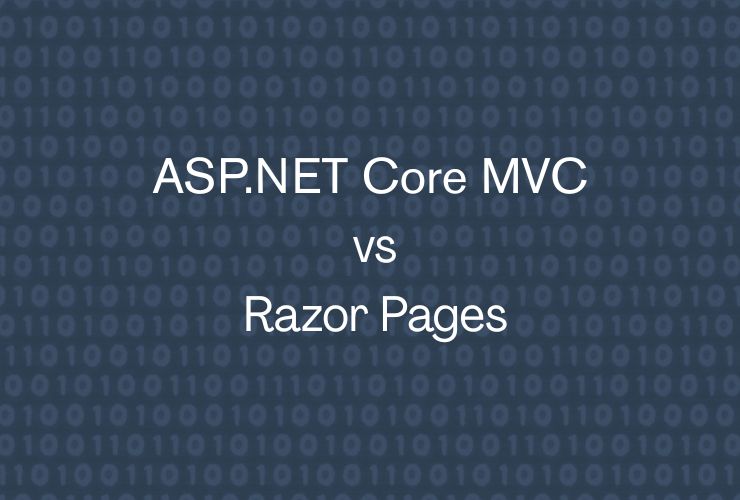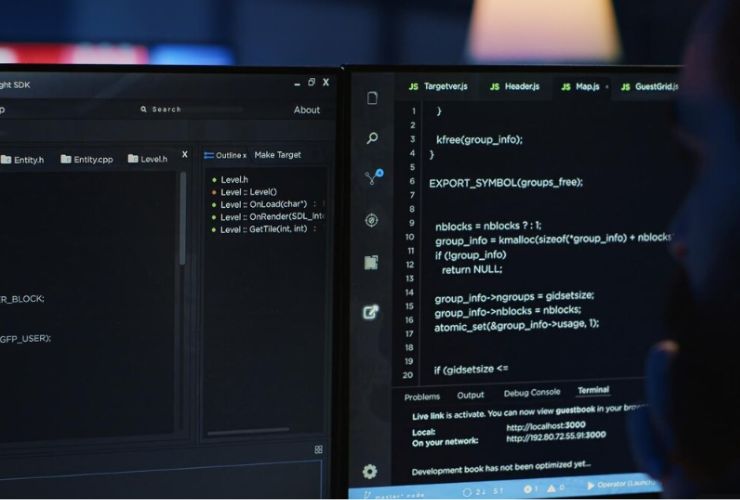With the evolution of mobile app development, cross-platform compatibility is the need of the hour to reach users across various devices and operating systems. This is precisely where the new innovation by Microsoft, known as NET MAUI, comes in with the objective of making it easier to create applications that work seamlessly on iOS, Android, Windows, and macOS. This powerful framework, sitting on top of Xamarin.Forms, helps the developer write a code base that can be deployed in a single place on multiple platforms and simplifies the maintenance of applications and cuts down time and cost involved in its development.
Why.NET MAUI?
It brings new, unparalleled flexibility and performance into the development space of such applications, combined with an even more integrated experience while developing, unlike what has been with traditional mobile and desktop applications. The concept followed earlier will rather take the form of cross-platform by requiring a separation of the very same codebase,.NET MAUI replaces all this by creating, upholding one code-base while features and updates derive directly from where consistency to features should be there across diverse systems. Among the biggest gains of using.NET MAUI include:
- Shared codebase for multiple platforms: A developer writes the code only once and then can deploy it to iOS, Android, Windows, and macOS. That reduces redundancy and makes it easier to maintain.
- Performance Optimizations improved in.NET MAUI: The main aim of.NET MAUI is application responsiveness and performance. That means it is easy to develop fast loading efficient applications.
- Unified approach for development: As the UI and business logic are all within a single project, the.NET MAUI reduces the complexity of the project, thus making an application easier to organize, develop, and deploy.
- Native API Access: Developers can leverage platform-specific APIs to tap into features unique to each operating system, like accessing device cameras, geolocation, notifications, and other native elements, providing a seamless user experience.
Key Features of.NET MAUI for Cross-Platform Mobile Development
.NET MAUI offers quite a few strong features in helping developers build complex and visually appealing applications that would run well on any platform.
Single Project Structure
The.NET MAUI eliminates the need for projects that are specific to platforms but combines configurations that are specific to platforms into one project structure. All the application settings, resources, and dependencies of iOS, Android, Windows, and macOS can be handled from a single project, and this reduces time spent navigating through different projects for cross-platform development, thus making it easier.
Advanced UI Components
MAUI is said to offer the most extensive collection of customizable UI controls, so creating visually attractive interfaces is pretty simple. It considers the special language of every platform to give developers assurance that their built apps will feel native for each OS. The process of using XAML or C# allows developers to build layouts and add styles and animations into making the app more fun for users.
MVU Architecture:
The MVU pattern, introduced with.NET MAUI, makes it much easier to manage the application state and facilitates faster updates of the UI. If developers apply the MVU pattern, they can build even more predictable and testable applications. This pattern is especially valuable for complex applications that require responsive and interactive UIs, as the presentation, behavior, and state are separated, thus making the application easier to maintain.
Hot Reload
The capability to use Hot Reload lets developers immediately alter the look and feel of an app while developing it. They need not shut it down. It delivers immediate feedback-a very precious one-while they are creating the app. This enables speeding up perfecting its look and feel.
Access to Platform APIs & Extensions
MAUI enables developers to integrate hardware-specific features quite seamlessly for camera access, geolocation, accelerometer, sensors, push notifications, and more; it does this by simply allowing them to use native platform APIs directly within the MAUI framework. As such, the feature richness of this access empowers developers with the full potential of building apps using the capabilities that exist on device hardware and OS specific capabilities.
To start building with.NET MAUI, developers will require Visual Studio 2022 or later, which includes pre-configured MAUI templates. Setting up a new MAUI project is easy and includes all the configurations to support iOS, Android, Windows, and macOS.
Creating a New.NET MAUI Project
- Launch Visual Studio and choose the.NET MAUI template that auto-populates project configurations on its own. The.NET MAUI template will auto-populate all files and structure needed to cross-platform develop.
- User Interface Design
MAUI enables designing responsive layouts using XAML or C#. The interface is thus produced to be good on any size of the screen. MAUI components adjust to the conventions that are found on the current platform so that your user interface is native-looking. - Implementing Business Logic
The NET world is rich enough to have developers build anything from single apps to complex systems from powerful frameworks and libraries - Testing and Debugging
Visual Studio comes with an emulator and a simulator that makes it quite easy to test your app on any platform. Also, there is MAUI’s unified experience in debugging that will make the detection and solution of platform-specific issues relatively fast. - Deploying
After thorough testing, MAUI streamlines the process for deploying an app; therefore, developers can easily deploy the same app to several different platforms with the minimal difference in changes needed.
It is a key advantage to apps that span many different device types.
Best Practices when Developing with.NET MAUI
To unlock full value from.NET MAUI, here are best practices:
- Optimize Performance
Minimize resource-intensive operations on the main thread to maintain the UI responsive. Use asynchronous code for network requests, file I/O, and more time-consuming operations. - Platform-Specific Customizations
Although MAUI is supposed to share one codebase, you would probably want to feature tailor a little based on what an OS might require of its aesthetic and functionality. You might need to customize the button or tab to suit the respective OS guidelines. - Apply Dependency Injection
Dependency Injection is one form of separation of concerns that makes the code more modular, testable, and maintainable. It is useful especially to larger applications with more intricate architecture. - Maintain Current
.Net MAUI continues to be in development. The best thing is to make sure one stays up-to-date with the latest drop and community contributions. Such brings new features, bugs fixes, and optimizations meant to improve the performance as well as the capabilities of your application.
Conclusion
NET MAUI is very significantly changing the scenario of cross-platform mobile app development. The best thing is that there’s a unified, extremely efficient way of building quality apps that run perfectly across iOS, Android, Windows, and macOS. This is by using the best of both worlds,.NET and MAUI, to ensure strong solutions that will save developers much time and make things greatly easier for them, bringing consistency and user-friendliness into applications on major platforms. Thus, with the advancement in mobile technology,.NET MAUI will become the perfect choice for all the cross-platform developers looking to make some real difference without incurring any major overheads.
Build High-Performance Cross-Platform Apps with Confidence
.NET MAUI is transforming how businesses create modern mobile applications by enabling faster development and consistent experiences across platforms. Empirical Edge specializes in designing scalable, secure, and feature-rich .NET solutions tailored to your business goals. Partner with our experts to accelerate your mobile strategy and deliver apps that stand out in today’s competitive digital landscape.
Frequently Asked Questions
.NET MAUI (Multi-platform App UI) is a framework from Microsoft that enables developers to build applications for iOS, Android, Windows, and macOS using a single unified codebase.
It simplifies development by allowing one codebase to run across multiple platforms, reducing maintenance efforts, saving time, and lowering development costs.
Major advantages include a shared codebase, improved performance, a unified development approach, and access to native device APIs such as camera, geolocation, and notifications.
.NET MAUI combines platform-specific configurations into one project, making it easier to manage resources, dependencies, and application settings without navigating multiple projects.
Yes. It offers customizable UI controls and allows developers to design layouts using XAML or C#, ensuring apps look native on each operating system.
Optimize performance with asynchronous operations, customize features for each platform when needed, apply dependency injection, and stay updated with new releases for improved capabilities.