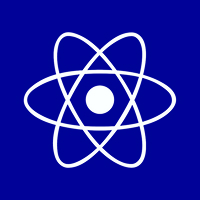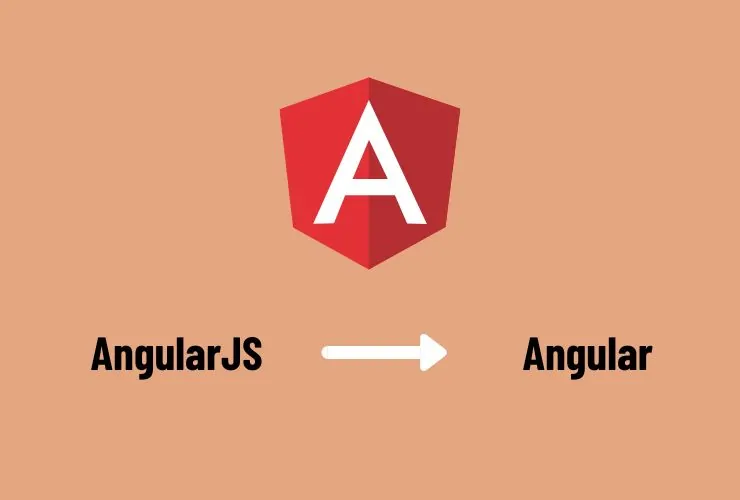Mastering State Management in Angular with NgRx: In modern applications built using Angular, how your application’s state is managed efficiently would be one key, as the complexity on your app grows. Generally, state management defines a way through which your application holds and stores data, deals with user input, and manages actions. This is what NgRx does-state management for Angular.
NgRx is based on the concept of Redux, a pattern for predictable state management of an entire application. NgRx basically helps in keeping the state of your application neatly organized, easily manageable, and scalable in a unidirectional data flow.
In this blog, we’ll break down how to master state management in Angular using NgRx, focusing on its key concepts, practical tips, and why it’s essential for building maintainable Angular applications.
What is NgRx?
NgRx is a set of libraries that helps implement reactive state management on Angular applications. NgRx follows the Redux pattern where the state is centrally managed, and updates made to the state happen predictably through actions and reducers. Issues such as messy data flows, unexpected state changes, and complex debugging processes are negated using NgRx.
NgRx Key Concepts
To get a good understanding of NgRx, one needs to know the basic concepts. The store: It stores all the state of your application in one place. It is like a central database for your Angular application, so any component can access any piece of data.
- Actions: The application’s state is changed when you want to change the action, and it dispatches it. Every action defines the action taken in the app, such as adding an item to a list or fetching data from an API.
- Reducers: These reducers define how the state should change given an action, like taking the current state, the action, and return a new state according to the type of the action.
- Selectors: Selectors aid in retrieving a particular piece of information from the store. You receive only the parts of the state relevant to a particular component, and your application becomes optimized.
- Side Effects: Side effects are API calls or any other async operations outside the store. It will make sure that the business logic is still away from state management.
Why NgRx for State Management?
1. Predictability
NgRx makes the transitions of your application’s state predictable and traceable. Every action has an explicit, defined state change that is easier to debug.
2. Centralized State
With NgRx, you keep all your application’s state in one place. The centralized approach eliminates confusion from managing state across multiple components, which makes your application more organized.
3. Separation of Concerns
NgRx completely keeps the state out of the logic of the UI. You update states by means of actions and reducers, and thereby make your architecture clean and reduce the possibility of bugs that may include data.
4. Supercharged DevTools
NgRx works well in coordination with the Redux DevTools. You can navigate your way through different states to check out what had occurred and trace out, as a result of different interactions made by the users with your application’s changing states.
How to Get Started with NgRx in Angular
1. Install NgRx
You can add NgRx to your Angular app using the Angular CLI:
ng add @ngrx/store
2. Create Actions
Define the actions that will cause state changes. For example, if you are creating a to-do list, actions such as AddTodo, RemoveTodo, or CompleteTodo would describe the events in the application.
3. Set Up Reducers
Reducers take the current state and an action as inputs and return the new state. This is where you define how the state changes when an action is dispatched.
4. Selectors
Selectors, on the other hand, provide access to parts of your state in your components. You not only avoid the fetching of data but also relieve your components from unnecessary code. Your components are kept clean and focusing on UI, and you manage access to your state efficiently in an Angular application with the help of selectors.
5. Managing Side Effects with Effects
The asynchronous operations, which depend on services external to your application, must be treated using NgRx Effects. This will treat the reducers clean and less cluttered, while making good use of the side effects. Using Effects really gets you to separate the business logic from UI components that help in the overall structure and maintainability of your Angular applications.
State Management with NgRx – Best Practices
- Actions Should Be Simple: Every action should represent a single event or intent. Do not overcomplicate your actions with too much logic.
- Use Strong Typing: Use TypeScript to ensure that your actions, reducers, and selectors are correctly typed. This catches errors early and makes your code more maintainable.
- Organize Your Store: Divide your store into smaller slices of state to keep things manageable as your app grows.
- Don’t Overuse Effects: Use effects sparingly and only when needed. Don’t mix logic between effects and reducers.
Conclusion
NgRx is an effective tool for managing state in complex Angular applications. Mastering its core concepts — from the store, to actions, reducers, and effects — can help build scalable and maintainable apps. Plus, NgRx centralizes your state; hence it is predictable but easier to debug. Apart from this, it improves performance, which makes the applications run smooth as well. Be you an application developer who makes applications or a small application person starting up with Angular, an in-depth knowledge of NgRx would make the development process so much better and help to build stronger applications, consecutively.
Need NgRx expertise? Empirical Edge offers hands-on support, training, and implementation to make your Angular app scalable and maintainable.
Frequently Asked Questions
State management is the practice of handling data and UI state across your Angular app. It ensures consistency, predictability, and performance — especially in large applications.
NgRx is a reactive state management library based on Redux principles. It uses a centralized store, actions, reducers, and effects to manage complex app states predictably in Angular.
By centralizing state and applying immutable updates, NgRx reduces redundant HTTP calls and improves UI consistency.
Yes. We offer team training, documentation, best practices sessions, and long-term support to help your developers adopt and scale NgRx effectively.