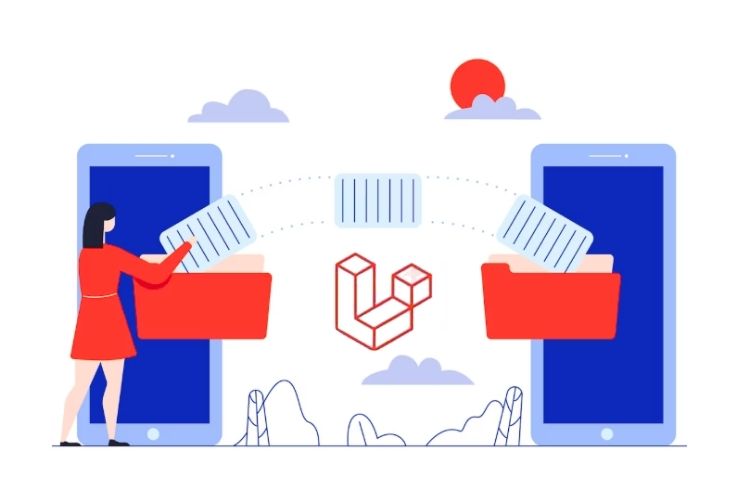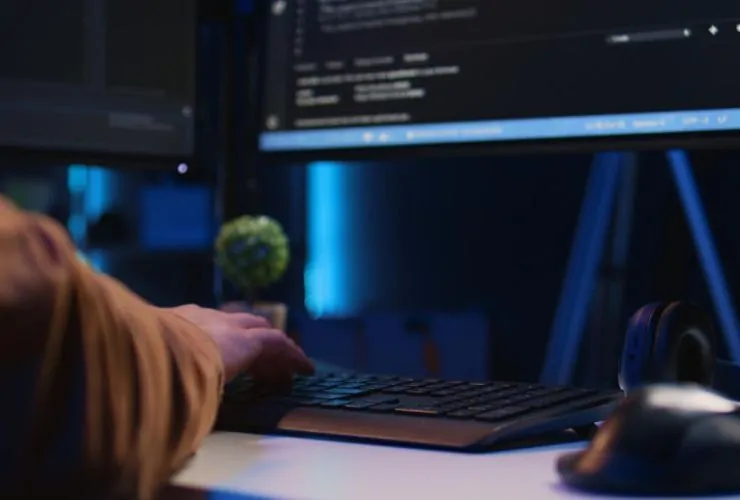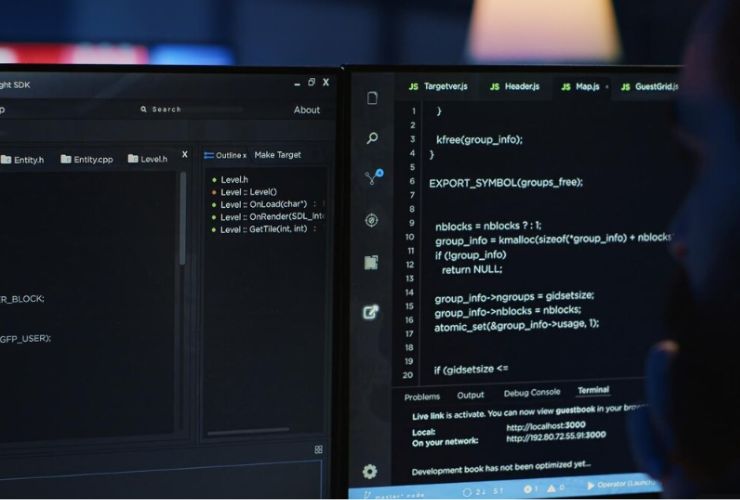File uploads are an integral part of many of today’s web applications. Users can upload profile pictures, submit documents or share multimedia content in a web application via file uploads. Laravel is able to help you build a secure, scalable, and efficient file upload system as it provides elegant form handling, built-in and customizable validation, along with multiple storage APIs. In this article, we will go over the complete process to implement a Laravel file upload system, including creating your upload form, validating file uploads and properly storing, handling and serving files.
Creating the File Upload Form
The first part of any file uploader is the form where users can select and submit their files. Laravel utilizes Blade templating which makes it easy to create a form with the correct encoding type (multipart/form-data) to easily handle file input and upload. The sample file upload process will use a single file input that will allow users to browse and select files from their device. The sample also assumes that you have defined a POST route to accept upload requests and a separate controller method to manage the uploaded files.
Checking Uploaded Files
When uploading files, you must validate them to ensure only acceptable file types and sizes are used. To help with this, Laravel has a built-in file validation system that enables us to specify rules around acceptable file types (JPG, PNG, PDF, etc.), limit the maximum file size, (in kilobytes or megabytes), or restrict specific MIME types. This is particularly useful to ensure the contents of the uploaded files do not impact the security risks of uploading unknown files, or to combat users accidentally uploading unsupported or oversized files that might impact the operation of the web application somewhat negatively.
File Storage
Laravel supports multiple storage “disks” (which represent methods of storage location) that you can configure to store files in various ways, including on local server files, a local public directory, or cloud storage services like AWS S3 or Google Cloud Storage.
For web application developers, using Laravel’s storage abstraction allows developers code that does not depend on knowing where the files reside. Usually, developers save files using methods that automatically generate unique filenames with the store() method, minimizing the risk of duplicate or overwritten files. Storing the file path or url in the database for retrieval will likely also be helpful to enable the most efficient access within the web application.
Managing Stored Files
When you upload files, you will want to manage them. For example, deleting files when they are no longer needed, or updating files when users want to replace files. Laravel comes with a variety of convenient methods in the Storage facade to delete files from disk, which will aid in better utilizing your storage and help to avoid old files from hanging around forever. If you need the files to be publicly accessible, Laravel includes a simple artisan command that will create a symbolic link from the storage folder to your public directory. This will allow web servers to serve the files directly.
Displaying and Downloading Files
Once files are uploaded, you are likely to display the images or allow users to download documents. For images, you can create URLs to the stored files and insert them into your views directly. For downloadable files, Laravel provides response helpers that serve files securely with the correct headers, preventing attempts to view private files or unauthorized access to sensitive files.
Security Best Practices
Security is a top priority when considering file uploads and a developer should always validate user input thoroughly to avoid permitting users to upload harmful files. Store sensitive files on private disks and use temporary or signed URLs instead of exposing the files publicly.
In addition to this, as an added security precaution, you can force Laravel to generate random file names or manually sanitize the filenames to prevent potential problems associated with malicious file names or name name conflicts. Also, there will be some importance on monitoring storage usage and enforcing per-user storage quotas that could help mitigate risks on resource exhaustion.
More Advanced Features and Improvements
For files that are large in size, chunked uploads can be used through JavaScript features such as Dropzone.js. This is useful when you have large uploads since a chunked uploader would improve the reliability of the upload and real-user experience with collection/uploading large files. Image processing software can include image processing work-flows directly in your upload using any of the packages such as Intervention Image, where you could easily define image processing functions such as resizing, cropping or optimizing your images directly on the server using predefined processes. For lots of files uploaded, and/or for cloud-native high availability applications, offloading file storage to cloud-based solution providers such as AWS S3 (for example) using Laravel’s out-of-the-box offload cloud storage capabilities will allow you to easily and reliably to dynamically upload files into you S3 environment as needed.
Conclusion
The Laravel file upload system is flexible and straightforward, giving developers all the gear they need to implement secure, effective, and scalable file management workflows. By encompassing all aspects of file upload development, including form management, file validation, storage flexibility, and secure file handling, you can build a file upload system to accommodate the specific needs of your application—user profile avatars, document submissions, or even rich media uploads. This will ensure your application is performant and secure as it continues to grow.
Whether your need is for expert assistance with building or optimizing your Laravel file upload system or implementing cloud storage solutions, our developers are experts in Laravel development and completely qualified to assist your organization with implementing secure, scalable file upload workflow management to fit your project. Contact us today so we can help support your application as it grows and expands.