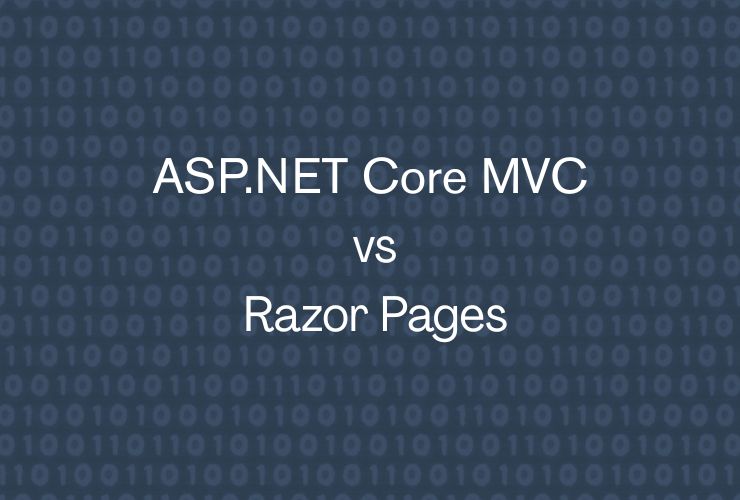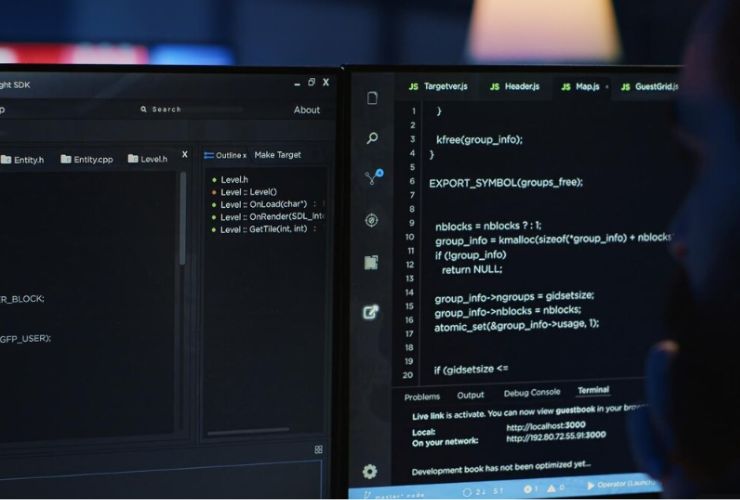In today’s rapidly evolving digital age, protecting user data in transit is more critical than ever. With more and more cases of cyberattacks and data breaches, encrypting communication between your web application and users is of the highest priority. HTTPS (HyperText Transfer Protocol Secure) is the de facto protocol for encrypting data transmitted over the internet, protecting sensitive information like login credentials, payment details, and personal information from threats.
Implementing HTTPS on your.NET web site gives the security aspect that ensures all the data that crosses the network is encrypted, protecting privacy, making tampering impossible, and giving confidence to your customers. This guide walks you through securing your.NET web application with HTTPS from how to get an SSL certificate to configuring your server and application for secure exchange.
Why HTTPS is a Requirement for Your Web Application
Let’s briefly discuss why HTTPS must be turned on before proceeding to the process of how to do so:
1. Encryption
HTTPS protects the information that is being transmitted between your web application and its users in an encrypted manner. The encryption is used to secure sensitive data like passwords, transactional data, and sensitive data from unauthorized people accessing it.
2. Authentication
An SSL/TLS certificate not only encrypts the information but also verifies your web server’s identity. This prevents attackers from impersonating your site and stealing users’ information.
3. Data Integrity
HTTPS ensures that information sent and received has not been tampered with while in transit. This ensures that users can be confident that the information they send to your server has not been tampered with by malicious third parties.
4. SEO Benefits
Search engines like Google offer an extra ranking for sites that run on HTTPS. That is, with HTTPS, your website not only becomes secure, but it’s also ranked higher in search engines.
5. User Trust
Users are more conscious of web security. Newer browsers show a padlock symbol when accessing a site via HTTPS, signaling that it is a secure connection. This creates trust among users and ensures they know that their information is secure when they interact with your site.
Steps for Securing Your .NET Web Application using HTTPS
Securing your .NET site using HTTPS requires just a few easy steps. Follow these guidelines to secure your site properly.
1. Obtain an SSL/TLS Certificate
The first step in enabling HTTPS is to obtain an SSL certificate from a trusted certificate authority (CA). There are various options:
Free SSL Certificates: Free SSL certificates are available from companies like Let’s Encrypt, which are suitable for the majority of websites.
Paid SSL Certificates: To purchase additional features like extended validation (EV) certificates, wildcard certificates, or priority support, you can purchase SSL certificates from reputable authorities like DigiCert, GlobalSign, or Comodo.
Once you obtain your certificate, make sure to store it securely, as it contains both the public and private keys used to establish a secure connection.
2. Install the SSL Certificate on Your Server
Then, you will need to install the SSL certificate on your server. If you are hosting your .NET application with Internet Information Services (IIS), you will need to import the certificate into IIS. This allows your server to handle secure connections via HTTPS.
After installation, you will need to bind the SSL certificate to your site within IIS, so HTTPS traffic can be routed to the correct server.
3. Enable HTTPS for Your .NET Application
To have your .NET web application exclusively employ HTTPS, your application should be configured to redirect users from the HTTP protocol to HTTPS. In this manner, traffic is always encrypted, albeit a user will first access the site using an insecure HTTP connection.
Also, you can turn on HTTP Strict Transport Security (HSTS) in your application. HSTS instructs browsers to use HTTPS to connect to your site at all times, giving you an added layer of protection against possible downgrade attacks where the attackers attempt to force HTTP connections.
4. Set up SSL Binding in IIS
If you’re hosting your site on IIS, you’ll be binding the SSL certificate onto your HTTPS binding for your website. This enables your site to listen for requests over port 443 (the default port for HTTPS traffic). In this configuration, ensure that the server is listening for HTTPS requests and applying the right certificate for the connection.
5. Test Your HTTPS Setup
After completing the setup, it’s essential to test your site to confirm that the HTTPS configuration is properly working. Ensure that the following are verified:
Verify the Padlock Icon: Open your site using a browser and make sure that the padlock icon is visible in the address bar. This shows that the connection is secure and encrypted.
SSL Certificate Validation: You can validate your SSL certificate’s validity through online tools like SSL Labs and ensure it’s properly installed.
Redirect Test: Ensure HTTP requests are properly redirected to HTTPS.
Other HTTPS Security Features
Besides setting up HTTPS, you can do a couple of additional steps to securely configure your application:
1. Use Strong SSL/TLS Ciphers
Ensure your server is properly configured to employ safe encryption algorithms. Disable older protocols like SSL 2.0 and SSL 3.0 and only enable the most recent secure protocols like TLS 1.2 and TLS 1.3. It keeps attackers from exploiting known vulnerabilities in older encryption methods.
2. Enable HSTS
Enable HTTP Strict Transport Security (HSTS). This is an excellent method to force browsers to access your site via HTTPS. This HTTP header instructs browsers to use HTTPS for a period of time, and this stops downgrade attacks where an attacker tries to force an insecure connection.
3. Secure Cookies
Mark cookies as HttpOnly and Secure. This will send cookies only via HTTPS connections and keep them away from client-side JavaScript, yet another layer of protection for user data.
4. Use the Most Recent SSL/TLS Versions
Always configure your server with the latest versions of SSL/TLS to avoid exposure to vulnerabilities in older protocols. Keeping your server’s security settings updated regularly will keep your web application safe from new threats.
Conclusion
Encrypting your.NET web application using HTTPS is a critical step to protect user data and enhance the security of your site as a whole. Through SSL/TLS certificate installation, HTTPS setting configuration, and setup testing, you can ensure your application is securely communicating with users.
Remember, HTTPS not only protects sensitive data but also boosts your SEO rankings, improves user trust, and safeguards against cyber threats. So, take the time to enable HTTPS in your .NET web application today, and you’ll provide your users with the secure experience they expect.